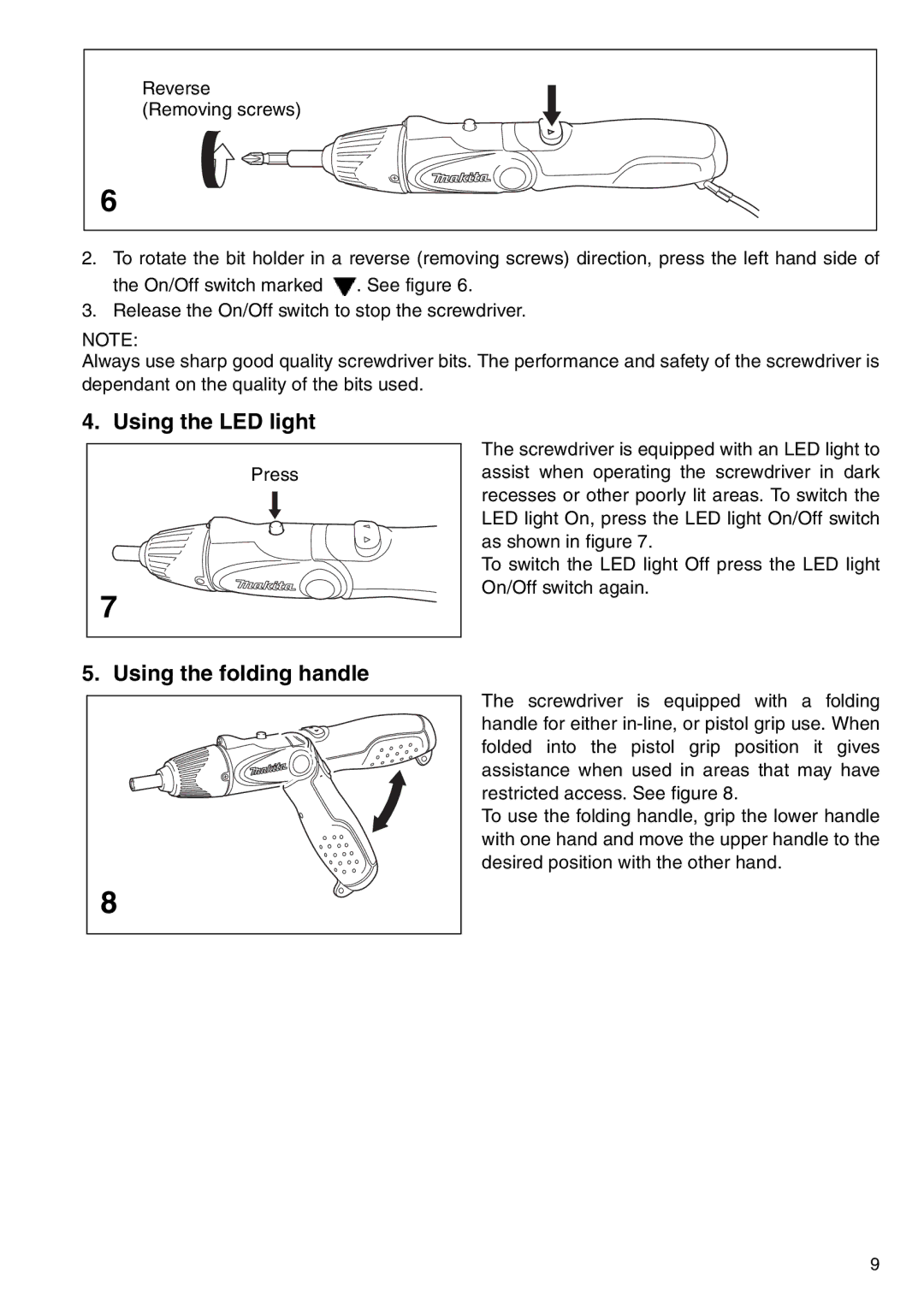Reverse (Removing screws)
6
2.To rotate the bit holder in a reverse (removing screws) direction, press the left hand side of the On/Off switch marked ![]() . See figure 6.
. See figure 6.
3.Release the On/Off switch to stop the screwdriver.
NOTE:
Always use sharp good quality screwdriver bits. The performance and safety of the screwdriver is dependant on the quality of the bits used.
4. Using the LED light
Press
7
The screwdriver is equipped with an LED light to assist when operating the screwdriver in dark recesses or other poorly lit areas. To switch the LED light On, press the LED light On/Off switch as shown in figure 7.
To switch the LED light Off press the LED light On/Off switch again.
5. Using the folding handle
8
The screwdriver is equipped with a folding handle for either
To use the folding handle, grip the lower handle with one hand and move the upper handle to the desired position with the other hand.
9