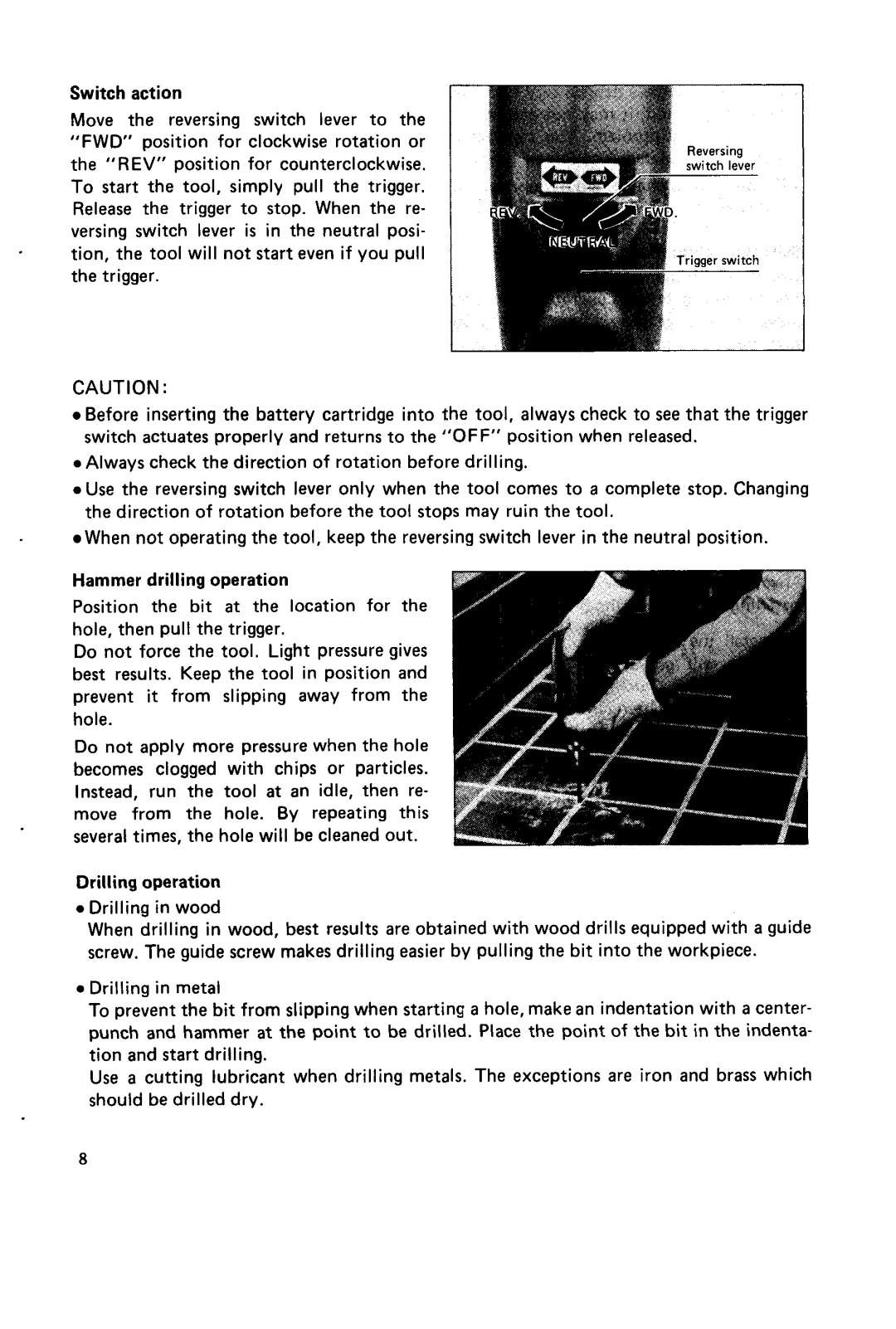*
.
Switch action
Move the reversing switch lever to the "FWD" position for clockwise rotation or the "REV" position for counterclockwise. To start the tool, simply pull the trigger. Release the trigger to stop. When the re- versing switch lever is in the neutral posi- tion, the tool will not start even if you pull the trigger.
CAUTION :
0 Before inserting the battery cartridge into the tool, always check to see that the trigger switch actuates properly and returns to the "OFF" position when released.
0 Always check the direction of rotation before drilling.
*Use the reversing switch lever only when the tool comes to a complete stop. Changing the direction of rotation before the tool stops may ruin the tool.
![]() When not operating the tool, keep the reversing switch lever in the neutral position.
When not operating the tool, keep the reversing switch lever in the neutral position.
Hammer drilling operation
Position the bit a t the location for the hole, then pull the trigger.
Do not force the tool. Light pressure gives best results. Keep the tool in position and prevent it from slipping away from the hole.
Do not apply more pressure when the hole becomes clogged with chips or particles. Instead, run the tool at an idle, then re- move from the hole. By repeating this several times, the hole will be cleaned out.
Drilling operation
0 Drilling in wood
When drilling in wood, best results are obtained with wood drills equipped with a guide screw. The guide screw makes drilling easier by pulling the bit into the workpiece.
0Drilling in metal
To prevent the bit from slipping when starting a hole, make an indentation with a center- punch and hammer a t the point to be drilled. Place the point of the bit in the indenta- tion and start drilling.
Use a cutting lubricant when drilling metals. The exceptions are iron and brass which should be drilled dry.