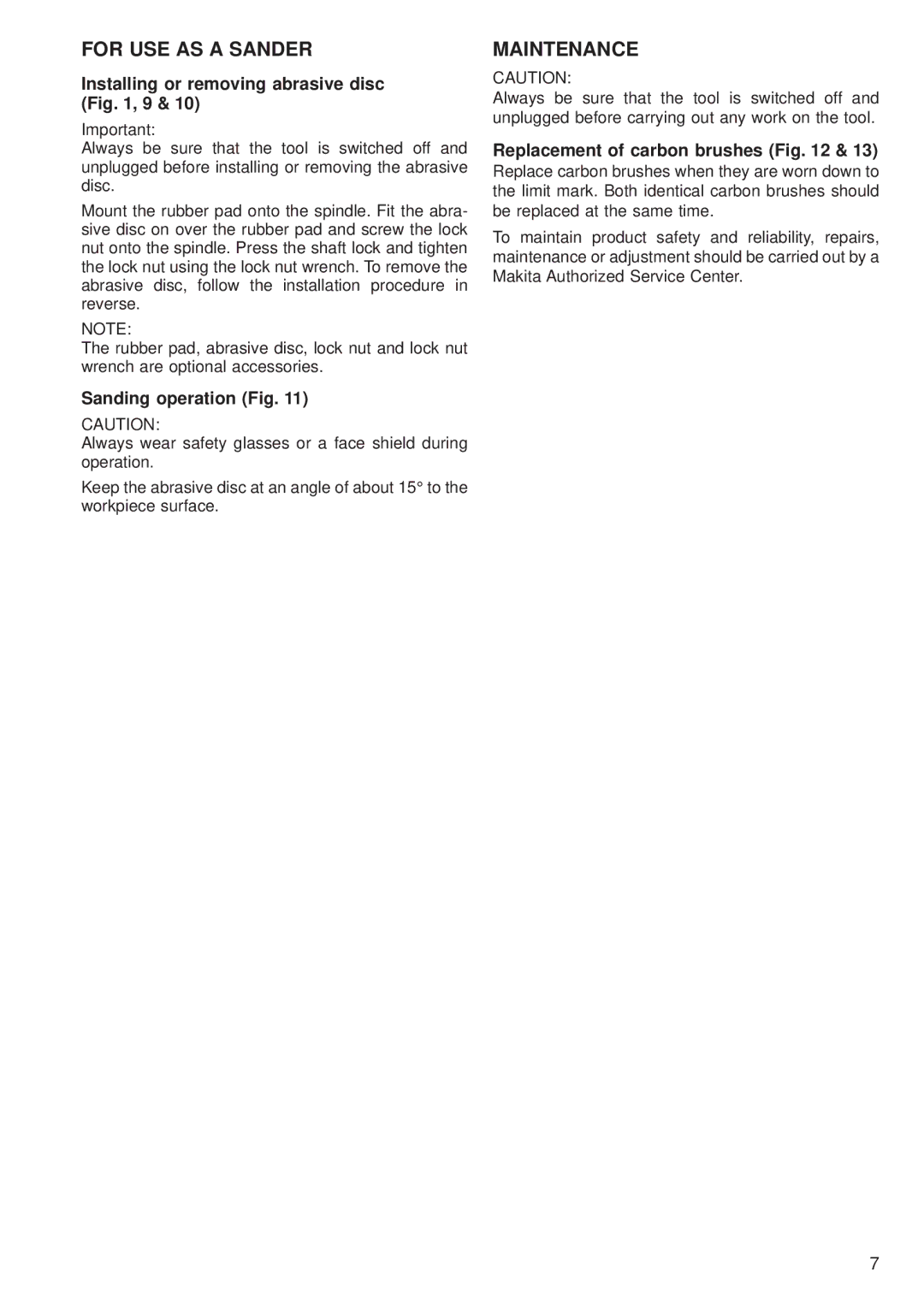FOR USE AS A SANDER | MAINTENANCE |
Installing or removing abrasive disc (Fig. 1, 9 & 10)
Important:
Always be sure that the tool is switched off and unplugged before installing or removing the abrasive disc.
Mount the rubber pad onto the spindle. Fit the abra- sive disc on over the rubber pad and screw the lock nut onto the spindle. Press the shaft lock and tighten the lock nut using the lock nut wrench. To remove the abrasive disc, follow the installation procedure in reverse.
NOTE:
The rubber pad, abrasive disc, lock nut and lock nut wrench are optional accessories.
Sanding operation (Fig. 11)
CAUTION:
Always wear safety glasses or a face shield during operation.
Keep the abrasive disc at an angle of about 15° to the workpiece surface.
CAUTION:
Always be sure that the tool is switched off and unplugged before carrying out any work on the tool.
Replacement of carbon brushes (Fig. 12 & 13)
Replace carbon brushes when they are worn down to the limit mark. Both identical carbon brushes should be replaced at the same time.
To maintain product safety and reliability, repairs, maintenance or adjustment should be carried out by a Makita Authorized Service Center.
7