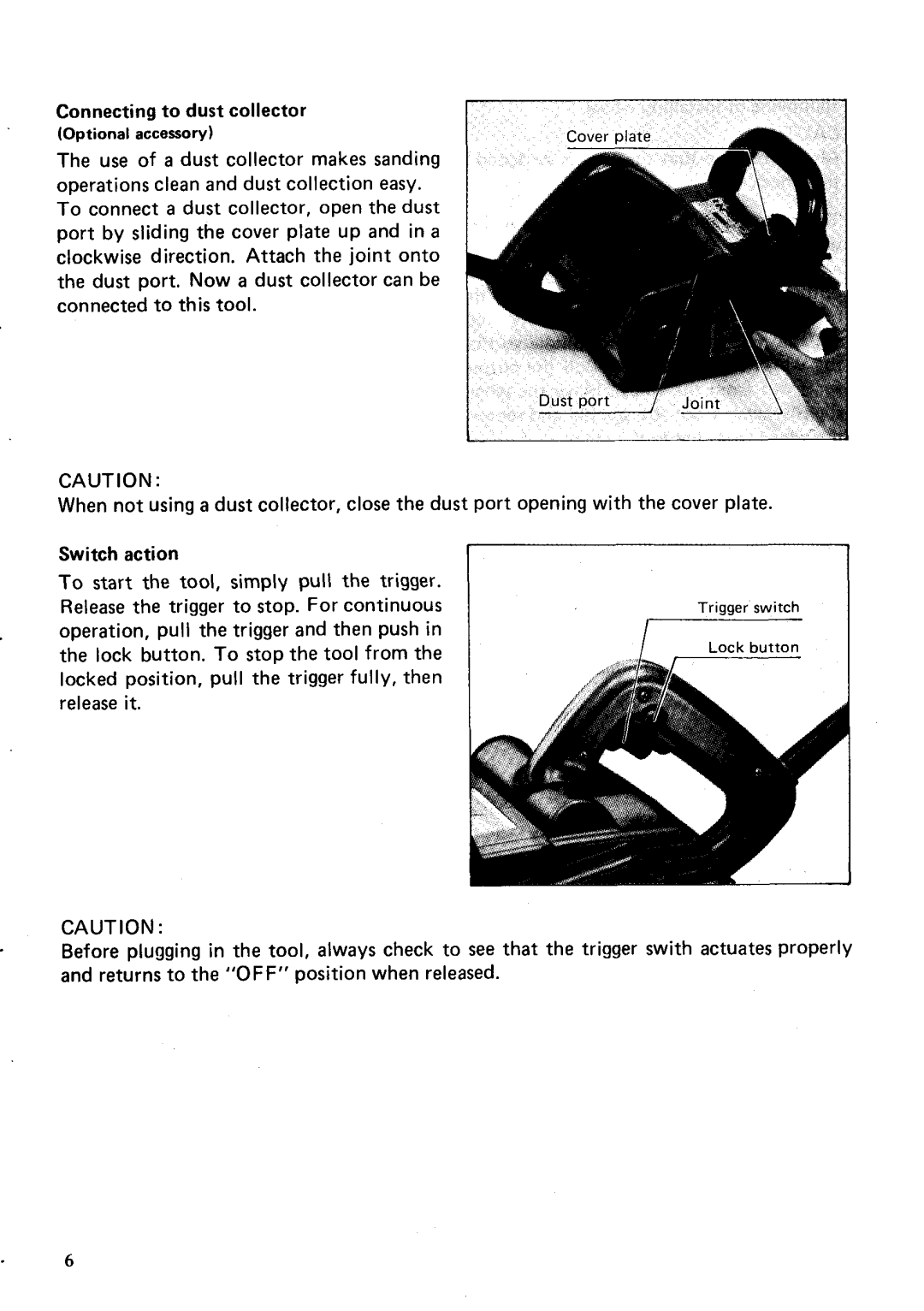Connecting to dust collector
(Optional accessory)
The use of a dust collector makes sanding operations clean and dust collection easy. To connect a dust collector, open the dust port by sliding the cover plate up and in a clockwise direction. Attach the joint onto the dust port. Now a dust collector can be connected to this tool.
CAUTION:
When not using a dust collector, close the dust port opening with the cover plate.
.
Switch action
To start the tool, simply pull the trigger. Release the trigger to stop. For continuous operation, pull the trigger and then push in the lock button. To stop the tool from the locked position, pull the trigger fully, then release it.
Trigger switch
I
.
CAUTION :
Before plugging in the tool, always check to see that the trigger swith actuates properly and returns to the "OFF" position when released.
6