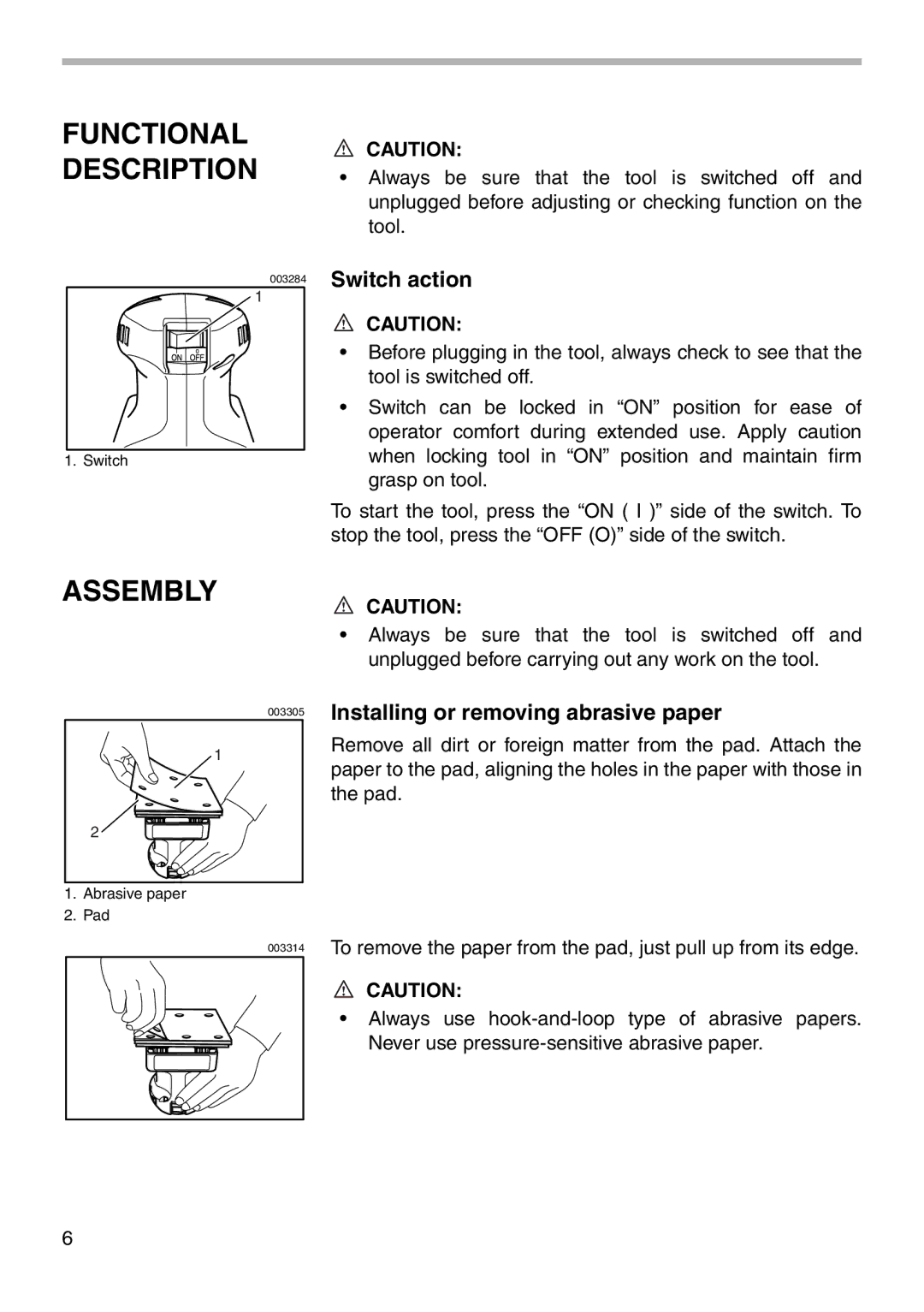FUNCTIONAL DESCRIPTION
CAUTION:
•Always be sure that the tool is switched off and unplugged before adjusting or checking function on the tool.
003284 Switch action
1
| CAUTION: |
• Before plugging in the tool, always check to see that the | |
| tool is switched off. |
• | Switch can be locked in “ON” position for ease of |
| operator comfort during extended use. Apply caution |
1. Switch | when locking tool in “ON” position and maintain firm |
| grasp on tool. |
To start the tool, press the “ON ( I )” side of the switch. To stop the tool, press the “OFF (O)” side of the switch.
ASSEMBLY
CAUTION:
•Always be sure that the tool is switched off and unplugged before carrying out any work on the tool.
003305
1
2 ![]()
![]()
1.Abrasive paper
2.Pad
003314
Installing or removing abrasive paper
Remove all dirt or foreign matter from the pad. Attach the paper to the pad, aligning the holes in the paper with those in the pad.
To remove the paper from the pad, just pull up from its edge.
CAUTION:
•Always use
6