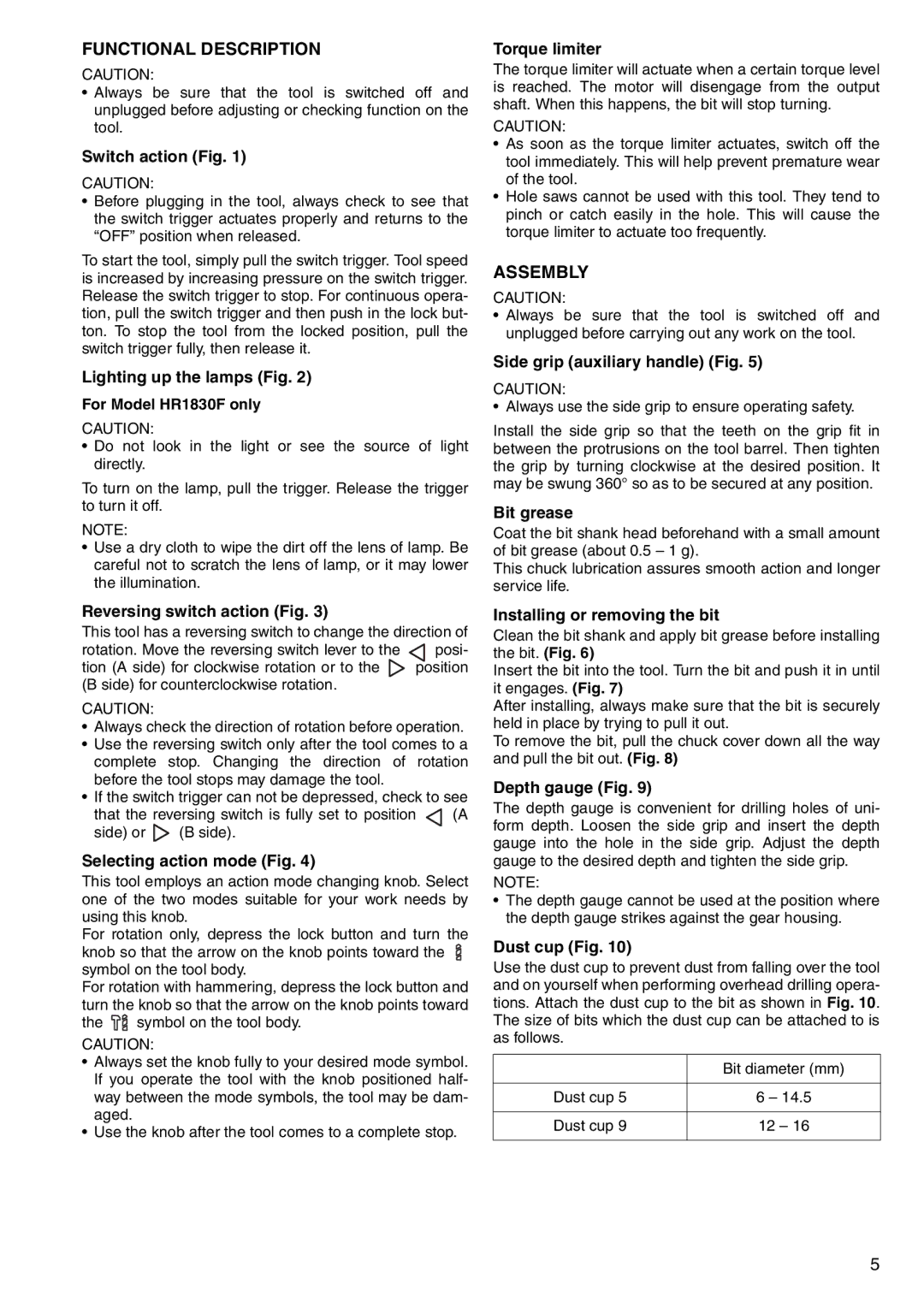FUNCTIONAL DESCRIPTION
CAUTION:
•Always be sure that the tool is switched off and unplugged before adjusting or checking function on the tool.
Switch action (Fig. 1)
CAUTION:
•Before plugging in the tool, always check to see that the switch trigger actuates properly and returns to the “OFF” position when released.
To start the tool, simply pull the switch trigger. Tool speed is increased by increasing pressure on the switch trigger. Release the switch trigger to stop. For continuous opera- tion, pull the switch trigger and then push in the lock but- ton. To stop the tool from the locked position, pull the switch trigger fully, then release it.
Lighting up the lamps (Fig. 2)
For Model HR1830F only
CAUTION:
•Do not look in the light or see the source of light directly.
To turn on the lamp, pull the trigger. Release the trigger to turn it off.
NOTE:
•Use a dry cloth to wipe the dirt off the lens of lamp. Be careful not to scratch the lens of lamp, or it may lower the illumination.
Reversing switch action (Fig. 3)
This tool has a reversing switch to change the direction of
rotation. Move the reversing switch lever to the ![]() posi-
posi-
tion (A side) for clockwise rotation or to the position (B side) for counterclockwise rotation.
CAUTION:
•Always check the direction of rotation before operation.
•Use the reversing switch only after the tool comes to a complete stop. Changing the direction of rotation before the tool stops may damage the tool.
•If the switch trigger can not be depressed, check to see
that the reversing switch is fully set to position ![]() (A
(A
side) or ![]() (B side).
(B side).
Selecting action mode (Fig. 4)
This tool employs an action mode changing knob. Select one of the two modes suitable for your work needs by using this knob.
For rotation only, depress the lock button and turn the knob so that the arrow on the knob points toward the ![]() symbol on the tool body.
symbol on the tool body.
For rotation with hammering, depress the lock button and turn the knob so that the arrow on the knob points toward
the ![]() symbol on the tool body.
symbol on the tool body.
CAUTION:
•Always set the knob fully to your desired mode symbol. If you operate the tool with the knob positioned half- way between the mode symbols, the tool may be dam- aged.
•Use the knob after the tool comes to a complete stop.
Torque limiter
The torque limiter will actuate when a certain torque level is reached. The motor will disengage from the output shaft. When this happens, the bit will stop turning.
CAUTION:
•As soon as the torque limiter actuates, switch off the tool immediately. This will help prevent premature wear of the tool.
•Hole saws cannot be used with this tool. They tend to pinch or catch easily in the hole. This will cause the torque limiter to actuate too frequently.
ASSEMBLY
CAUTION:
•Always be sure that the tool is switched off and unplugged before carrying out any work on the tool.
Side grip (auxiliary handle) (Fig. 5)
CAUTION:
• Always use the side grip to ensure operating safety.
Install the side grip so that the teeth on the grip fit in between the protrusions on the tool barrel. Then tighten the grip by turning clockwise at the desired position. It may be swung 360° so as to be secured at any position.
Bit grease
Coat the bit shank head beforehand with a small amount of bit grease (about 0.5 – 1 g).
This chuck lubrication assures smooth action and longer service life.
Installing or removing the bit
Clean the bit shank and apply bit grease before installing the bit. (Fig. 6)
Insert the bit into the tool. Turn the bit and push it in until it engages. (Fig. 7)
After installing, always make sure that the bit is securely held in place by trying to pull it out.
To remove the bit, pull the chuck cover down all the way and pull the bit out. (Fig. 8)
Depth gauge (Fig. 9)
The depth gauge is convenient for drilling holes of uni- form depth. Loosen the side grip and insert the depth gauge into the hole in the side grip. Adjust the depth gauge to the desired depth and tighten the side grip.
NOTE:
•The depth gauge cannot be used at the position where the depth gauge strikes against the gear housing.
Dust cup (Fig. 10)
Use the dust cup to prevent dust from falling over the tool and on yourself when performing overhead drilling opera- tions. Attach the dust cup to the bit as shown in Fig. 10. The size of bits which the dust cup can be attached to is as follows.
| Bit diameter (mm) |
|
|
Dust cup 5 | 6 – 14.5 |
|
|
Dust cup 9 | 12 – 16 |
|
|
5