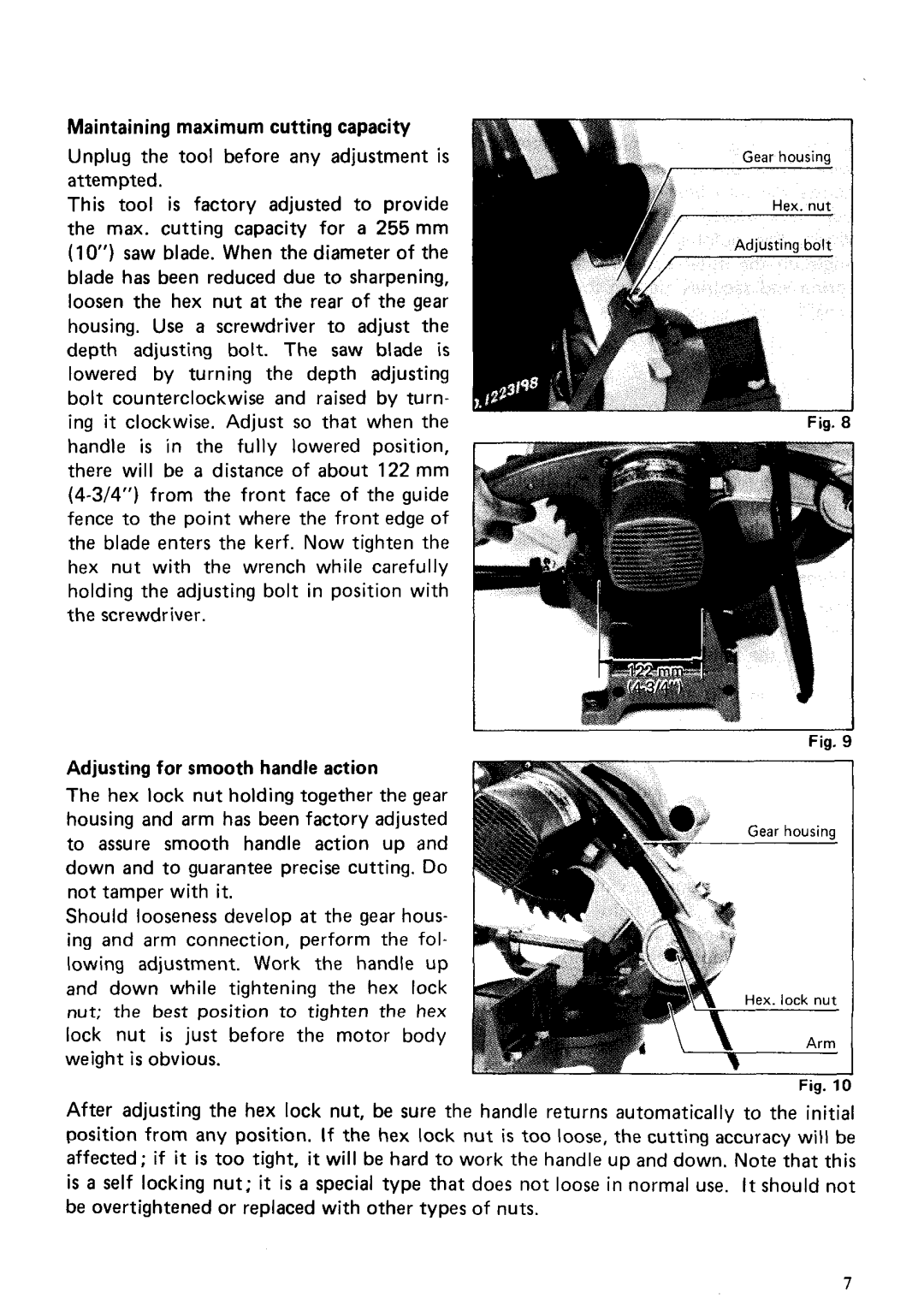Maintaining maximum cutting capacity
Unplug the tool before any adjustment is attempted.
This tool is factory adjusted to provide the max. cutting capacity for a 255" (10") saw blade. When the diameter of the blade has been reduced due to sharpening, loosen the hex nut a t the rear of the gear housing. Use a screwdriver to adjust the depth adjusting bolt. The saw blade is lowered by turning the depth adjusting bolt counterclockwise and raised by turn- ing it clockwise. Adjust so that when the handle is in the fully lowered position, there will be a distance of about 122 mm
Fig. I
Fig. 9
Adjusting for smooth handle action
The hex lock nut holding together the gear housing and arm has been factory adjusted to assure smooth handle action up and down and to guarantee precise cutting. Do not tamper with it.
Should looseness develop a t the gear hous- ing and arm connection, perform the fol- lowing adjustment. Work the handle up and down while tightening the hex lock nut; the best position to tighten the hex lock nut is just before the motor body weight i s obvious.
Fig. 11
After adjusting the hex lock nut, be sure the handle returns automatically to the initial position from any position. If the hex lock nut is too loose, the cutting accuracy will be affected; if it is too tight, it will be hard to work the handle up and down. Note that this
is a self locking nut; it is a special type that does not loose in normal use. It should not be overtightened or replaced with other types of nuts.
7