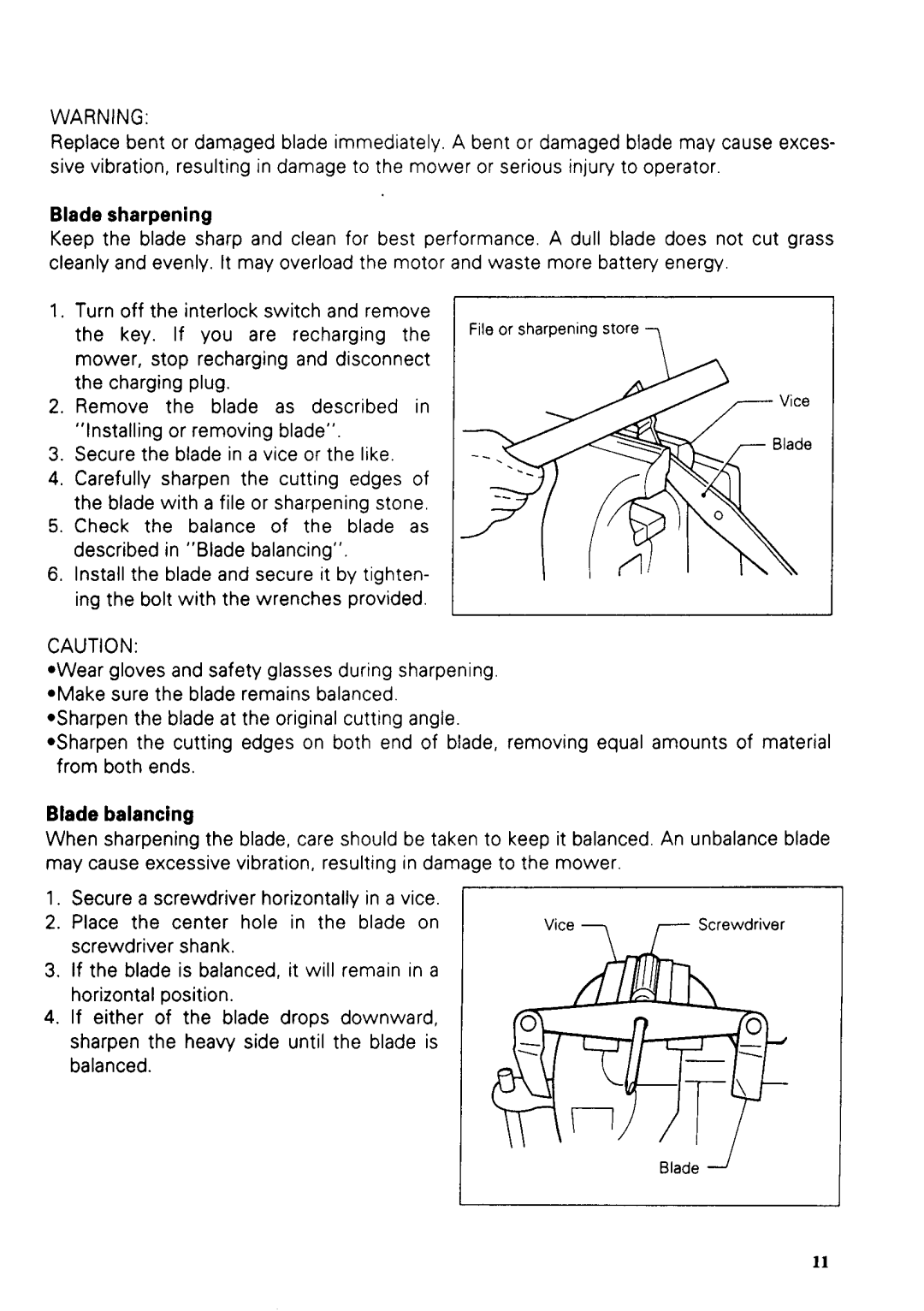WARNING:
Replace bent or damaged blade immediately. A bent or damaged blade may cause exces- sive vibration, resulting in damage to the mower or serious injury to operator.
Blade sharpening
Keep the blade sharp and clean for best performance. A dull blade does not cut grass cleanly and evenly. It may overload the motor and waste more battery energy
1. Turn off the interlock switch and remove
the key. If you are recharging the File or sharpening store 7 mower, stop recharging and disconnect
the charging plug.
2.Remove the blade as described in “Installing or removing blade”.
3.Secure the blade in a vice or the like.
4.Carefully sharpen the cutting edges of
the blade with a file or sharpening stone. 5 . Check the balance of the blade as
described in ”Blade balancing”.
6.Install the blade and secure it by tighten- ing the bolt with the wrenches provided.
CAUTION:
*Wear gloves and safety glasses during sharpening *Make sure the blade remains balanced.
*Sharpen the blade at the original cutting angle.
*Sharpen the cutting edges on both end of blade, removing equal amounts of material from both ends.
1.Secure a screwdriver horizontally in a vice. ‘
2.Place the center hole in the blade on screwdriver shank.
3.If the blade is balanced, it will remain in a horizontal position.
4.If either of the blade drops downward, sharpen the heavy side until the blade is balanced.
11