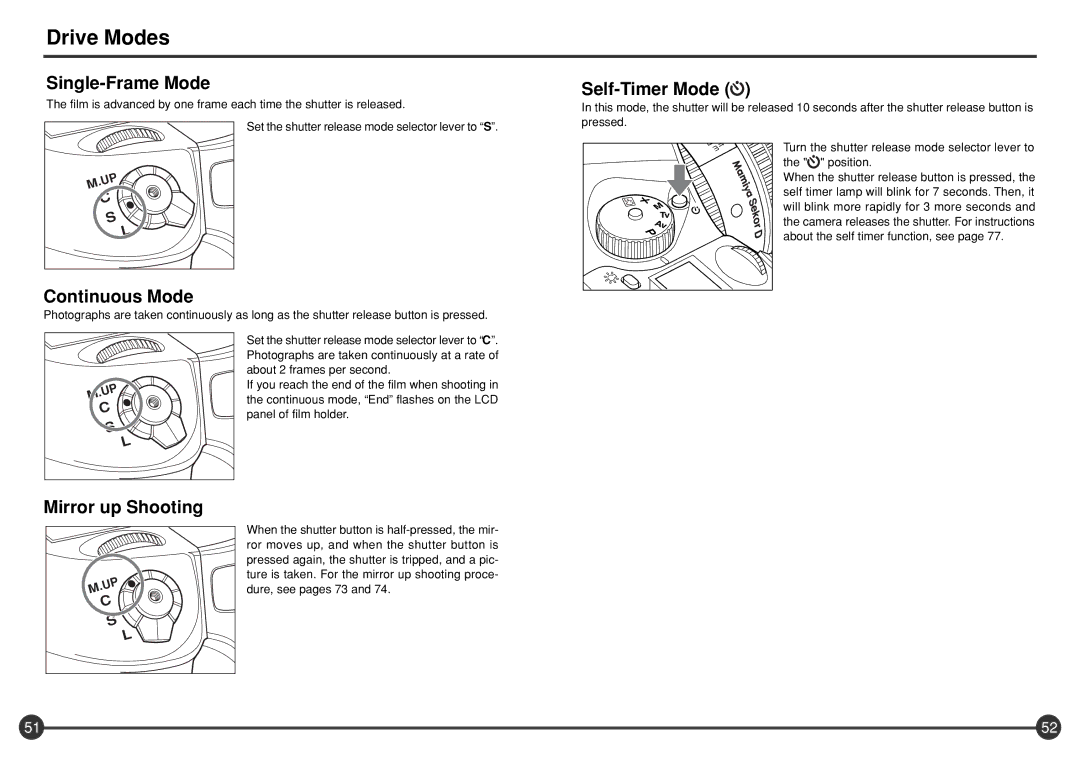645 AFD III specifications
The Mamiya 645 AFD III is a substantial piece of photographic equipment that has long earned its place as a favorite among professional photographers and serious enthusiasts. Building upon the success of its predecessors, this medium format camera offers a blend of advanced technology and ergonomic design, making it a robust tool for capturing stunning images.One of the primary features of the Mamiya 645 AFD III is its medium format film capability, which utilizes 120 or 220 film. This allows photographers to achieve superior image quality with greater detail and a richer tonal range compared to standard 35mm cameras. The camera's 6x4.5 cm frame size is ideal for producing high-resolution images that are perfect for large prints and commercial works.
The AFD III is equipped with an advanced autofocus system, featuring a 5-point autofocus sensor that works efficiently in a variety of lighting conditions. The AF lock feature enables precise focusing on subjects, ensuring that photographers do not miss crucial moments. The camera also supports manual focus for those who prefer greater control over their shots.
Another significant aspect of the Mamiya 645 AFD III is its compatibility with a wide range of interchangeable lenses. Mamiya's extensive line of lenses includes options for wide-angle, standard, and telephoto photography, catering to diverse creative needs. This versatility is enhanced by the camera's electronic aperture control, which allows for smooth adjustments while taking photos.
Built with a durable, all-weather body, the Mamiya 645 AFD III stands up to the rigors of professional use. Its design focuses on user comfort, with intuitive placement of buttons and controls that facilitate quick adjustments on the fly. The camera's clear viewfinder provides a bright, unobstructed view for accurate composition.
The inclusion of an electronic film advance further simplifies the shooting process. The camera can automatically advance the film to the next frame, minimizing the risk of double exposure. Additionally, the Mamiya 645 AFD III features a built-in metering system, allowing for accurate exposure readings in various lighting environments.
For those transitioning to digital photography, the AFD III can be paired with a digital back, making it a flexible choice for both film and digital mediums. This adaptability ensures that photographers can choose the best format for their creative vision.
In conclusion, the Mamiya 645 AFD III is a medium format camera that combines quality, versatility, and user-friendly technology. Its impressive features, robust build, and support for various photographic needs make it an exceptional choice for anyone serious about photography. Whether shooting landscapes, portraits, or commercial work, the Mamiya 645 AFD III provides the tools needed to capture stunning images with precision.