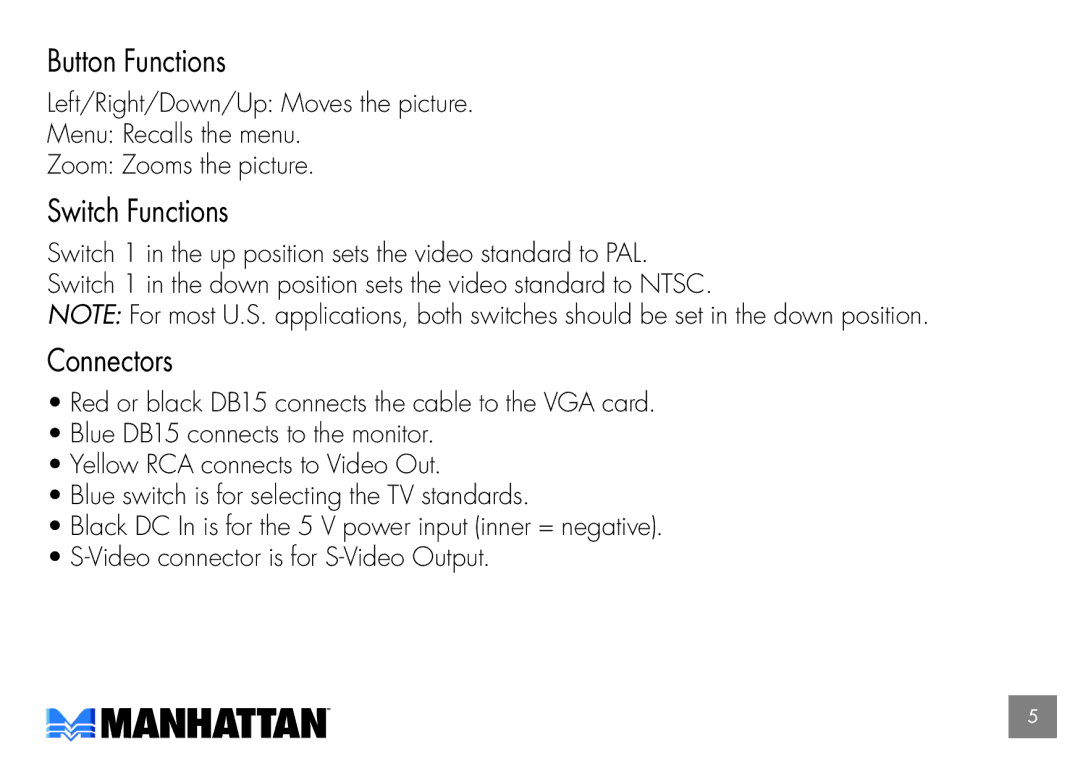150095 specifications
Manhattan Computer Products 150095 is a premium docking station designed to enhance the productivity of professionals and casual users alike by transforming a single USB-C connection into multiple ports. This versatile device caters to various computing needs and is exceptionally compatible with a range of operating systems, making it an indispensable tool in modern workspaces.One of the standout features of the 150095 is its multiple connectivity options. It includes HDMI and DisplayPort outputs, enabling users to connect two external monitors simultaneously. This dual-monitor setup not only enhances multitasking capabilities but also elevates the overall workflow, allowing users to spread their work across an expanded digital landscape. The ability to support resolutions up to 4K ensures that visuals remain sharp and detailed, making it ideal for graphic designers, architects, and video editors.
Furthermore, the docking station comes equipped with an array of USB ports, including USB 3.0 and USB-C connections. This variety allows users to connect a range of peripheral devices such as external hard drives, printers, and keyboards, facilitating seamless data transfer and device management. The inclusion of USB Power Delivery means that users can charge their laptops while using the dock, eliminating the need for separate power adapters and reducing cable clutter.
Another noteworthy characteristic of the Manhattan 150095 is its compact and portable design. It occupies minimal desk space and is lightweight, making it easy for users to carry it with them when traveling. This design caters to the needs of remote workers and business travelers who require reliable connectivity on the go.
The docking station is also built with robust technology to ensure stable connections and fast data transfer speeds. With plug-and-play functionality, users can quickly set it up without the need for extensive software installations, enabling instant productivity right out of the box.
In conclusion, the Manhattan Computer Products 150095 docking station stands out for its impressive range of features, including dual-monitor support, extensive connectivity options, compact design, and ease of use. It is an excellent investment for anyone looking to boost their productivity and streamline their workspace, making it a must-have accessory for both home offices and professional environments.