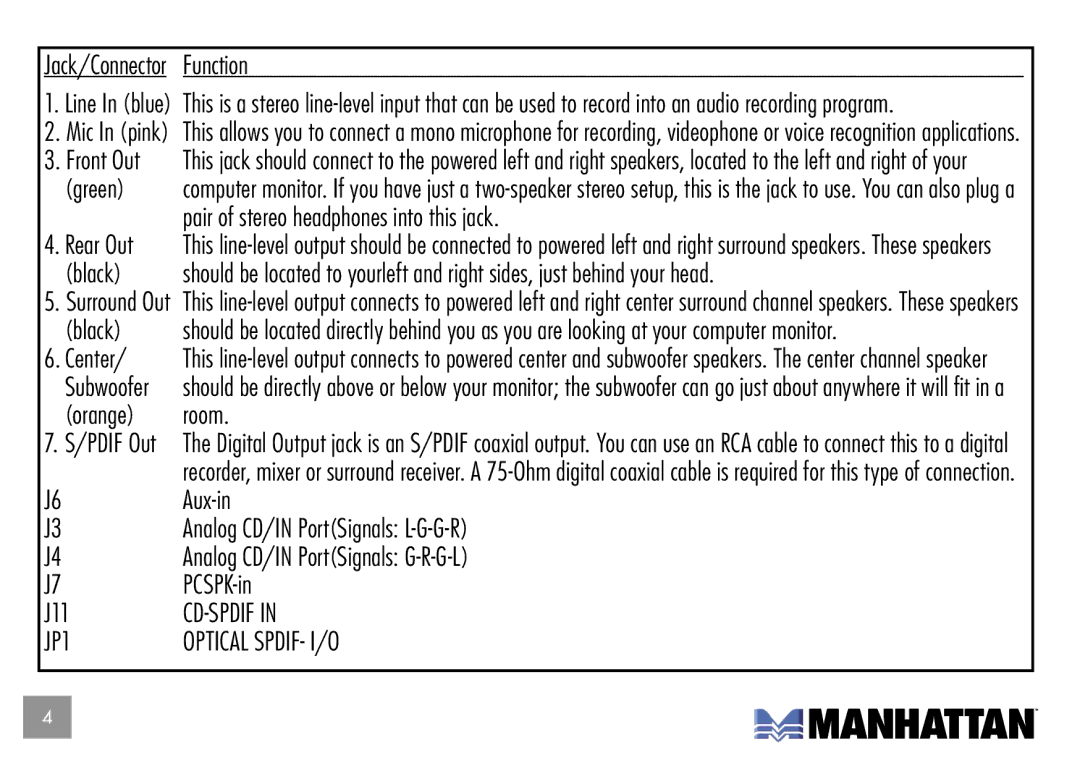175357 specifications
Manhattan Computer Products 175357 is a versatile and innovative connectivity solution designed to enhance computing experiences across various devices. As a high-quality product, it embodies the ideal blend of technology, performance, and user-friendliness. Its primary function is to serve as a multi-port adapter, significantly increasing the connectivity options available to users and facilitating seamless data transfer and communication between devices.One of the most prominent features of the 175357 is its wide array of ports, which typically includes USB-C, USB-A, HDMI, Ethernet, and audio connectors. This comprehensive assortment allows users to connect multiple devices simultaneously, ranging from monitors and projectors to external storage devices and network connections. The integration of various ports makes it an essential accessory for professionals, creatives, and everyday users who rely on multiple devices for their workflows.
The 175357 leverages advanced USB-C technology, ensuring high-speed data transfers and efficient power delivery. Users can enjoy fast charging options while simultaneously transferring data, thus streamlining their tasks and enhancing productivity. The HDMI output supports high-definition video resolutions, allowing users to mirror or extend their displays effortlessly. This capability makes it an excellent choice for presentations, gaming, or even home entertainment setups.
Durability is another key characteristic of the Manhattan Computer Products 175357. Constructed from high-quality materials, this adapter is designed to withstand everyday wear and tear, making it a reliable companion for both home and on-the-go use. Its compact and portable design is particularly appealing, allowing users to easily carry it in their bags or laptop cases without taking up too much space.
Moreover, the adapter is typically characterized by plug-and-play functionality, meaning users can quickly set it up without the need for additional software installations or complicated configurations. This ease of use enhances the overall user experience, making technology accessible to individuals of varying tech-savviness.
In summary, the Manhattan Computer Products 175357 is a feature-rich, technologically advanced multi-port adapter that meets the demands of modern computing environments. Its combination of extensive connectivity options, high-speed data transfer capabilities, and robust construction makes it an indispensable tool for anyone looking to enhance their digital ecosystem. Whether for work or leisure, users can rely on this product for seamless connectivity and improved productivity.