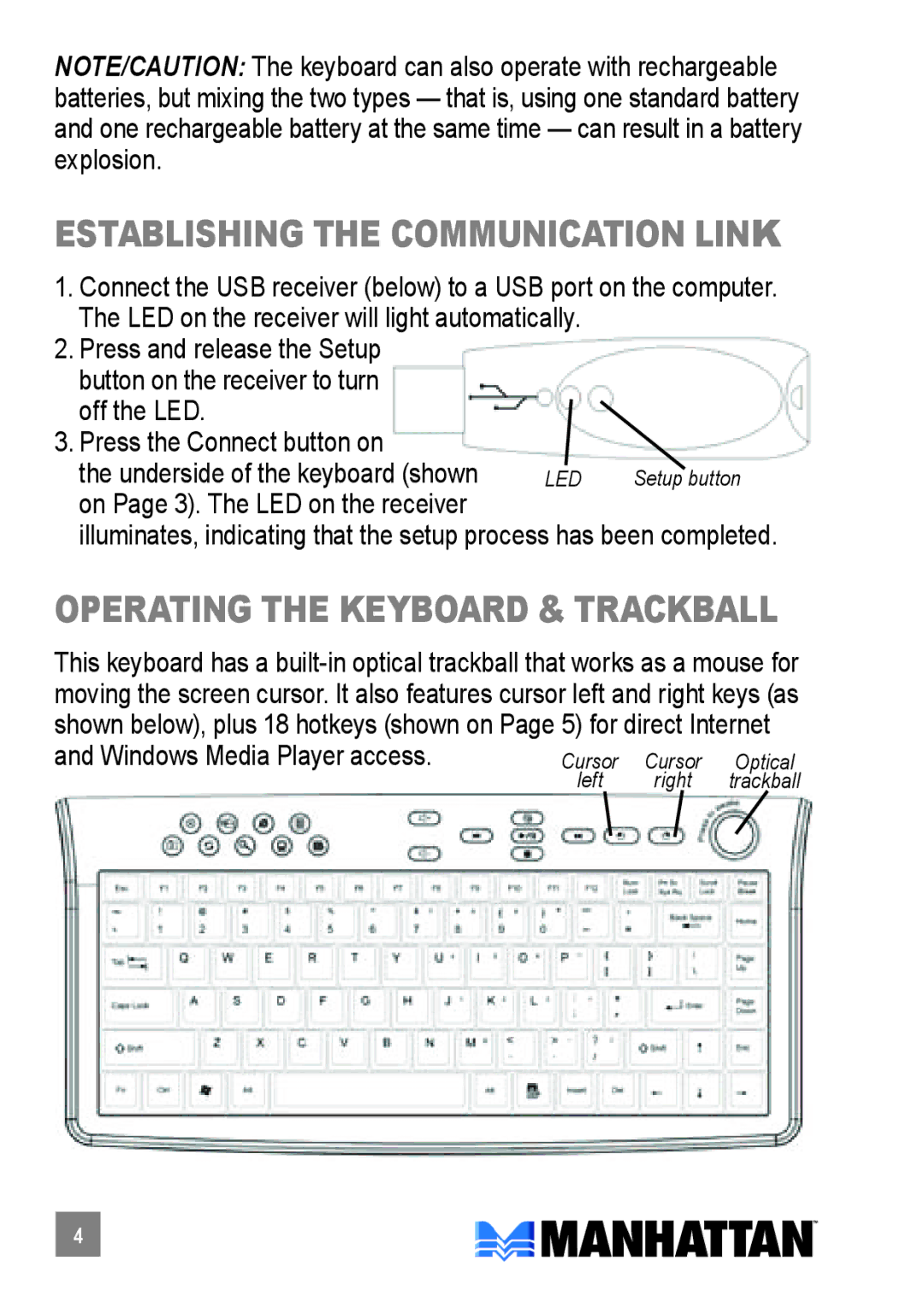176460 specifications
Manhattan Computer Products 176460 is a versatile and high-performance docking station designed to enhance productivity for professionals and enthusiasts alike. This device offers a seamless way to expand connectivity options for laptops and other devices while delivering high-speed data transfer capabilities.One of the standout features of the Manhattan 176460 is its multi-port design, which includes multiple USB ports, HDMI output, and Ethernet connectivity. This docking station typically includes a combination of USB 3.0 and USB-C ports, allowing users to connect various peripherals such as mice, keyboards, and external hard drives without hassle. The inclusion of HDMI output is particularly beneficial for users who need to connect to external displays for presentations, video editing, or multitasking across multiple screens.
In terms of technology, the Manhattan 176460 supports data transfer rates up to 5 Gbps through its USB 3.0 ports. This ensures that large files can be moved quickly and efficiently, minimizing downtime and improving workflow. Furthermore, the device often features support for 4K resolution displays via HDMI, enabling users to enjoy excellent image quality and detail on compatible monitors or televisions.
Another notable characteristic of the Manhattan 176460 is its plug-and-play compatibility, which means no additional drivers or software installations are typically required for it to function effectively with most operating systems. This ease of use makes it a popular choice for both novice and seasoned tech users who want a hassle-free experience.
Moreover, the compact and sleek design of the Manhattan 176460 makes it an ideal accessory for office environments, remote workspaces, and on-the-go professionals. Its lightweight build allows for easy transport, while its durable construction ensures longevity and reliability under frequent use.
Overall, the Manhattan Computer Products 176460 docking station stands out for its exceptional connectivity options, fast data transfer speeds, support for 4K displays, and user-friendly design. Whether you're looking to enhance your workspace or simplify your tech setup, this docking station serves as a valuable tool for anyone looking to maximize their productivity and overall computing experience.