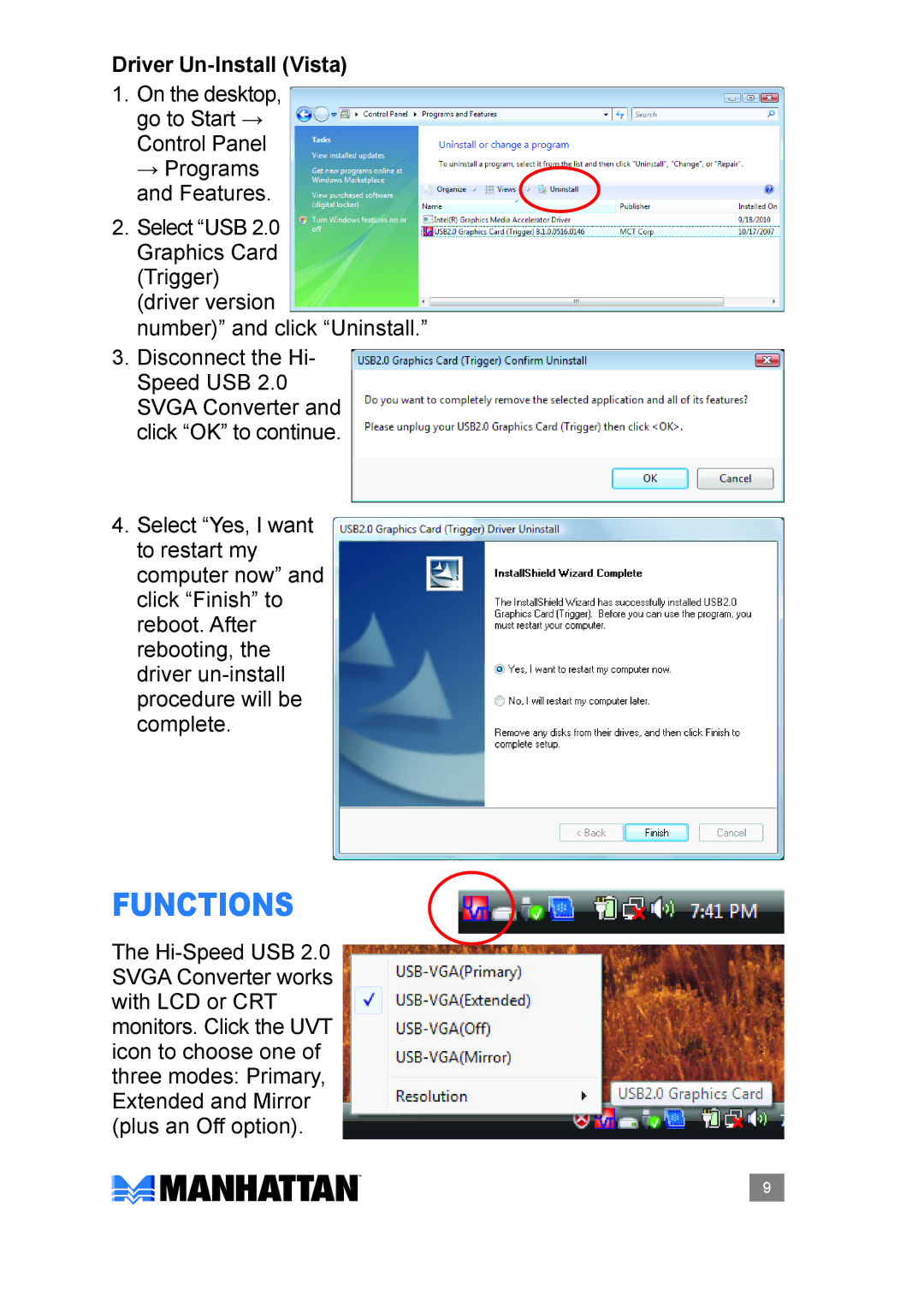Driver Un-Install (Vista)
1.On the desktop, go to Start →
Control Panel
→ Programs and Features.
2.Select “USB 2.0 Graphics Card (Trigger)
(driver version
number)” and click “Uninstall.”
3.Disconnect the Hi- Speed USB 2.0 SVGA Converter and click “OK” to continue.
4.Select “Yes, I want to restart my computer now” and click “Finish” to reboot. After rebooting, the driver
functions
The