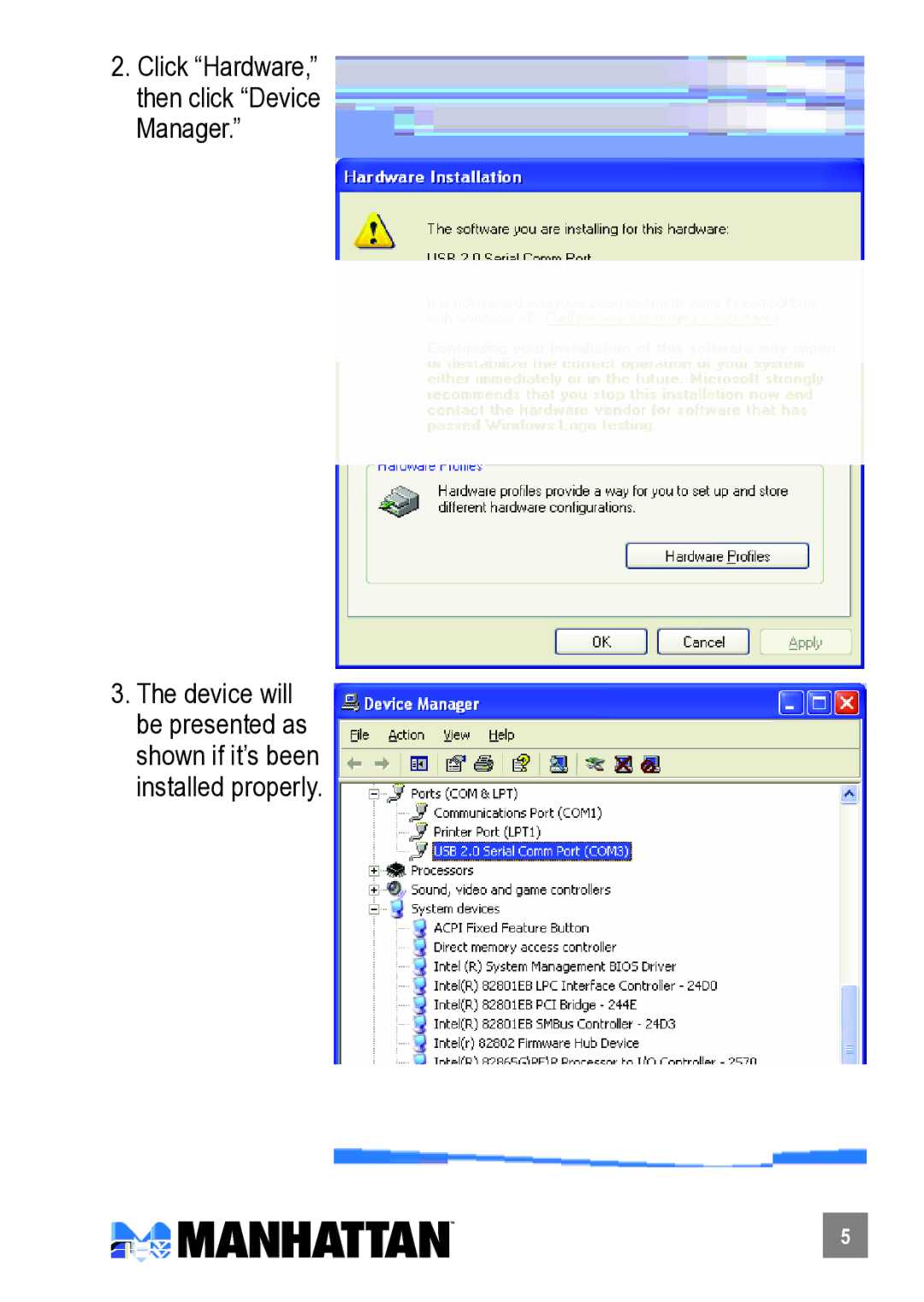205146 specifications
Manhattan Computer Products 205146 is a versatile and reliable device designed to cater to the diverse needs of modern users, particularly in data management and connectivity. This product has gained attention for its robust features and thoughtful design, making it an essential tool for both personal and professional use.One of the standout attributes of the Manhattan Computer Products 205146 is its multifunctional capability. This device often combines the roles of a hub, enabling users to connect various peripherals effortlessly. It typically includes multiple USB ports, allowing for easy connectivity of keyboards, mice, external drives, and other devices. The ability to support a variety of formats and connections makes it a perfect solution for anyone looking to streamline their workspace.
The technology behind the 205146 showcases advanced engineering solutions. It features high-speed USB connections that facilitate rapid data transfer, significantly enhancing productivity. Users often appreciate the backward compatibility, which ensures that older devices can still connect seamlessly without requiring additional adapters or converters.
In terms of design, the Manhattan Computer Products 205146 emphasizes user-friendliness and portability. Its compact and lightweight construction allows easy transport, making it an ideal accompaniment for professionals on the move. Whether you are commuting to work, traveling for meetings, or simply working from different locations, this product is designed to fit comfortably in a laptop bag or briefcase.
Power management is another key characteristic of the 205146. The device is engineered to operate efficiently, conserving energy while delivering consistent performance. This focus on energy efficiency not only reduces environmental impact but also extends the device’s lifespan.
The product also features robust build quality that ensures durability. Manhattan Computer Products has a reputation for manufacturing devices that withstand the rigors of daily use. This attention to longevity means that users can rely on the 205146 for years, providing excellent value for the investment.
Overall, Manhattan Computer Products 205146 stands out in the market due to its combination of practicality, advanced technology, and emphasis on portability. Whether for office use, remote work, or everyday connectivity needs, it is a reliable choice that meets the expectations of today’s tech-savvy consumer.