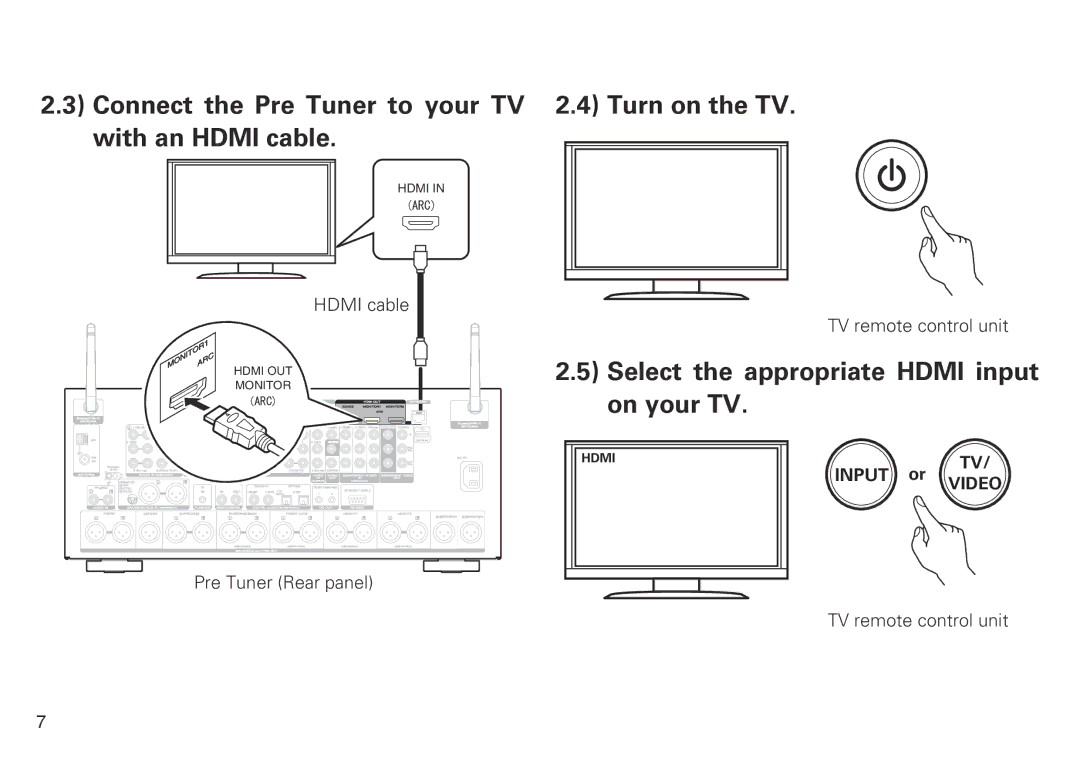2.3) Connect the Pre Tuner to your TV with an HDMI cable.
HDMI IN
$5&
HDMI cable
HDMI OUT
MONITOR
$5&
Pre Tuner (Rear panel)
2.4) Turn on the TV.
TV remote control unit
2.5) Select the appropriate HDMI input on your TV.
HDMI | or | TV/ |
INPUT | VIDEO | |
|
|
TV remote control unit
7