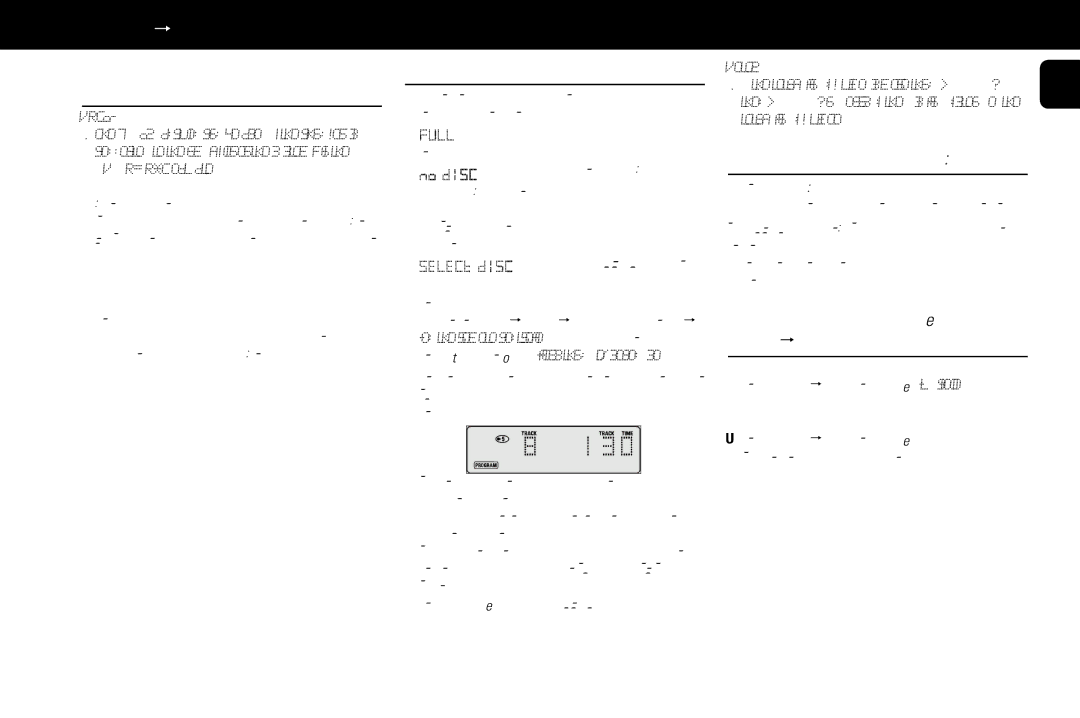PLAYBACKPROGRAMMING
Activating The Fade-In And Fade-Out Function (FADER)
NOTE!
–The FADER function can be used if the changer is connected to the amplifier or the system via the ANALOG OUT output.
• During play press FADER.
–The sound level will now gradually decrease (FADE OUT), after which the changer will go into the PAUSE mode.
FAdE ≠f ™ FAdE ≠ ™ FAdE _
• Press FADER again.
–Play continues and the sound level will increase again to the originally set level (FADE IN).
FAdE _ ™ FAdE ≠ ™ FAdE ≠f
Storing A Program (PROGRAM)
–By programming the changer you can play up to 40 tracks in any required sequence.
–lights up if you exceed the maximum of 40
tracks.
–lights up when there is no CD in the selected CD compartment.
•In STOP mode, press PROGRAM to open the memory.
– | lights up and PROGRAM starts |
flashing.
•Press PROGRAM again to select the last selected disc or press any CD DIRECT PLAY button or DISC (on the remote control) to select the desired disc.
•Press T or S (less than 0.5 seconds) until the first track number you wish to program appears under
TRACK.
•Press PROGRAM again.
–The track number has now been stored in the changers memory.
•Select the other track numbers required and store each track by pressing PROGRAM.
–The number of tracks and the playing time of your program will be shown under TRACK and TOT(al) TIME.
• Press STOP 9 to quit the PROGRAM mode.
Note:
–If the total playing time is more than “99:59”, then
Playing The Program ( PLAY 2)
• Press PLAY 2.
– Playback starts with the first number of the program.
The PROGRAM and EDIT buttons cannot be used during programmed play.
Search for a particular passage is only possible within the track being played.
Erasing A Program (STOP 9 or
OPEN/CLOSE)
In PLAY mode:
•Press OPEN/CLOSE or STOP 9 (twice).
In STOP mode:
•Press OPEN/CLOSE or STOP 9.
– The program has now been erased.
English
15