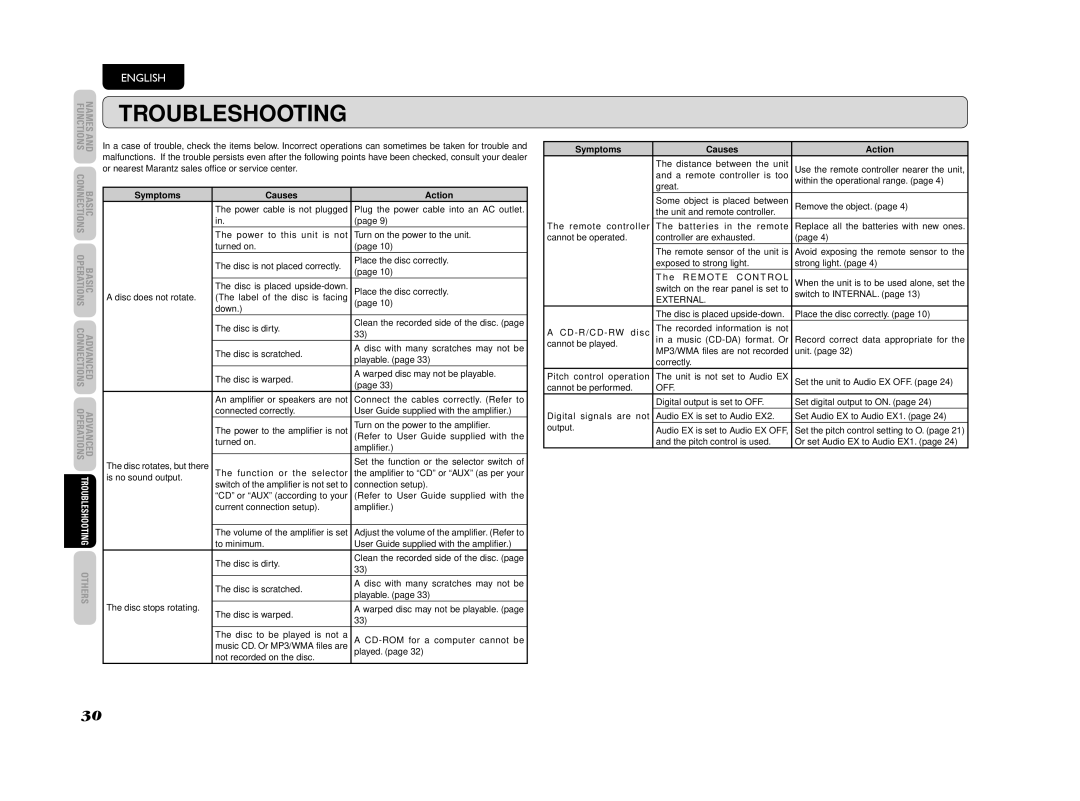CD5003 specifications
The Marantz CD5003 is a remarkable CD player that exemplifies high-quality audio engineering, designed to deliver exceptional sound reproduction for music enthusiasts. Launched as part of Marantz's renowned line of audio components, the CD5003 combines sophisticated technology with user-friendly features, making it an excellent choice for both casual listeners and audiophiles.One of the standout features of the CD5003 is its high-performance DAC (Digital-to-Analog Converter). Equipped with the advanced CS4398 chip, this DAC ensures precise signal processing and translates digital audio into analog sound with remarkable accuracy. The player supports a wide range of CD formats including CD-R and CD-RW, allowing users to enjoy diverse music collections without compromise.
In addition to its robust DAC, the CD5003 boasts a meticulously designed, low-jitter clock system that significantly diminishes timing errors. This is critical for maintaining audio clarity and ensuring that sound reproduction remains faithful to the original recording. This technological sophistication produces a nuanced and dynamic audio experience, capturing every detail in the music.
The CD5003 features a sleek, compact design that seamlessly fits into any home audio setup. Its front panel is thoughtfully laid out, with a clear display and intuitive controls that facilitate easy navigation through tracks and settings. The player also includes a headphone output with a dedicated volume control, allowing for private listening sessions without needing additional equipment.
Further enhancing its versatility, the Marantz CD5003 includes a variety of connectivity options. It comes with both optical and coaxial digital outputs, enabling users to connect the player to a wide array of audio systems, including external DACs and home theater setups. This flexibility ensures that the player can integrate smoothly into any existing audio configuration.
Lastly, the Marantz CD5003 employs a finely-tuned transport mechanism which minimizes vibration and resonance, critical factors in achieving superior audio fidelity. By isolating the digital disc from environmental disturbances, this design greatly improves playback accuracy and reliability.
In conclusion, the Marantz CD5003 stands out as a premium CD player that embodies the brand's commitment to quality sound. With its advanced technologies, user-friendly features, and elegant design, it is sure to satisfy those who seek an enriching listening experience. Whether you are rediscovering your CD collection or exploring new music, the CD5003 promises to elevate your audio enjoyment.