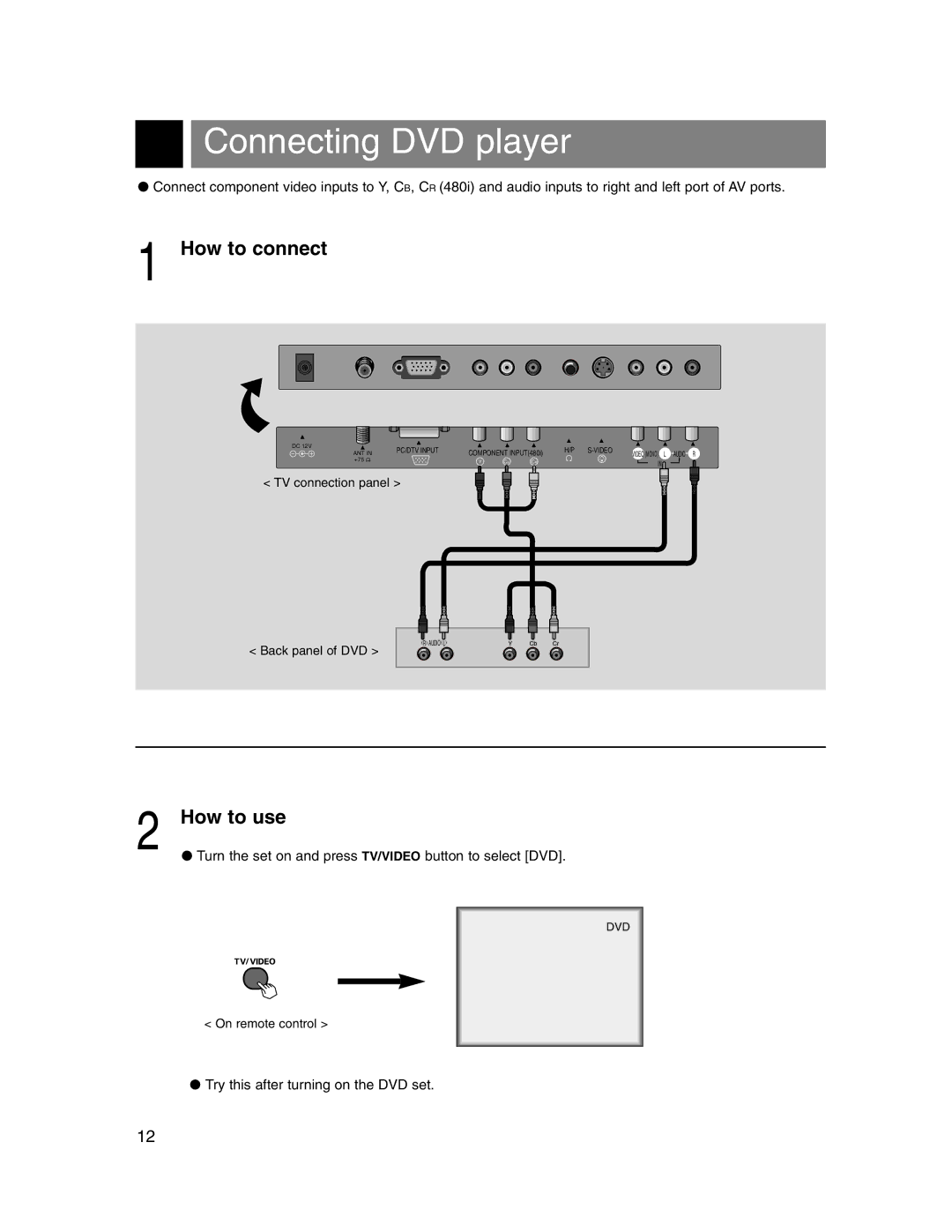LC1510 specifications
The Marantz LC1510 is a sophisticated piece of technology that combines high-fidelity sound with advanced features designed for audiophiles and casual listeners alike. Known for its superb build quality and exceptional audio performance, the LC1510 is a popular choice among those looking to elevate their listening experience.One of the standout features of the Marantz LC1510 is its robust construction. The unit boasts a solid chassis designed to minimize vibrations, which can compromise sound quality. This attention to detail in its design is a testament to Marantz's long-standing commitment to audio excellence.
At the heart of the LC1510 is its advanced digital-to-analog converter (DAC). This component is crucial for delivering rich, nuanced audio, allowing for high-resolution audio playback. Supporting various audio formats, the DAC ensures compatibility with a range of digital sources, making it an ideal solution for modern listeners who enjoy streaming music or using digital libraries.
Another defining feature is the LC1510’s connectivity options. It includes multiple input options, such as USB, optical, and coaxial inputs, making it easy to connect to various devices. Users can effortlessly link their PCs, smartphones, and high-end audio systems to enjoy seamless playback of their favorite tracks.
The LC1510 also offers a user-friendly interface, making it accessible for all types of users. Its intuitive controls allow for easy navigation through playlists and settings. Additionally, the inclusion of remote control functionality ensures that users can operate the unit from a distance, enhancing the overall convenience.
Furthermore, the Marantz LC1510 incorporates advanced sound processing technologies, including proprietary algorithms that enhance audio clarity and detail. This technology is particularly beneficial when handling complex musical passages, ensuring that every instrument and vocal nuance is audible.
The unit is designed to excel in delivering a well-balanced audio profile, capable of reproducing a wide range of musical genres with finesse. Whether listening to classical symphonies, jazz improvisations, or modern electronic music, users can expect an immersive experience.
With its combination of high-end components, versatility, and user-friendly design, the Marantz LC1510 stands out as a premier choice for anyone seeking a top-tier audio experience in their home setup. Whether for critical listening sessions or casual background music, the LC1510 is equipped to meet the demands of discerning listeners.