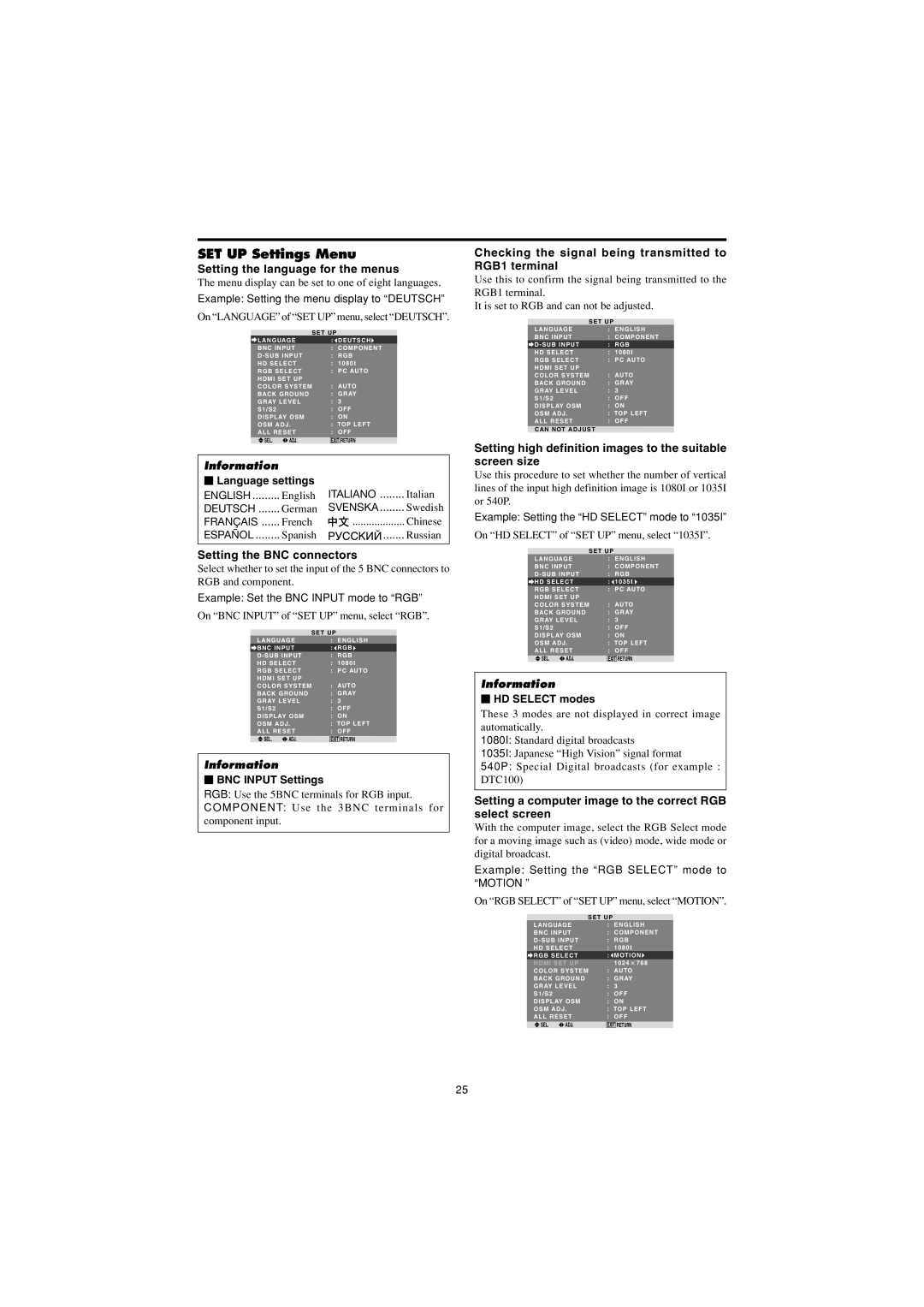PD5050D specifications
The Marantz PD5050D is a versatile and high-quality CD player that combines advanced technology with user-friendly features, making it a favorite among audiophiles and casual listeners alike. As part of Marantz's commitment to sound quality, the PD5050D employs a range of cutting-edge technologies to deliver an outstanding audio experience.At the heart of the PD5050D is a high-precision HDCD decoder that enhances the playback of standard CDs, allowing for superior sound reproduction of the intricate nuances of music. The player’s digital-to-analog converter (DAC) is engineered for optimal performance, ensuring that it reproduces sound with remarkable accuracy and detail, making each listening session a truly immersive experience.
One of the standout features of the Marantz PD5050D is its ability to handle various disc formats, including CD-R and CD-RW, providing unbeatable flexibility for users who enjoy recording their own music. The player supports MP3 and WMA playback from compatible discs, allowing for a diverse range of audio formats to be played with ease.
The build quality of the PD5050D reflects Marantz’s attention to detail and commitment to audiophile standards. Its solid construction minimizes vibrations that can adversely affect sound quality, resulting in a cleaner, more defined audio output. Additionally, the player boasts an elegant design that fits seamlessly into any home audio system.
User convenience is another significant focus of the PD5050D. It features a clear and intuitive front panel layout, making navigation through tracks and settings straightforward. The inclusion of a remote control further enhances usability, allowing users to operate the player from a distance.
Moreover, the PD5050D incorporates advanced digital filtering options that allow listeners to tailor their sound experience according to their preferences. This level of customization sets it apart in a market saturated with standard CD players.
In summary, the Marantz PD5050D stands out due to its exceptional sound quality, versatile playback capabilities, and user-friendly features. It is an excellent choice for those who appreciate musical fidelity and seek a CD player that complements their home audio system with both performance and style. Whether enjoying a classic album or experimenting with digital formats, the PD5050D is designed to elevate the listening experience.