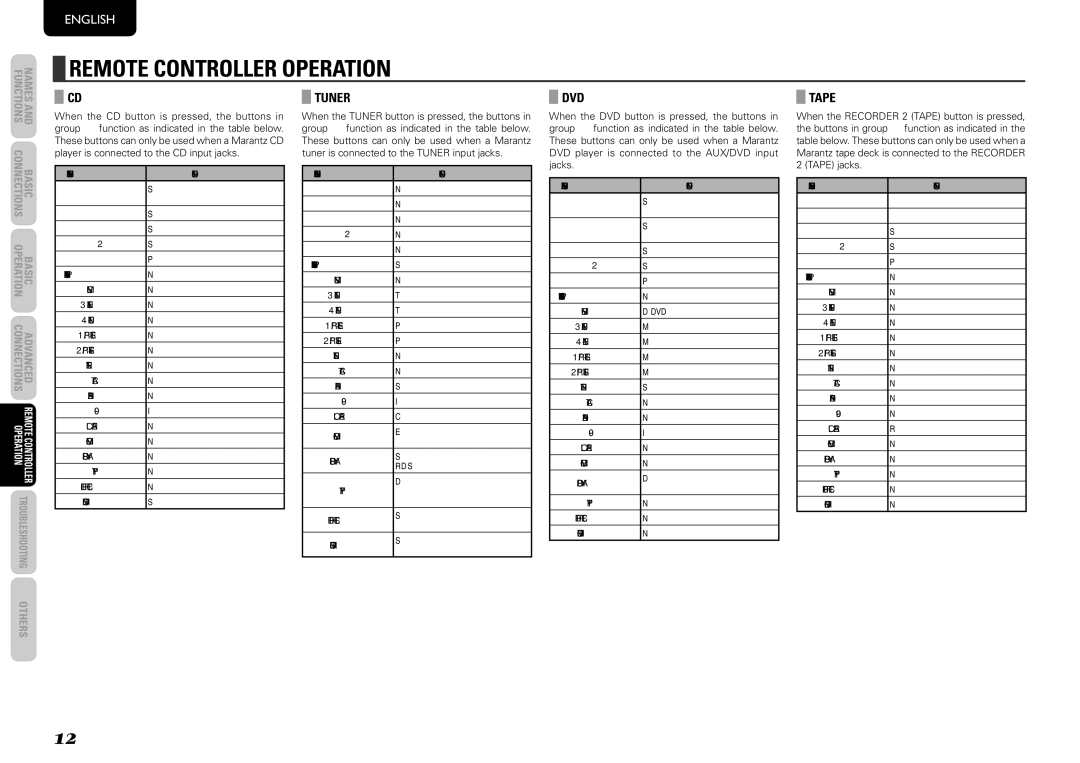PM8003 specifications
The Marantz PM8003 is an integrated amplifier that stands as a testament to the brand's commitment to high-quality audio performance and craftsmanship. Designed with both audiophiles and casual listeners in mind, this amplifier blends advanced technology with user-friendly features to provide an exceptional listening experience.One of the standout features of the PM8003 is its robust power output. With a power rating of 70 watts per channel into 8 ohms, the amplifier is capable of driving a wide range of speakers, ensuring clarity and dynamic range across various listening volumes. This power is complemented by a toroidal transformer that minimizes electromagnetic interference and optimizes power delivery to the components.
The PM8003 incorporates Marantz's proprietary Current Feedback topology, which allows for rapid response to dynamic audio signals, delivering a more natural sound. This technology enhances the amplifier's ability to reproduce high frequencies with precision while maintaining a rich midrange and controlled bass response. Such characteristics contribute to an immersive soundstage, making it ideal for enjoying a variety of music genres.
In terms of versatility, the PM8003 features multiple inputs, including phono input for moving magnet cartridges. This allows vinyl enthusiasts to connect their turntables directly, enjoying the warmth and depth of analog sound. Additionally, there are multiple line-level inputs, enabling users to connect various digital and analog devices seamlessly.
The build quality of the PM8003 is another highlight. Constructed with a solid chassis that minimizes vibrations, the amplifier not only performs well but also looks elegant in any audio setup. The front panel is equipped with a large volume knob and source selectors that promote ease of use, catering to both advanced users and those new to high-fidelity audio.
Further enhancing its performance, the PM8003 features a high-quality headphone amplifier, allowing for a personal listening experience without compromising sound quality. The tone control and loudness features provide users with the ability to tailor the sound to their preferences.
In conclusion, the Marantz PM8003 integrates power, technology, and craftsmanship into one compelling package. Its combination of current feedback technology, robust design, and versatile connectivity make it an exceptional choice for anyone seeking high-quality audio in their home or listening space. Whether you're a seasoned audiophile or a newcomer to high-end sound, the PM8003 promises an enriching auditory experience.