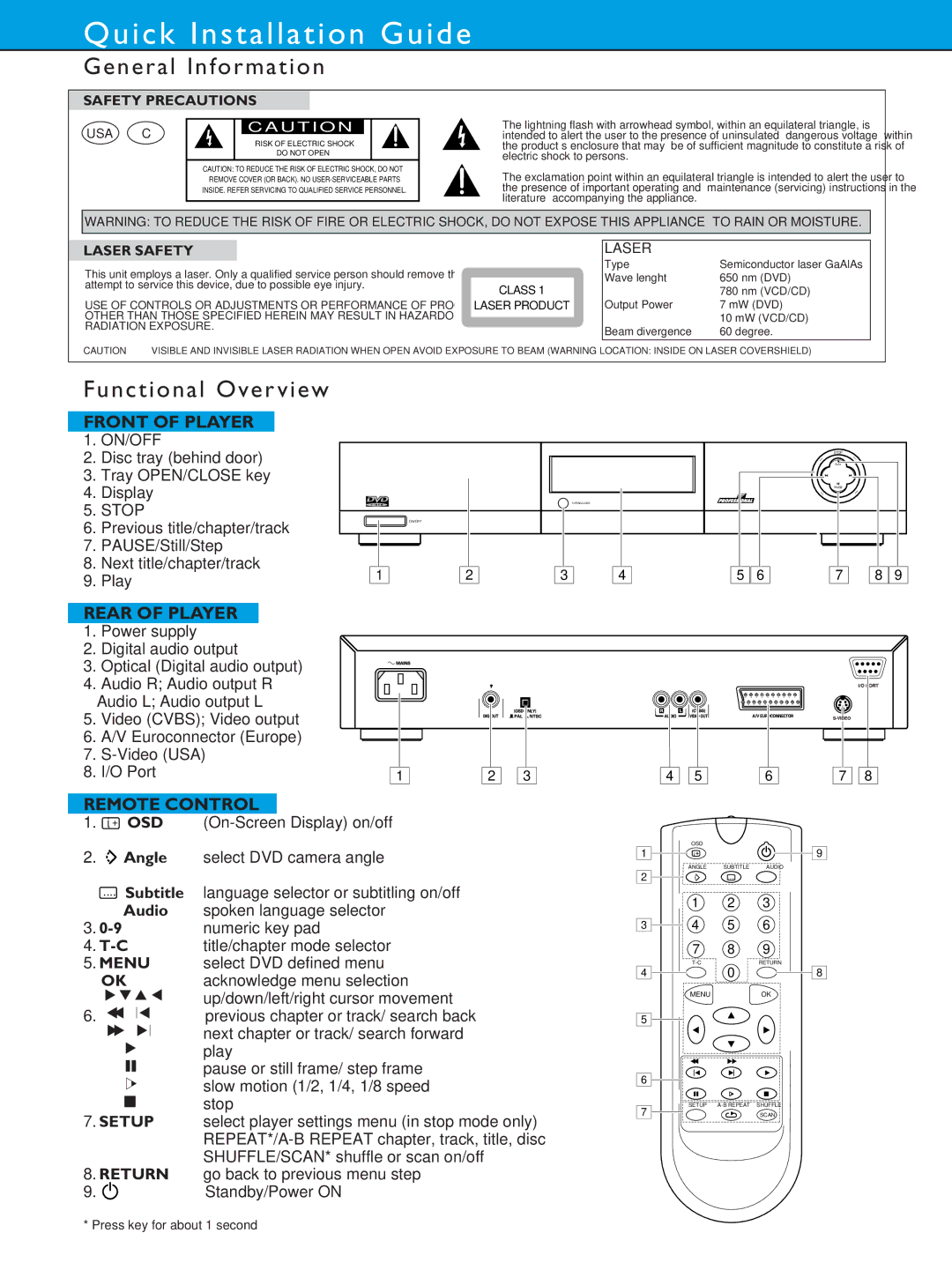Quick Installation Guide
General Information
SAFETY PRECAUTIONS
USA C
CAUTION
RISK OF ELECTRIC SHOCK
DO NOT OPEN
CAUTION: TO REDUCE THE RISK OF ELECTRIC SHOCK, DO NOT REMOVE COVER (OR BACK). NO
The lightning flash with arrowhead symbol, within an equilateral triangle, is intended to alert the user to the presence of uninsulated “dangerous voltage” within the product’s enclosure that may be of sufficient magnitude to constitute a risk of electric shock to persons.
The exclamation point within an equilateral triangle is intended to alert the user to the presence of important operating and maintenance (servicing) instructions in the literature accompanying the appliance.
WARNING: TO REDUCE THE RISK OF FIRE OR ELECTRIC SHOCK, DO NOT EXPOSE THIS APPLIANCE TO RAIN OR MOISTURE.
LASER SAFETY
This unit employs a laser. Only a qualified service person should remove the cover or attempt to service this device, due to possible eye injury.
USE OF CONTROLS OR ADJUSTMENTS OR PERFORMANCE OF PROCEDURES OTHER THAN THOSE SPECIFIED HEREIN MAY RESULT IN HAZARDOUS RADIATION EXPOSURE.
CLASS 1
LASER PRODUCT
LASER
Type | Semiconductor laser GaAlAs |
Wave lenght | 650 nm (DVD) |
| 780 nm (VCD/CD) |
Output Power | 7 mW (DVD) |
| 10 mW (VCD/CD) |
Beam divergence | 60 degree. |
CAUTION VISIBLE AND INVISIBLE LASER RADIATION WHEN OPEN AVOID EXPOSURE TO BEAM (WARNING LOCATION: INSIDE ON LASER COVERSHIELD)
Functional Over view
FRONT OF PLAYER
1.ON/OFF
2.Disc tray (behind door)
3.Tray OPEN/CLOSE key
4.Display
5.STOP
6.Previous title/chapter/track
7.PAUSE/Still/Step
8.Next title/chapter/track
9.Play
STOP
PLAY
PAUSE
OPEN/CLOSE
ON/OFF
1 | 2 | 3 | 4 | 5 | 6 | 7 | 8 | 9 |
REAR OF PLAYER
1.Power supply
2.Digital audio output
3.Optical (Digital audio output)
4. Audio R; Audio output R Audio L; Audio output L
5. Video (CVBS); Video output
6. A/V Euroconnector (Europe)
7.
8.I/O Port
REMOTE CONTROL
1.j + OSD
1
2
3
4 | 5 | 6 | 7 | 8 |
| OSD |
|
|
|
2. | Angle | select DVD camera angle | ||
| .... Subtitle | language selector or subtitling on/off | ||
| Audio | spoken language selector | ||
3. |
|
| numeric key pad | |
4. | title/chapter mode selector | |||
5. | MENU | select DVD defined menu | ||
| OK | acknowledge menu selection | ||
|
|
|
| up/down/left/right cursor movement |
6. |
|
|
| previous chapter or track/ search back |
|
|
| ||
|
|
|
| next chapter or track/ search forward |
|
|
|
| |
|
|
|
| play |
pause or still frame/ step frame slow motion (1/2, 1/4, 1/8 speed stop
7.SETUP select player settings menu (in stop mode only)
8.RETURN go back to previous menu step
9. ![]() Standby/Power ON
Standby/Power ON
1 |
|
| 9 |
| ANGLE | SUBTITLE | AUDIO |
2 |
|
|
|
| 1 | 2 | 3 |
3 | 4 | 5 | 6 |
| 7 | 8 | 9 |
| 0 | RETURN | |
4 |
| 8 |
MENUOK
5
6
SETUP | SHUFFLE | |
7 |
| SCAN |
* Press key for about 1 second