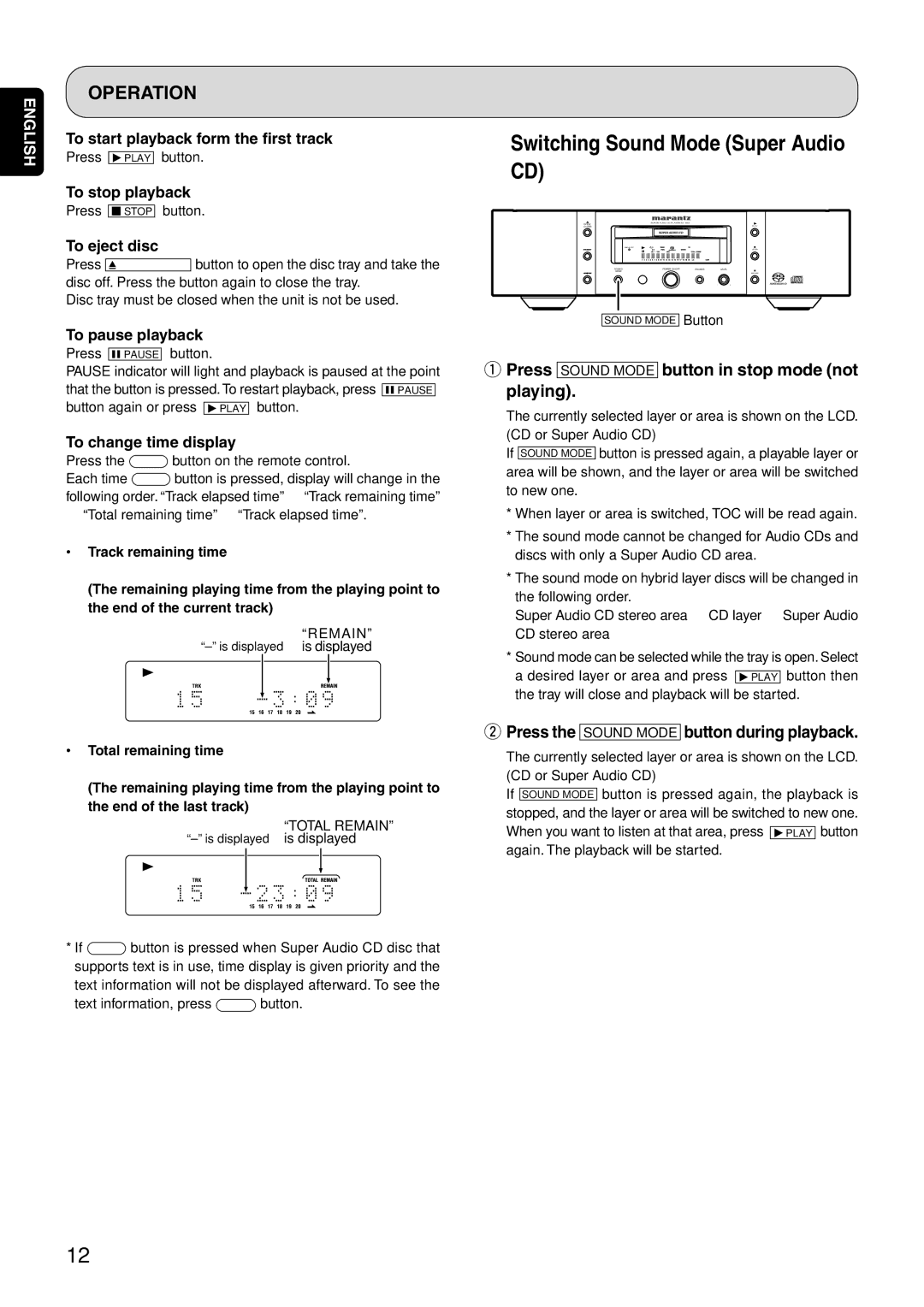SA-15S1 specifications
The Marantz SA-15S1 is a high-end SACD player that exemplifies the company’s commitment to delivering premium audio performance and craftsmanship. This model is designed for audiophiles who appreciate the finer nuances of sound, providing a listening experience that elevates traditional playback methods.At the heart of the SA-15S1 is Marantz's proprietary M-DAC (Marantz Digital-to-Analog Converter) technology. This ensures that both CDs and SACDs are reproduced with incredible clarity and detail. The player supports a wide range of formats, including CD, SACD, and even high-resolution audio files. This versatility makes it an attractive option for users with extensive music collections.
The SA-15S1 features a robust, high-quality construction that minimizes vibrations and interference. The chassis is designed with a double-layered construction, providing additional stability and reducing the resonance commonly found in other players. This attention to detail extends to its power supply, which utilizes a toroidal transformer known for its low noise and excellent stability.
For connectivity, the SA-15S1 includes balanced XLR outputs as well as unbalanced RCA outputs, allowing for flexible integration into any audio setup. The player also boasts a digital input, permitting it to function as a high-quality DAC for digital devices. Additionally, it features a USB input that caters to high-resolution audio files up to 384 kHz/24-bit.
One notable characteristic of the Marantz SA-15S1 is its DSP (Digital Signal Processing) capabilities. This allows for real-time correction of audio signals, enhancing the playback experience. The player also supports direct track selection and comes equipped with an intuitive remote control, making it user-friendly.
In terms of aesthetics, the SA-15S1 showcases Marantz's signature style with a sleek, elegant design complemented by a high-quality display. Its solid build and premium materials not only contribute to durability but also add a touch of sophistication to any audio setup.
In summary, the Marantz SA-15S1 is a sophisticated SACD player that combines cutting-edge technology with exemplary design. Its key features, including advanced DAC technology, robust construction, and versatile connectivity options, make it an excellent choice for audiophiles seeking to enhance their listening experience with both CDs and SACDs. With an emphasis on sound quality and craftsmanship, the SA-15S1 stands as a testament to Marantz's legacy in the world of high-end audio.