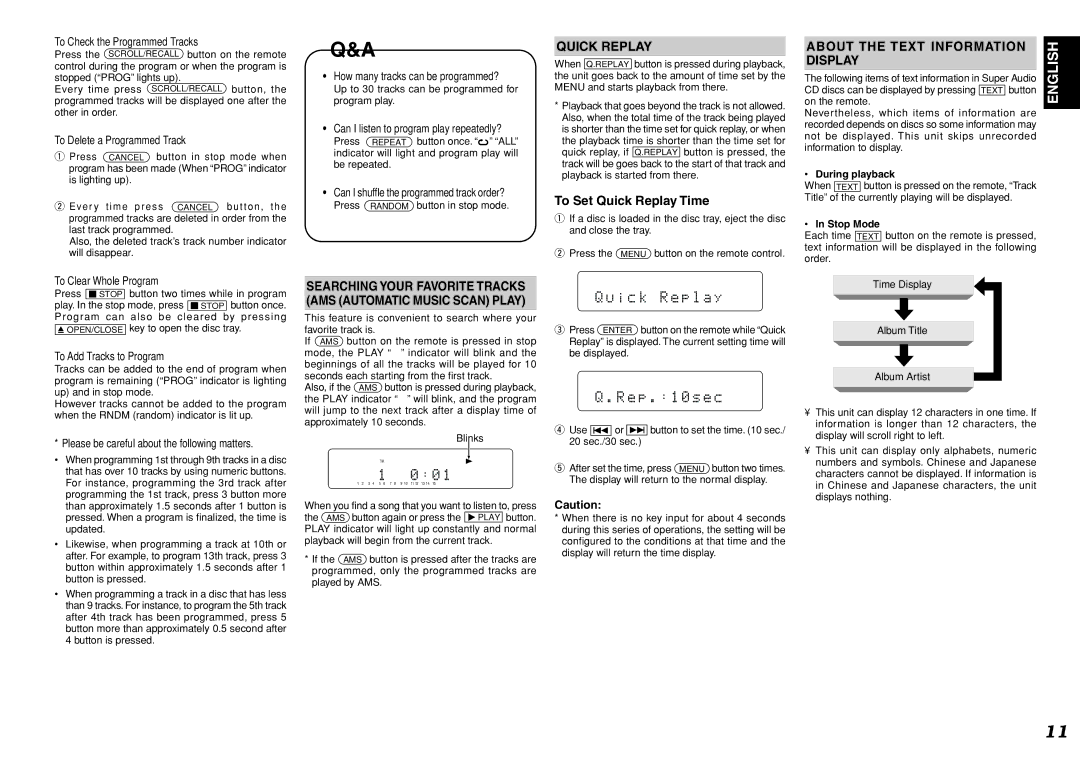SA8400 specifications
The Marantz SA8400 is a high-performance SACD player that exemplifies the brand's commitment to audio excellence and innovation. Launched as part of Marantz's extensive line of advanced audio components, the SA8400 offers music enthusiasts an exceptional listening experience, particularly in high-resolution formats.One of the standout features of the SA8400 is its playback compatibility with Super Audio CDs (SACDs), standard CDs, and CD-R/RW discs. This versatility allows users to enjoy a comprehensive range of media without sacrificing audio fidelity. The player supports both stereo and multi-channel SACD formats, enabling an immersive listening experience that captures the essence of studio-quality sound.
At the heart of the SA8400 is Marantz's advanced Delta-Sigma digital-to-analog converter (DAC) technology. This cutting-edge DAC design significantly enhances audio performance by minimizing digital noise and distortion. The result is a clear, detailed, and dynamic sound reproduction that retains the richness and warmth of analog recordings while benefiting from the precision of digital processing.
The SA8400 also features a robust build quality, incorporating a heavy-duty chassis that minimizes vibrations, isolating the mechanisms from external interference. The attention to detail in the construction ensures that the audio components remain stable, even during intense playback sessions. The player is designed with a high-quality transport mechanism that further supports consistent playback performance over time.
Additionally, the Marantz SA8400 includes a range of connectivity options to enhance its usability. These include both balanced XLR and unbalanced RCA outputs, allowing seamless integration into various audio systems. The player also features a dedicated headphone output, making it convenient for personal listening.
One of the more notable technologies in the SA8400 is the inclusion of Marantz's "HDAM" (Hyper Dynamic Amplification Module), which contributes to superior sound quality by providing improved fast transient response and greater dynamic range. This technology is crucial in delivering the nuanced soundstage that audiophiles seek.
Overall, the Marantz SA8400 is a sophisticated SACD player that caters to those who seek high-fidelity audio. With its impressive technological features, versatile playback capabilities, and robust construction, it stands out as a premier choice for serious music lovers looking to elevate their listening experience.