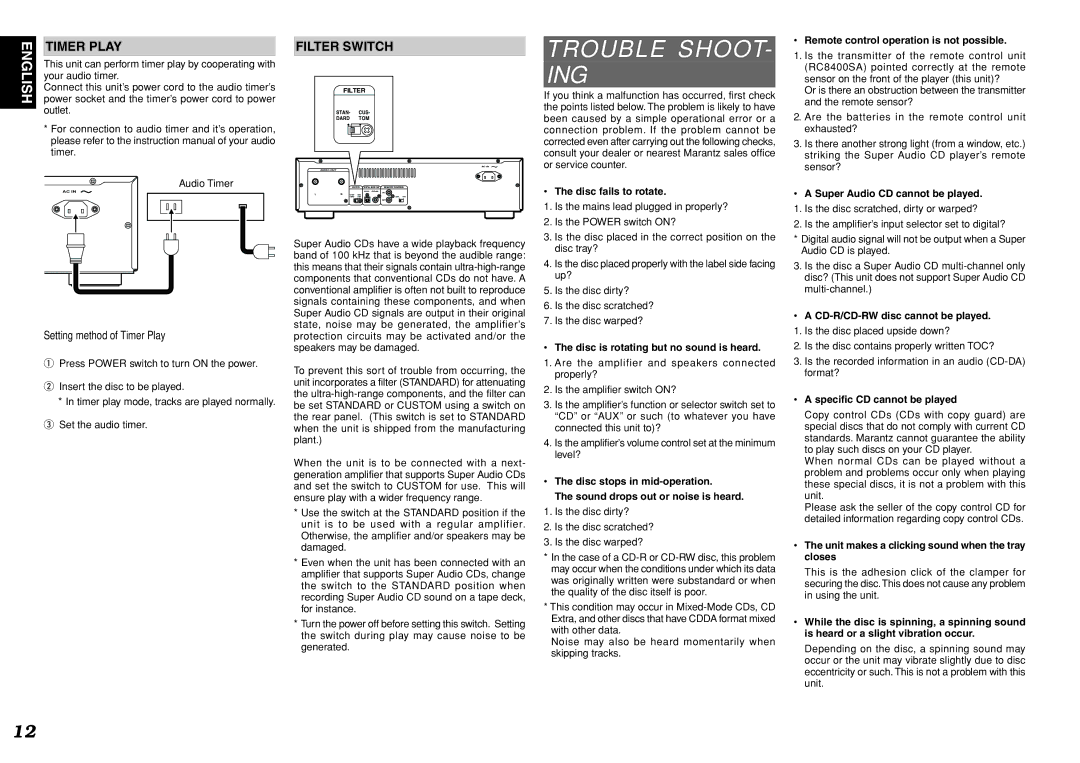ENGLISH | power socket and the timer’s power cord to power |
| TIMER PLAY |
| This unit can perform timer play by cooperating with |
| your audio timer. |
| Connect this unit’s power cord to the audio timer’s |
| outlet. |
| * For connection to audio timer and it’s operation, |
| please refer to the instruction manual of your audio |
timer.
Audio Timer
AC IN
Setting method of Timer Play
qPress POWER switch to turn ON the power.
wInsert the disc to be played.
*In timer play mode, tracks are played normally.
eSet the audio timer.
FILTER SWITCH
FILTER
STAN- CUS-
DARD TOM
AC IN
AUDIO OUT
FILTER DIGITAL AUDIO OUT | REMOTE CONTROL |
OPT. COAX.
IN
L | R | STAN- | CUS- | |
| | DARD | TOM | EXT. INT. |
| | | | OUT |
Super Audio CDs have a wide playback frequency band of 100 kHz that is beyond the audible range: this means that their signals contain ultra-high-range components that conventional CDs do not have. A conventional amplifier is often not built to reproduce signals containing these components, and when Super Audio CD signals are output in their original state, noise may be generated, the amplifier’s protection circuits may be activated and/or the speakers may be damaged.
To prevent this sort of trouble from occurring, the unit incorporates a filter (STANDARD) for attenuating the ultra-high-range components, and the filter can be set STANDARD or CUSTOM using a switch on the rear panel. (This switch is set to STANDARD when the unit is shipped from the manufacturing plant.)
When the unit is to be connected with a next- generation amplifier that supports Super Audio CDs and set the switch to CUSTOM for use. This will ensure play with a wider frequency range.
*Use the switch at the STANDARD position if the unit is to be used with a regular amplifier. Otherwise, the amplifier and/or speakers may be damaged.
*Even when the unit has been connected with an amplifier that supports Super Audio CDs, change the switch to the STANDARD position when recording Super Audio CD sound on a tape deck, for instance.
*Turn the power off before setting this switch. Setting the switch during play may cause noise to be generated.
TROUBLE SHOOT-
ING
If you think a malfunction has occurred, first check the points listed below. The problem is likely to have been caused by a simple operational error or a connection problem. If the problem cannot be corrected even after carrying out the following checks, consult your dealer or nearest Marantz sales office or service counter.
•The disc fails to rotate.
1.Is the mains lead plugged in properly?
2.Is the POWER switch ON?
3.Is the disc placed in the correct position on the disc tray?
4.Is the disc placed properly with the label side facing up?
5.Is the disc dirty?
6.Is the disc scratched?
7.Is the disc warped?
•The disc is rotating but no sound is heard.
1.Are the amplifier and speakers connected properly?
2.Is the amplifier switch ON?
3.Is the amplifier’s function or selector switch set to “CD” or “AUX” or such (to whatever you have connected this unit to)?
4.Is the amplifier’s volume control set at the minimum level?
•The disc stops in mid-operation.
The sound drops out or noise is heard.
1.Is the disc dirty?
2.Is the disc scratched?
3.Is the disc warped?
*In the case of a CD-R or CD-RW disc, this problem may occur when the conditions under which its data was originally written were substandard or when the quality of the disc itself is poor.
*This condition may occur in Mixed-Mode CDs, CD Extra, and other discs that have CDDA format mixed with other data.
Noise may also be heard momentarily when skipping tracks.
•Remote control operation is not possible.
1.Is the transmitter of the remote control unit (RC8400SA) pointed correctly at the remote sensor on the front of the player (this unit)?
Or is there an obstruction between the transmitter and the remote sensor?
2.Are the batteries in the remote control unit exhausted?
3.Is there another strong light (from a window, etc.) striking the Super Audio CD player’s remote sensor?
•A Super Audio CD cannot be played.
1.Is the disc scratched, dirty or warped?
2.Is the amplifier’s input selector set to digital?
*Digital audio signal will not be output when a Super Audio CD is played.
3.Is the disc a Super Audio CD multi-channel only disc? (This unit does not support Super Audio CD multi-channel.)
•A CD-R/CD-RW disc cannot be played.
1.Is the disc placed upside down?
2.Is the disc contains properly written TOC?
3.Is the recorded information in an audio (CD-DA) format?
•A specific CD cannot be played
Copy control CDs (CDs with copy guard) are special discs that do not comply with current CD standards. Marantz cannot guarantee the ability to play such discs on your CD player.
When normal CDs can be played without a problem and problems occur only when playing these special discs, it is not a problem with this unit.
Please ask the seller of the copy control CD for detailed information regarding copy control CDs.
•The unit makes a clicking sound when the tray closes
This is the adhesion click of the clamper for securing the disc. This does not cause any problem in using the unit.
•While the disc is spinning, a spinning sound is heard or a slight vibration occur.
Depending on the disc, a spinning sound may occur or the unit may vibrate slightly due to disc eccentricity or such. This is not a problem with this unit.