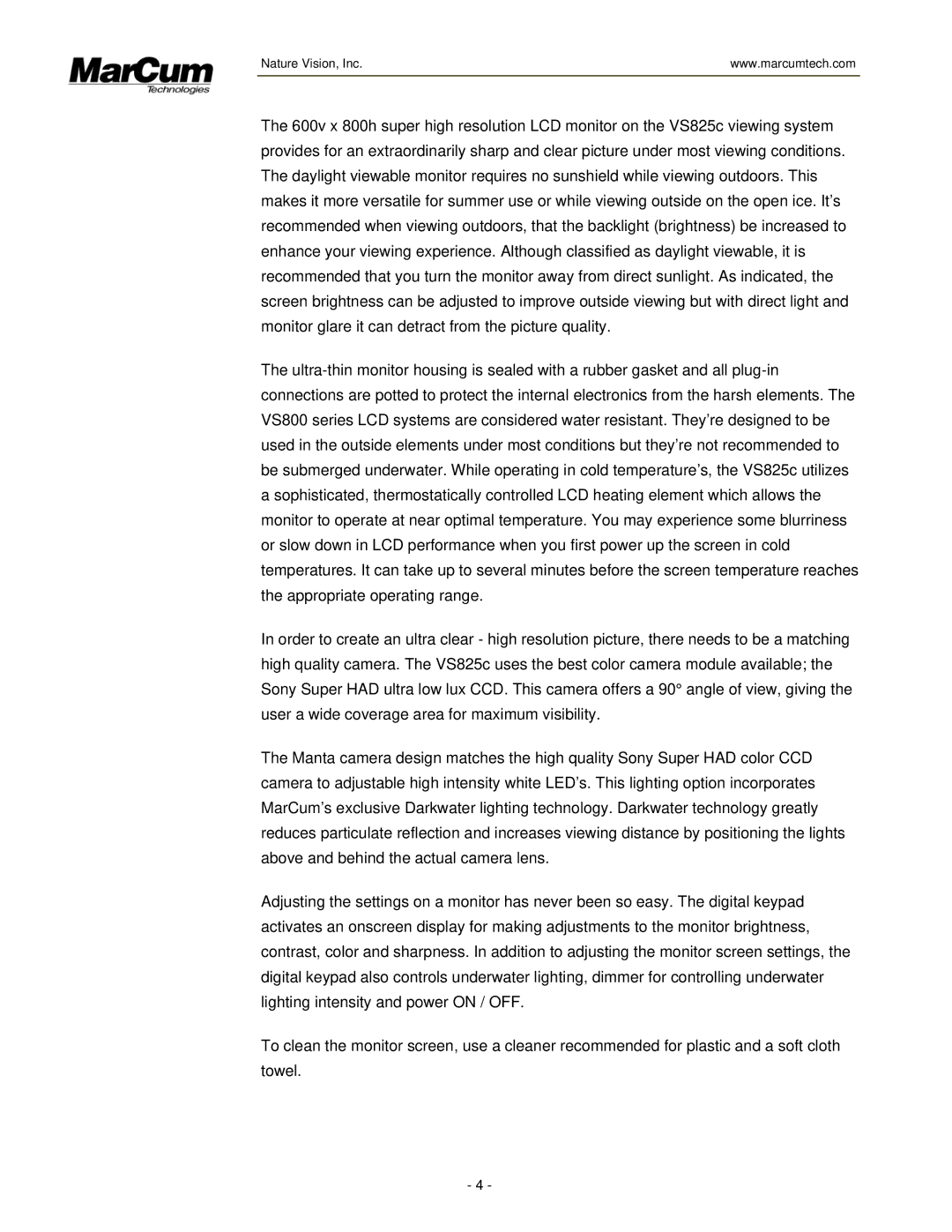Nature Vision, Inc. | www.marcumtech.com |
|
|
The 600v x 800h super high resolution LCD monitor on the VS825c viewing system provides for an extraordinarily sharp and clear picture under most viewing conditions. The daylight viewable monitor requires no sunshield while viewing outdoors. This makes it more versatile for summer use or while viewing outside on the open ice. It’s recommended when viewing outdoors, that the backlight (brightness) be increased to enhance your viewing experience. Although classified as daylight viewable, it is recommended that you turn the monitor away from direct sunlight. As indicated, the screen brightness can be adjusted to improve outside viewing but with direct light and monitor glare it can detract from the picture quality.
The
In order to create an ultra clear - high resolution picture, there needs to be a matching high quality camera. The VS825c uses the best color camera module available; the Sony Super HAD ultra low lux CCD. This camera offers a 90° angle of view, giving the user a wide coverage area for maximum visibility.
The Manta camera design matches the high quality Sony Super HAD color CCD camera to adjustable high intensity white LED’s. This lighting option incorporates MarCum’s exclusive Darkwater lighting technology. Darkwater technology greatly reduces particulate reflection and increases viewing distance by positioning the lights above and behind the actual camera lens.
Adjusting the settings on a monitor has never been so easy. The digital keypad activates an onscreen display for making adjustments to the monitor brightness, contrast, color and sharpness. In addition to adjusting the monitor screen settings, the digital keypad also controls underwater lighting, dimmer for controlling underwater lighting intensity and power ON / OFF.
To clean the monitor screen, use a cleaner recommended for plastic and a soft cloth towel.
- 4 -