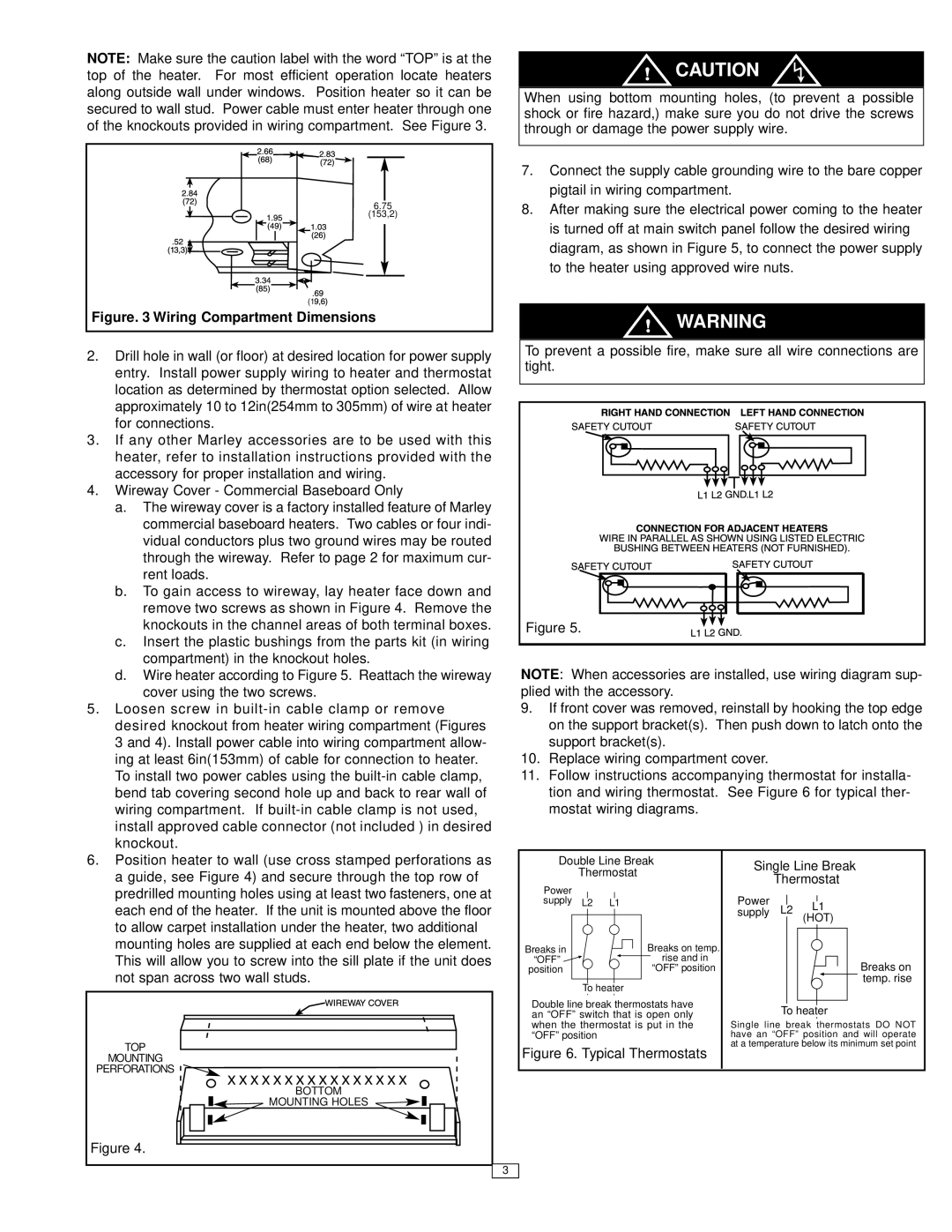NOTE: Make sure the caution label with the word “TOP” is at the top of the heater. For most efficient operation locate heaters along outside wall under windows. Position heater so it can be secured to wall stud. Power cable must enter heater through one
of the knockouts provided in wiring compartment. See Figure 3.
6.75
(153,2)
(1 ![]()
Figure. 3 Wiring Compartment Dimensions
2.Drill hole in wall (or floor) at desired location for power supply entry. Install power supply wiring to heater and thermostat location as determined by thermostat option selected. Allow approximately 10 to 12in(254mm to 305mm) of wire at heater for connections.
3.If any other Marley accessories are to be used with this heater, refer to installation instructions provided with the accessory for proper installation and wiring.
4.Wireway Cover - Commercial Baseboard Only
a.The wireway cover is a factory installed feature of Marley commercial baseboard heaters. Two cables or four indi- vidual conductors plus two ground wires may be routed through the wireway. Refer to page 2 for maximum cur- rent loads.
b.To gain access to wireway, lay heater face down and remove two screws as shown in Figure 4. Remove the knockouts in the channel areas of both terminal boxes.
c.Insert the plastic bushings from the parts kit (in wiring compartment) in the knockout holes.
d.Wire heater according to Figure 5. Reattach the wireway
cover using the two screws.
5.Loosen screw in
desired | knockout from heater wiring compartment (Figures | |
3 and 4). Install power cable into wiring compartment allow- | ||
ing at least |
| 6in(153mm) of cable for connection to heater. |
To install two power cables using the | ||
bend tab covering second hole up and back to rear wall of | ||
wiring compart | ment. If | |
!CAUTION
When using bottom mounting holes, (to prevent a possible shock or fire hazard,) make sure you do not drive the screws through or damage the power supply wire.
7.Connect the supply cable grounding wire to the bare copper pigtail in wiring compartment.
8.After making sure the electrical power coming to the heater is turned off at main switch panel follow the desired wiring diagram, as shown in Figure 5, to connect the power supply to the heater using approved wire nuts.
!WARNING
To prevent a possible fire, make sure all wire connections are tight.
Figure 5.
NOTE: When accessories are installed, use wiring diagram sup- plied with the accessory.
9.If front cover was removed, reinstall by hooking the top edge on the support bracket(s). Then push down to latch onto the support bracket(s).
10.Replace wiring compartment cover.
11.Follow instructions accompanying thermostat for installa-
tion and wiring thermostat. See Figure 6 for typical ther- mostat w iring diagrams.
| install approved cable connector (not included ) in desired |
|
|
| knockout. |
|
|
6. | Position heater to wall (use cross stamped perforations as |
|
|
| a guide, see Figure 4) and secure through the top row of |
|
|
| predrilled mounting holes using at least two | fasten | ers, one at |
| each end of the heater. If the unit is mounted above the floor |
|
|
| to allow carpet installation under the heater, two additional |
|
|
| mounting holes are supplied at each end below the element. |
|
|
| This will allow you to screw into the sill plate if the unit does |
|
|
| not span across two wall studs. |
|
|
TOP
MOUNTING
PERFORATIONS
BOTTOM
MOUNTING HOLES
Figure 4.
Double Line Break
Thermostat
Power
supply L2 L1
Breaks in | Breaks on temp. | |||
“OFF” |
| rise and in | ||
| ||||
position |
|
|
| “OFF” position |
|
|
|
|
|
To heater
Double line break thermostats have
an “OFF” switch that is open only when the thermostat is put in the “OFF” position
Figure 6. Typical Thermostats
Single Line Break
Thermostat
Power
supply L2 L1 (HOT)
Breaks on temp. rise
To heater
Single line break thermostats DO NOT have an “OFF” position and will operate at a temperature below its minimum set point
3