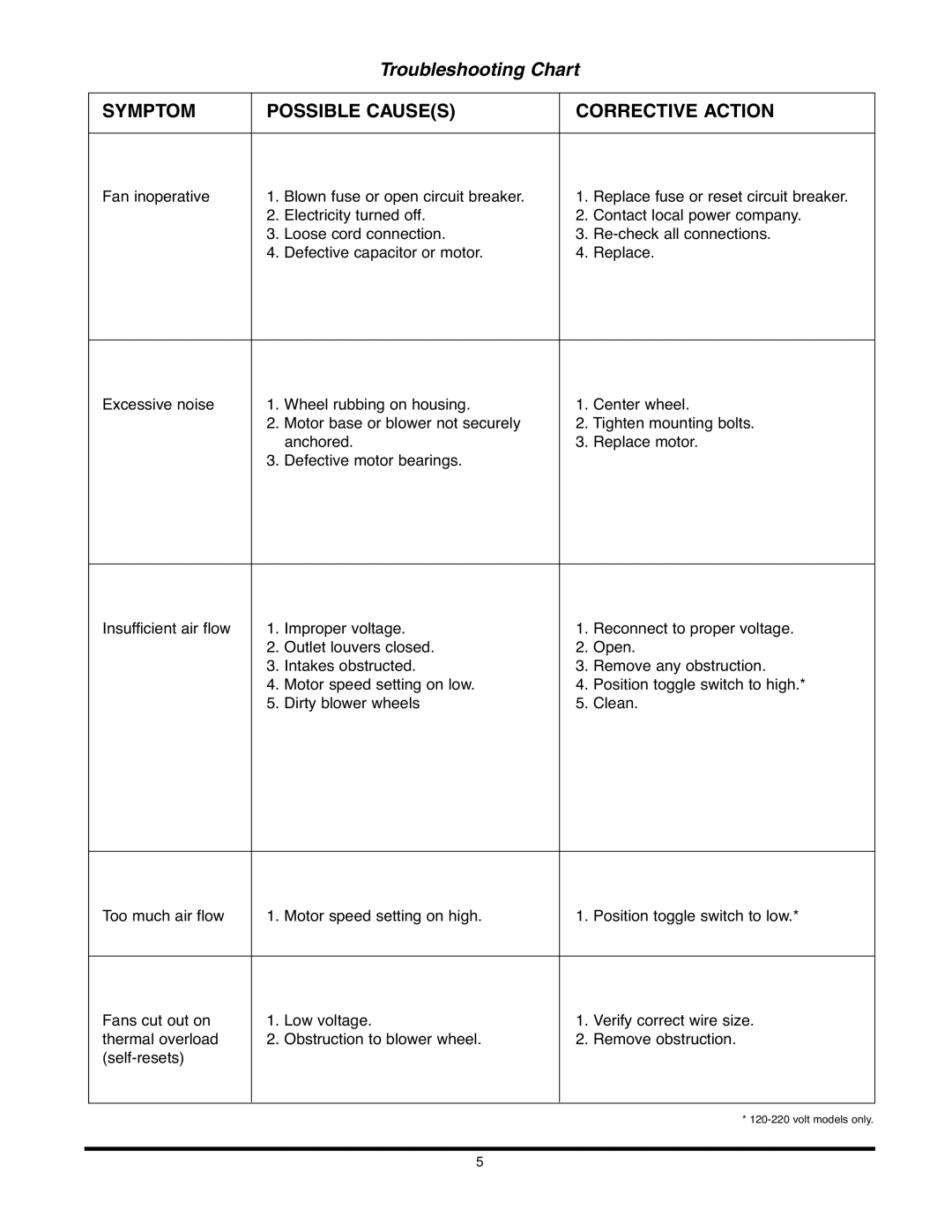Troubleshooting Chart
SYMPTOM | POSSIBLE CAUSE(S) | CORRECTIVE ACTION | ||
|
|
|
| |
Fan inoperative | 1. Blown fuse or open circuit breaker. | 1. | Replace fuse or reset circuit breaker. | |
| 2. | Electricity turned off. | 2. | Contact local power company. |
| 3. | Loose cord connection. | 3. | |
| 4. | Defective capacitor or motor. | 4. | Replace. |
|
|
|
| |
Excessive noise | 1. Wheel rubbing on housing. | 1. | Center wheel. | |
| 2. | Motor base or blower not securely | 2. Tighten mounting bolts. | |
|
| anchored. | 3. | Replace motor. |
| 3. | Defective motor bearings. |
|
|
|
|
|
| |
Insufficient air flow | 1. Improper voltage. | 1. | Reconnect to proper voltage. | |
| 2. | Outlet louvers closed. | 2. | Open. |
| 3. | Intakes obstructed. | 3. | Remove any obstruction. |
| 4. | Motor speed setting on low. | 4. | Position toggle switch to high.* |
| 5. | Dirty blower wheels | 5. | Clean. |
|
|
|
| |
Too much air flow | 1. Motor speed setting on high. | 1. | Position toggle switch to low.* | |
|
|
|
| |
Fans cut out on | 1. Low voltage. | 1. | Verify correct wire size. | |
thermal overload | 2. Obstruction to blower wheel. | 2. | Remove obstruction. | |
|
|
|
| |
|
|
|
|
|
|
|
|
| * |
5