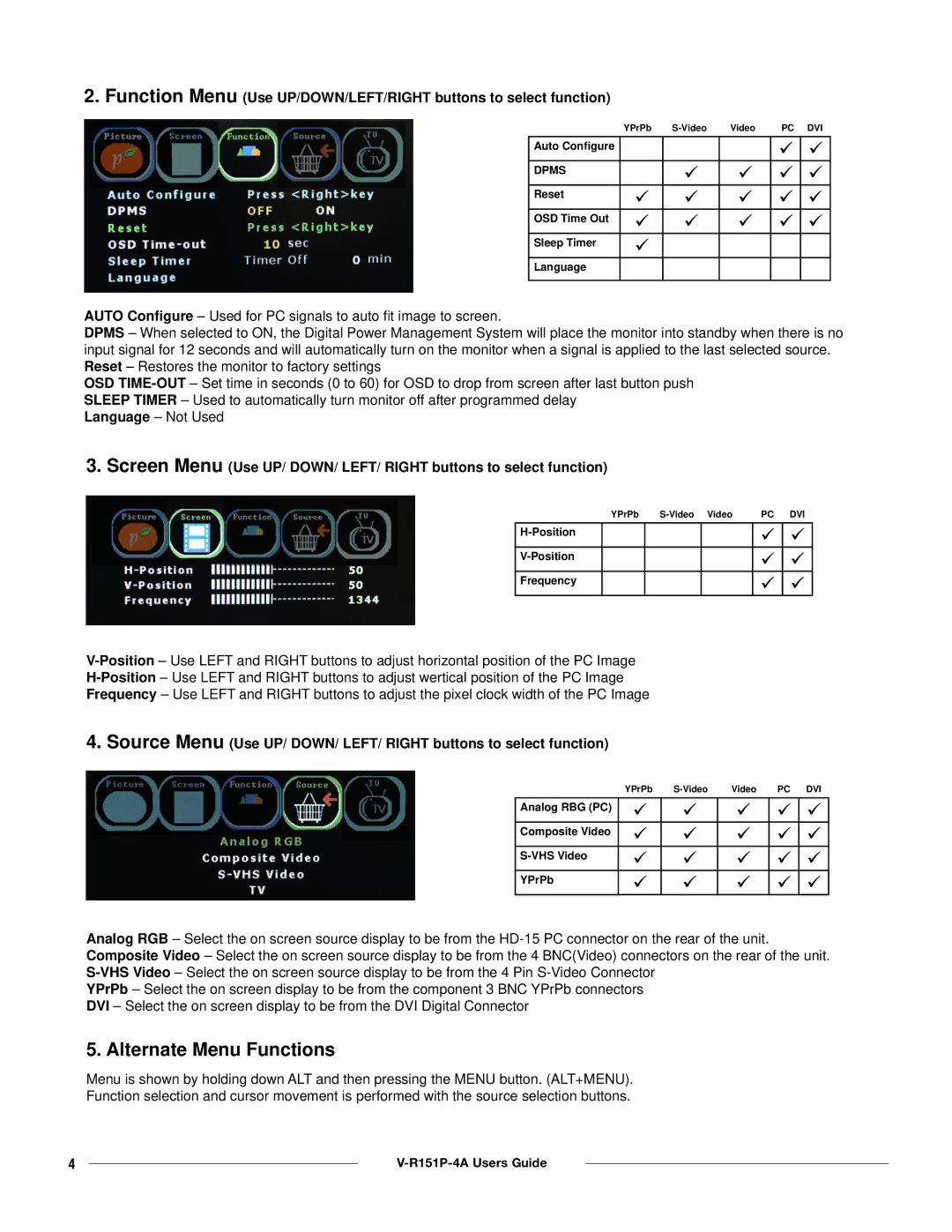V-R151P-4A specifications
The Marshall Electronics V-R151P-4A is a high-performing, compact 15-inch LCD monitor designed specifically for professional video and broadcasting applications. Known for its exceptional image quality and reliable performance, this monitor caters to a wide range of imaging needs, from studio environments to on-location shoots.One of the standout features of the V-R151P-4A is its impressive display resolution. It offers a full HD 1920x1080 resolution, providing crystal-clear visuals that are essential for precise monitoring during live broadcasts and film productions. The high brightness and contrast ratio ensure that colors remain vivid and details are preserved, even in various lighting conditions.
The monitor is equipped with multiple input options, including HDMI, HD-SDI, and VGA, which allows for versatile connectivity with various video sources. This adaptability ensures that the V-R151P-4A can seamlessly integrate into any production setup, accommodating both standard broadcast formats and modern digital workflows.
In addition to its connectivity options, the V-R151P-4A features advanced video processing technologies. The built-in waveform and vector scope enable professionals to monitor and analyze video signals in real time, ensuring accurate color representation and exposure. This functionality is crucial for ensuring high-quality output, especially during multi-camera shoots where consistent image quality is necessary.
Another significant aspect of the Marshall V-R151P-4A is its robust build quality. The monitor is designed for durability and reliability, making it suitable for rigorous use in challenging environments. Its lightweight and slim profile enhance portability, allowing it to be easily transported and set up wherever needed.
Furthermore, the monitor offers user-friendly controls and customizable settings, allowing operators to easily adjust brightness, contrast, and color balance to suit their specific monitoring needs. The adjustable stand enables users to find the perfect viewing angle, enhancing user experience during productions.
In summary, the Marshall Electronics V-R151P-4A delivers outstanding performance with its high-resolution display, versatile connectivity options, advanced video processing capabilities, and robust design. Whether for studio use or field applications, it remains a reliable choice for professionals in the broadcasting and film industries seeking top-notch monitoring solutions.