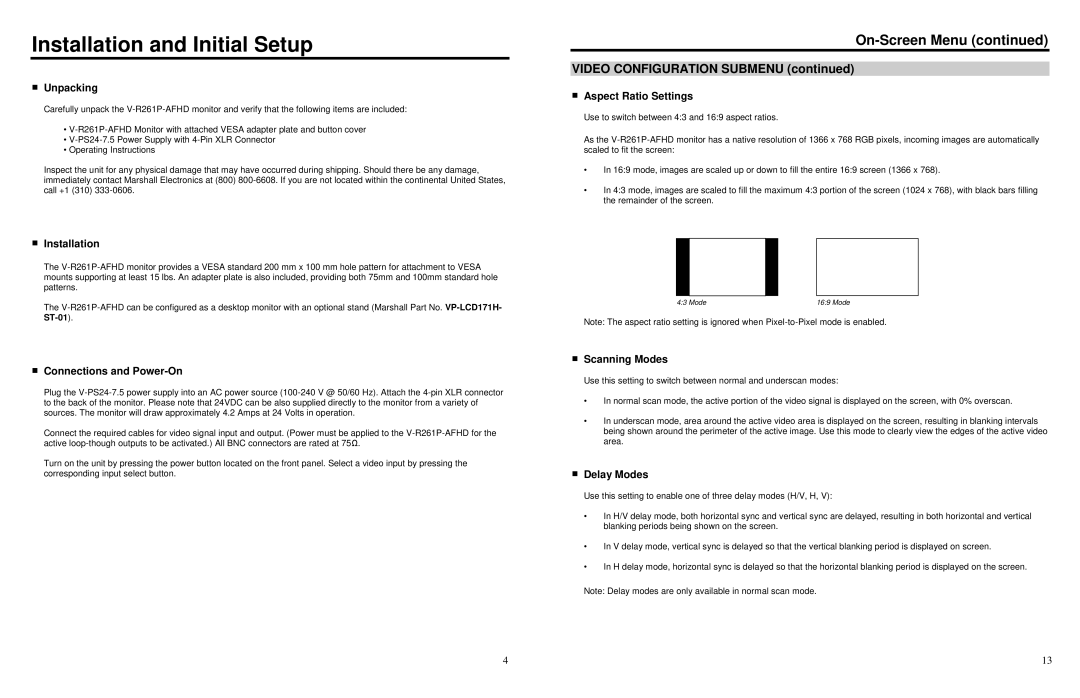V-R261P-AFHD specifications
The Marshall Electronics V-R261P-AFHD is a compact and versatile 26-inch HD LCD monitor designed for professional broadcast and production environments. Its lightweight and slim design make it an ideal choice for applications in studios, on location, or as part of an OB (outside broadcast) van setup.One of the standout features of the V-R261P-AFHD is its high resolution. With a native resolution of 1920x1080 pixels, it provides excellent clarity and detail, ensuring that operators can see every nuance of their video content. The display supports a wide range of SD and HD formats, making it suitable for both traditional and modern workflows.
The monitor boasts advanced color accuracy and a wide viewing angle thanks to its IPS (In-Plane Switching) technology. This ensures that color fidelity remains consistent, even when viewed from off-angles, which is critical in collaborative environments where multiple operators may be looking at the screen. The V-R261P-AFHD also supports a 10-bit color depth, allowing for smoother color transitions and better representation of gradients, which is essential for achieving professional-grade visuals.
Another significant feature of this monitor is its extensive set of input options, which includes HDMI, 3G-SDI, and composite inputs. This flexibility makes it compatible with a wide array of video sources, allowing for easy integration into existing systems. The V-R261P-AFHD also includes embedded audio support, which is important for monitoring synchronized sound during production.
In terms of monitoring capabilities, the V-R261P-AFHD incorporates various tools that enhance the user experience. These include features such as waveform monitoring, vectorscope, and peaking, which help operators ensure that their video signals are accurate and within specifications. Additionally, the monitor supports customizable overlays, allowing users to display essential information during live broadcasts or recordings.
The build quality of the V-R261P-AFHD is designed for durability, featuring a rugged chassis that can withstand the rigors of professional use. The monitor can be mounted in a variety of configurations using standard VESA mounts, providing versatility in how it can be deployed in different environments.
Overall, the Marshall Electronics V-R261P-AFHD combines high-resolution imaging, robust connectivity, and advanced monitoring capabilities, making it a solid choice for professionals in the broadcast and production industry. Its thoughtful design and feature set cater to the evolving needs of video production, ensuring that it remains a reliable tool for any operator.