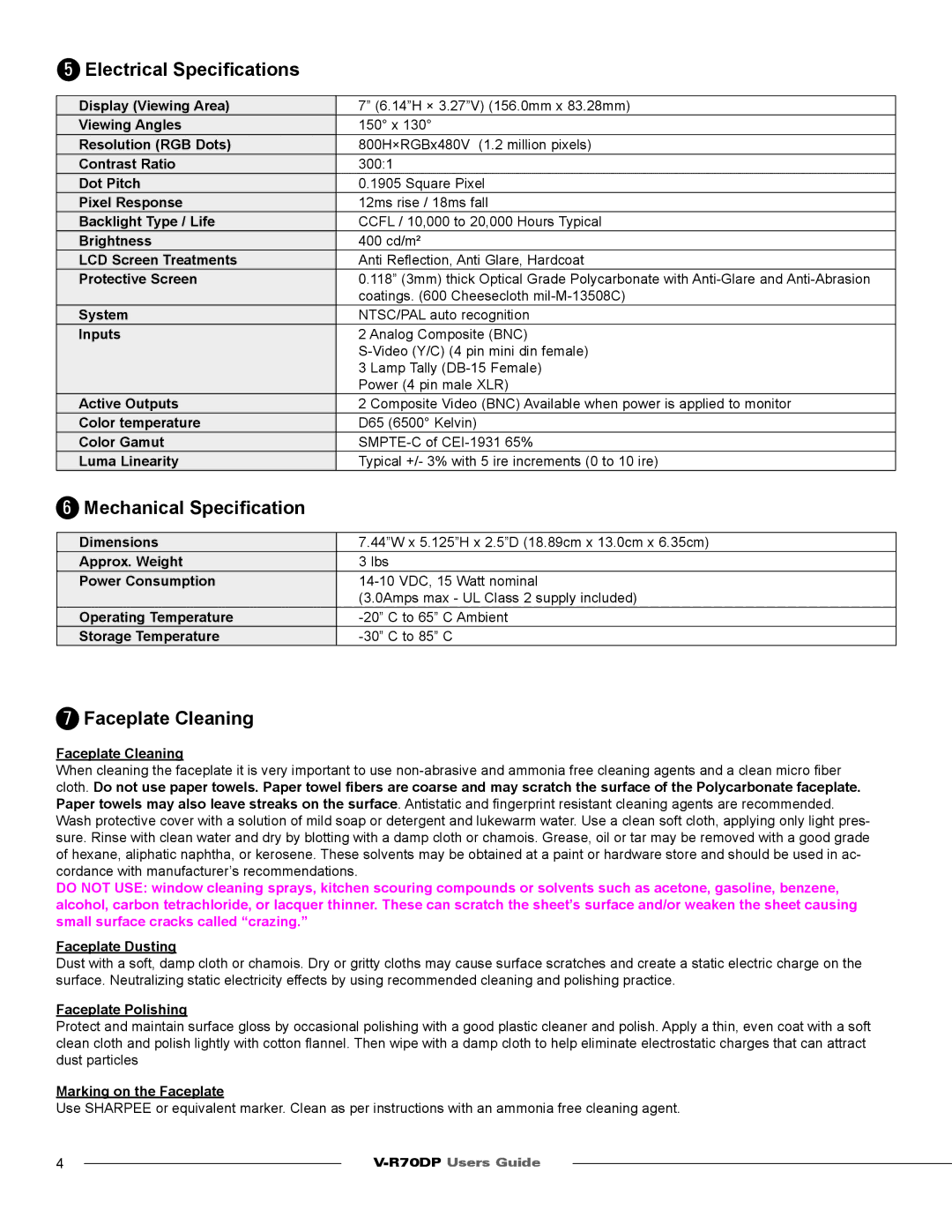V-R70DP specifications
The Marshall Electronics V-R70DP is a professional-grade 7-inch monitor designed for a variety of video production applications. Renowned for its exceptional display capabilities and user-friendly features, this monitor is an indispensable tool for videographers, filmmakers, and broadcasting professionals.One of the standout features of the V-R70DP is its high-resolution display, which boasts a 1280x800 pixel resolution. This provides crisp and clear images that allow users to monitor their video content with remarkable precision. The IPS panel technology further enhances color accuracy and viewing angles, making it ideal for outdoor shooting or multi-angle monitoring situations.
The V-R70DP supports various video formats, including HD-SDI, HDMI, and composite inputs, ensuring compatibility with a wide range of camera systems and video sources. This versatility makes it an attractive choice for both single-camera setups and more complex multi-camera projects. The monitor also includes a loop-through output, allowing for easy daisy-chaining of multiple monitors or feeds.
In terms of usability, the V-R70DP is designed with a range of helpful tools for video professionals. Features such as focus peaking, false color, and histogram overlays are available to assist in achieving the perfect shot. These visualization tools are crucial for ensuring proper exposure and focus, especially in high-stakes environments like live broadcasts or events.
The monitor is equipped with a built-in battery plate that supports various battery types, making it portable and suitable for on-the-go production. Its lightweight design and durable housing ensure that it can withstand the rigors of fieldwork while remaining easy to transport.
Moreover, the V-R70DP has customizable settings that allow users to create profiles tailored to their specific needs, enabling faster setup and operation during shoots. The intuitive menu navigation ensures that even those new to video production can quickly become proficient in using the monitor.
In conclusion, the Marshall Electronics V-R70DP is a robust, feature-rich monitor that caters to the needs of both amateur and professional videographers. With its high-resolution display, support for multiple video formats, and essential monitoring tools, the V-R70DP stands out as a reliable companion in any production environment. Whether used for filming, broadcasting, or live events, this monitor delivers performance and reliability that professionals can trust.