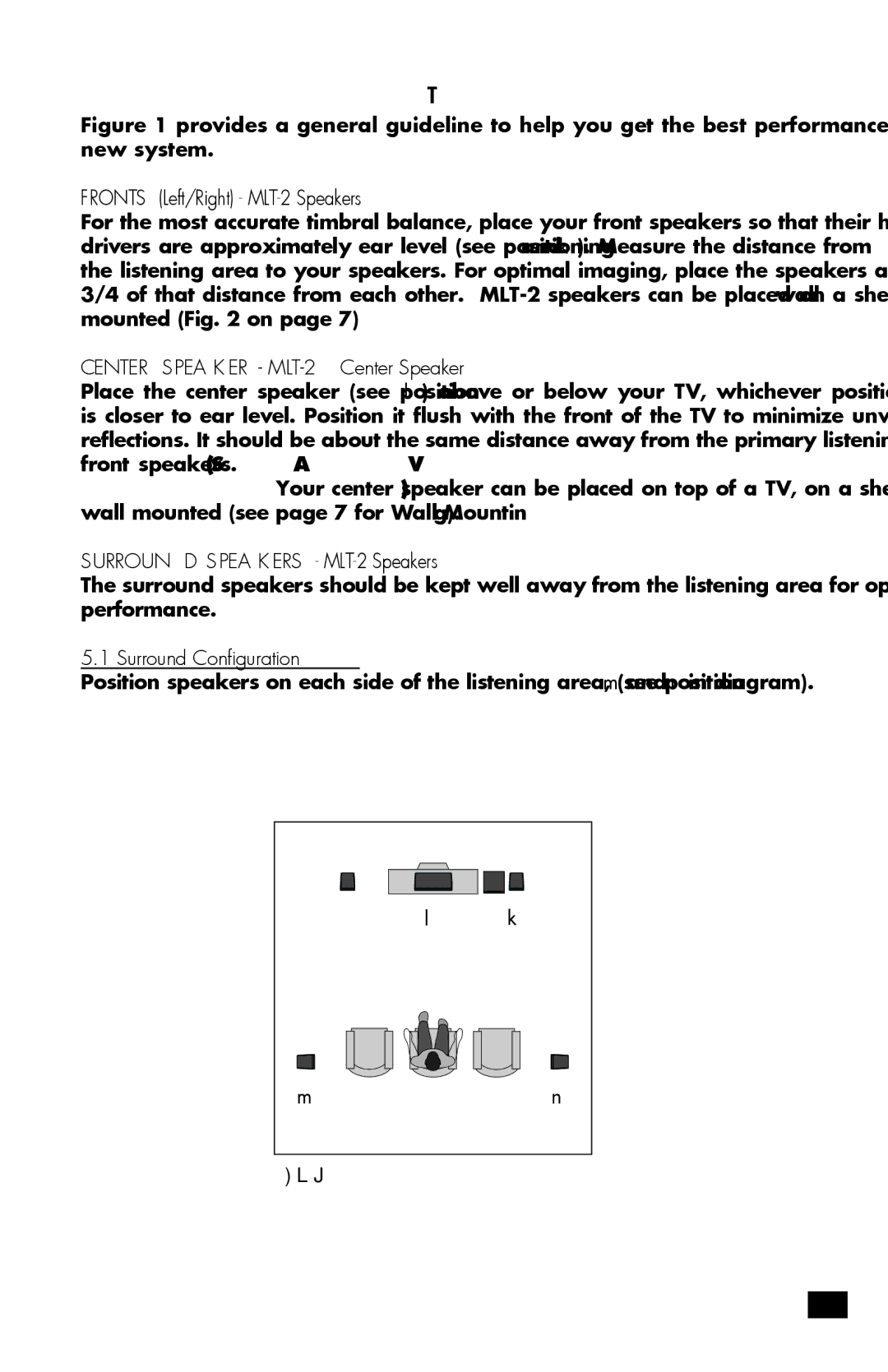MLT-2 specifications
The MartinLogan MLT-2 is a compact, high-performance home theater speaker system that blends cutting-edge technology with elegant design. Designed for audiophiles and casual listeners alike, the MLT-2 stands out with its electrostatic design, which is a hallmark of MartinLogan's commitment to delivering exceptional sound quality.One of the standout features of the MLT-2 is its use of an electrostatic panel. This technology allows for incredibly detailed sound reproduction, producing a broad frequency response with minimal distortion. The panel is engineered to create a large soundstage, giving users an immersive listening experience that fills the room. In addition to the electrostatic panel, the MLT-2 includes a high-performance 5.25-inch woofer that effectively extends the low-frequency response, ensuring that the system can handle everything from soaring high notes to booming bass.
The MLT-2 speaker system comes equipped with a range of advanced technologies that enhance its performance. One such feature is the advanced crossover network, which ensures seamless integration between the electrostatic panel and the woofer. This results in a coherent sound profile that accurately reproduces the audio in movies, music, and other media. The construction of the cabinet is also critical; the MLT-2 boasts a rigid, well-braced enclosure that minimizes cabinet resonance and maximizes sound clarity.
Another key characteristic of the MLT-2 is its elegant design. Its slim and modern profile allows it to blend seamlessly with various décor styles, making it a perfect choice for any home theater setup. The speaker is available in a variety of finishes, including a high-gloss black and a real-wood veneer, catering to individual tastes and preferences.
With its versatile capabilities, the MartinLogan MLT-2 is an ideal choice for both small and large home theater systems. The efficient design enables easy placement in various environments while still maintaining exceptional audio quality. Whether you’re watching your favorite movie or enjoying music, the MLT-2 ensures that every sound is rendered with remarkable clarity and precision.
In summary, the MartinLogan MLT-2 stands as a testament to the brand's legacy of innovation and audio excellence. With its electrostatic panel technology, high-performance woofer integration, and elegant design, it is poised to elevate the listening experience in any home theater setup.