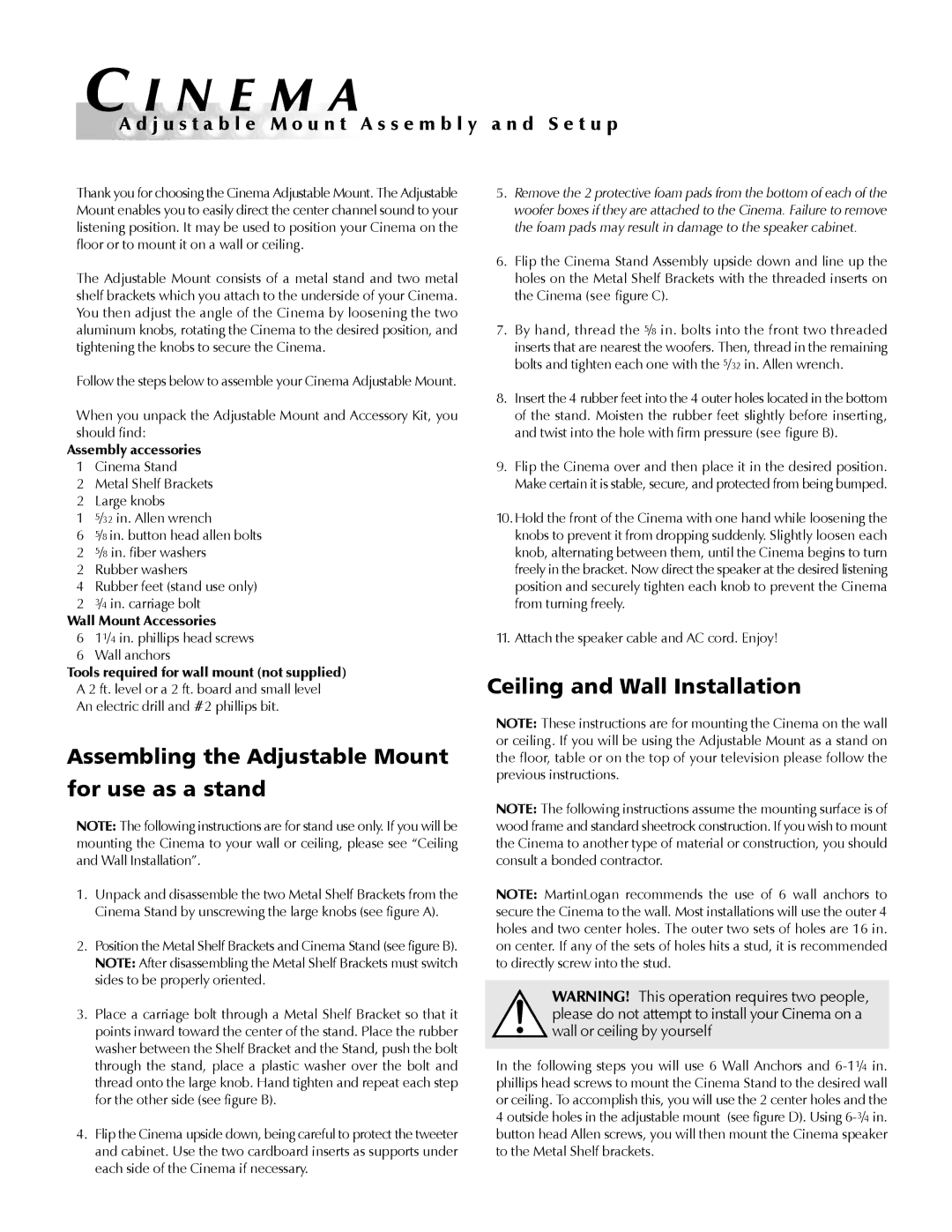C I N E M A
A d j u s t a b l e M o u n t A s s e m b l y a n d S e t u p
Thank you for choosing the Cinema Adjustable Mount. The Adjustable Mount enables you to easily direct the center channel sound to your listening position. It may be used to position your Cinema on the floor or to mount it on a wall or ceiling.
The Adjustable Mount consists of a metal stand and two metal shelf brackets which you attach to the underside of your Cinema. You then adjust the angle of the Cinema by loosening the two aluminum knobs, rotating the Cinema to the desired position, and tightening the knobs to secure the Cinema.
Follow the steps below to assemble your Cinema Adjustable Mount.
When you unpack the Adjustable Mount and Accessory Kit, you should find:
Assembly accessories 1 Cinema Stand
2Metal Shelf Brackets
2Large knobs
15/32 in. Allen wrench
65/8 in. button head allen bolts
25/8 in. fiber washers
2Rubber washers
4 Rubber feet (stand use only)
23/4 in. carriage bolt Wall Mount Accessories
6 11/4 in. phillips head screws
6 Wall anchors
Tools required for wall mount (not supplied) A 2 ft. level or a 2 ft. board and small level An electric drill and #2 phillips bit.
Assembling the Adjustable Mount for use as a stand
NOTE: The following instructions are for stand use only. If you will be mounting the Cinema to your wall or ceiling, please see “Ceiling and Wall Installation”.
1.Unpack and disassemble the two Metal Shelf Brackets from the Cinema Stand by unscrewing the large knobs (see figure A).
2.Position the Metal Shelf Brackets and Cinema Stand (see figure B). NOTE: After disassembling the Metal Shelf Brackets must switch sides to be properly oriented.
3.Place a carriage bolt through a Metal Shelf Bracket so that it points inward toward the center of the stand. Place the rubber washer between the Shelf Bracket and the Stand, push the bolt through the stand, place a plastic washer over the bolt and thread onto the large knob. Hand tighten and repeat each step for the other side (see figure B).
4.Flip the Cinema upside down, being careful to protect the tweeter and cabinet. Use the two cardboard inserts as supports under each side of the Cinema if necessary.
5.Remove the 2 protective foam pads from the bottom of each of the woofer boxes if they are attached to the Cinema. Failure to remove the foam pads may result in damage to the speaker cabinet.
6.Flip the Cinema Stand Assembly upside down and line up the holes on the Metal Shelf Brackets with the threaded inserts on the Cinema (see figure C).
7.By hand, thread the 5/8 in. bolts into the front two threaded inserts that are nearest the woofers. Then, thread in the remaining bolts and tighten each one with the 5/32 in. Allen wrench.
8.Insert the 4 rubber feet into the 4 outer holes located in the bottom of the stand. Moisten the rubber feet slightly before inserting, and twist into the hole with firm pressure (see figure B).
9.Flip the Cinema over and then place it in the desired position. Make certain it is stable, secure, and protected from being bumped.
10.Hold the front of the Cinema with one hand while loosening the knobs to prevent it from dropping suddenly. Slightly loosen each knob, alternating between them, until the Cinema begins to turn freely in the bracket. Now direct the speaker at the desired listening position and securely tighten each knob to prevent the Cinema from turning freely.
11.Attach the speaker cable and AC cord. Enjoy!
Ceiling and Wall Installation
NOTE: These instructions are for mounting the Cinema on the wall or ceiling. If you will be using the Adjustable Mount as a stand on the floor, table or on the top of your television please follow the previous instructions.
NOTE: The following instructions assume the mounting surface is of wood frame and standard sheetrock construction. If you wish to mount the Cinema to another type of material or construction, you should consult a bonded contractor.
NOTE: MartinLogan recommends the use of 6 wall anchors to secure the Cinema to the wall. Most installations will use the outer 4 holes and two center holes. The outer two sets of holes are 16 in. on center. If any of the sets of holes hits a stud, it is recommended to directly screw into the stud.
WARNING! This operation requires two people, please do not attempt to install your Cinema on a wall or ceiling by yourself
In the following steps you will use 6 Wall Anchors and