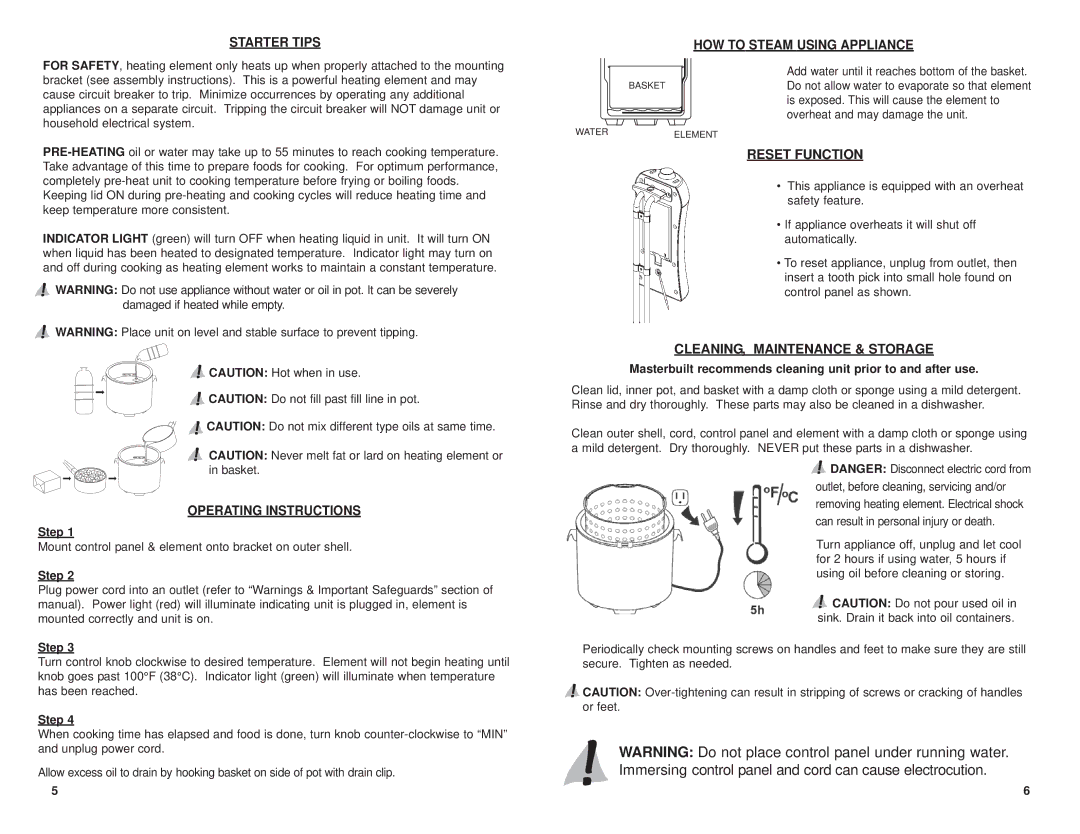20010106 specifications
The Masterbuilt 20010106 is a compact and versatile electric smoker, designed specifically for those who appreciate the time-honored art of smoking meats but prefer the convenience of modern technology. This innovative appliance combines ease of use, advanced features, and reliable performance, making it an excellent choice for both novice cooks and seasoned barbecue enthusiasts.One of the standout features of the Masterbuilt 20010106 is its digital control panel, which allows users to easily set and monitor cooking temperatures and times. This precision gives you better control over the smoking process, ensuring that your meats achieve the desired tenderness and flavor. The built-in timer adds to its user-friendliness, enabling users to focus on other tasks without worrying about constantly checking the smoker.
The smoker comes equipped with a patented side wood chip loading system, allowing for continuous smoke without the hassle of opening the door. This design minimizes heat loss and smoke leakage, ensuring that your meats cook evenly and absorb the robust flavors of your favorite wood chips. The adjustable air damper also plays a vital role in controlling the smoke and heat levels, giving you more flexibility in your cooking.
With a spacious interior, the Masterbuilt 20010106 can accommodate multiple racks of ribs, whole turkeys, or your favorite cuts of meat. This makes it perfect for family gatherings, parties, or just cooking for the week ahead. The four chrome-plated smoking racks are not only generous in size but are also easy to clean, providing a practical aspect to the smoker’s design.
Another impressive characteristic is its insulation. The Masterbuilt 20010106 is built with reinforced walls that help maintain consistent internal temperatures, even in colder weather conditions. This is particularly beneficial for those who want to smoke year-round, making this model a great investment for outdoor enthusiasts who love to grill in various seasons.
Safety is also a priority with the Masterbuilt 20010106. It includes a built-in safety shutoff feature that automatically powers down the unit if it overheats, providing peace of mind during extended smoking sessions.
In conclusion, the Masterbuilt 20010106 is more than just an electric smoker; it's a gateway to enjoying the rich flavor of smoked meats without extensive manual effort. Its advanced features, large capacity, and ease of use make it a top choice for anyone looking to elevate their outdoor cooking experience. Whether you're smoking brisket for a barbecue or chicken for a family dinner, this smoker delivers consistent and delicious results every time.