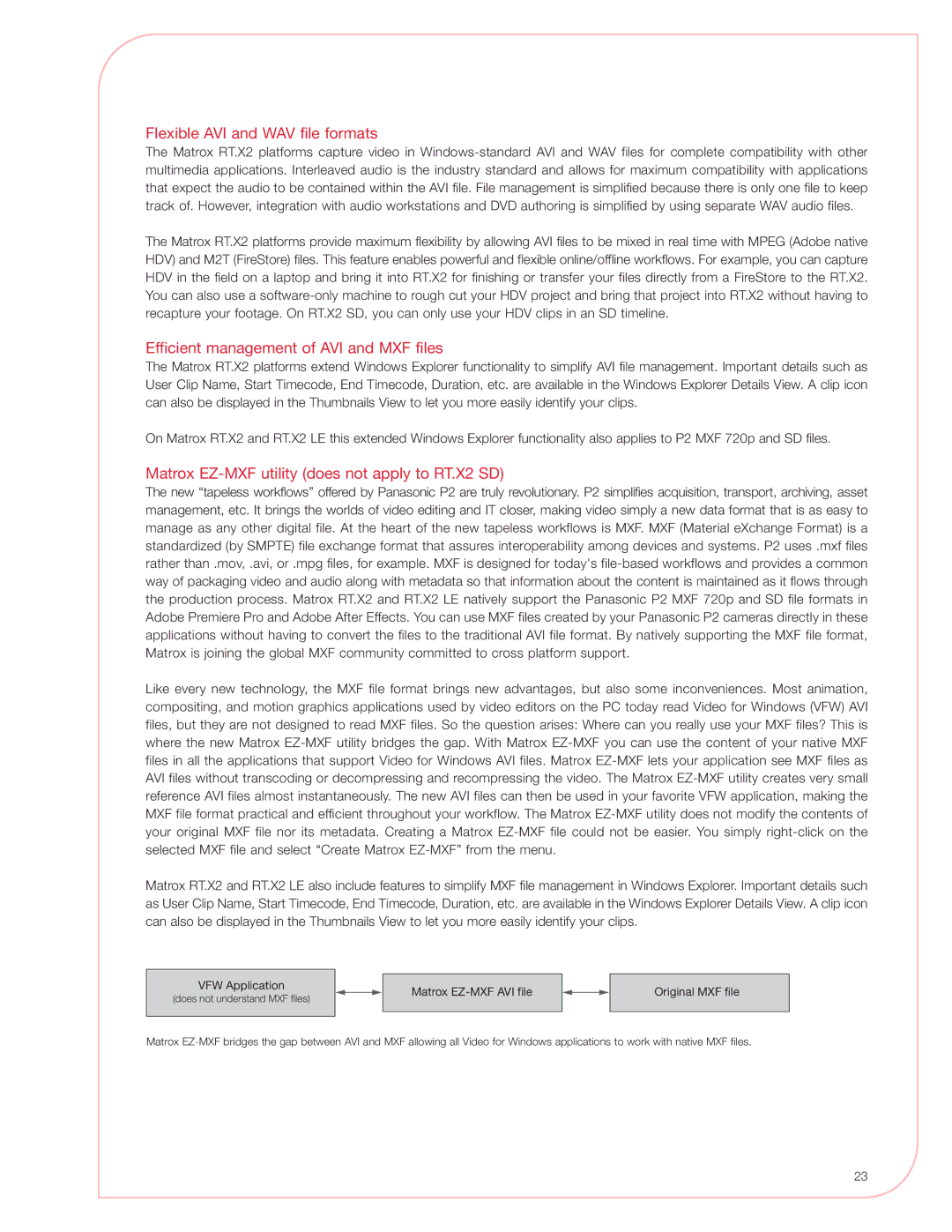Flexible AVI and WAV file formats
The Matrox RT.X2 platforms capture video in
The Matrox RT.X2 platforms provide maximum flexibility by allowing AVI files to be mixed in real time with MPEG (Adobe native HDV) and M2T (FireStore) files. This feature enables powerful and flexible online/offline workflows. For example, you can capture HDV in the field on a laptop and bring it into RT.X2 for finishing or transfer your files directly from a FireStore to the RT.X2. You can also use a
Efficient management of AVI and MXF files
The Matrox RT.X2 platforms extend Windows Explorer functionality to simplify AVI file management. Important details such as User Clip Name, Start Timecode, End Timecode, Duration, etc. are available in the Windows Explorer Details View. A clip icon can also be displayed in the Thumbnails View to let you more easily identify your clips.
On Matrox RT.X2 and RT.X2 LE this extended Windows Explorer functionality also applies to P2 MXF 720p and SD files.
Matrox EZ-MXF utility (does not apply to RT.X2 SD)
The new “tapeless workflows” offered by Panasonic P2 are truly revolutionary. P2 simplifies acquisition, transport, archiving, asset management, etc. It brings the worlds of video editing and IT closer, making video simply a new data format that is as easy to manage as any other digital file. At the heart of the new tapeless workflows is MXF. MXF (Material eXchange Format) is a standardized (by SMPTE) file exchange format that assures interoperability among devices and systems. P2 uses .mxf files rather than .mov, .avi, or .mpg files, for example. MXF is designed for today's
Like every new technology, the MXF file format brings new advantages, but also some inconveniences. Most animation, compositing, and motion graphics applications used by video editors on the PC today read Video for Windows (VFW) AVI files, but they are not designed to read MXF files. So the question arises: Where can you really use your MXF files? This is where the new Matrox
Matrox RT.X2 and RT.X2 LE also include features to simplify MXF file management in Windows Explorer. Important details such as User Clip Name, Start Timecode, End Timecode, Duration, etc. are available in the Windows Explorer Details View. A clip icon can also be displayed in the Thumbnails View to let you more easily identify your clips.
VFW Application
(does not understand MXF files)
Matrox EZ-MXF AVI file
Original MXF file
Matrox
23