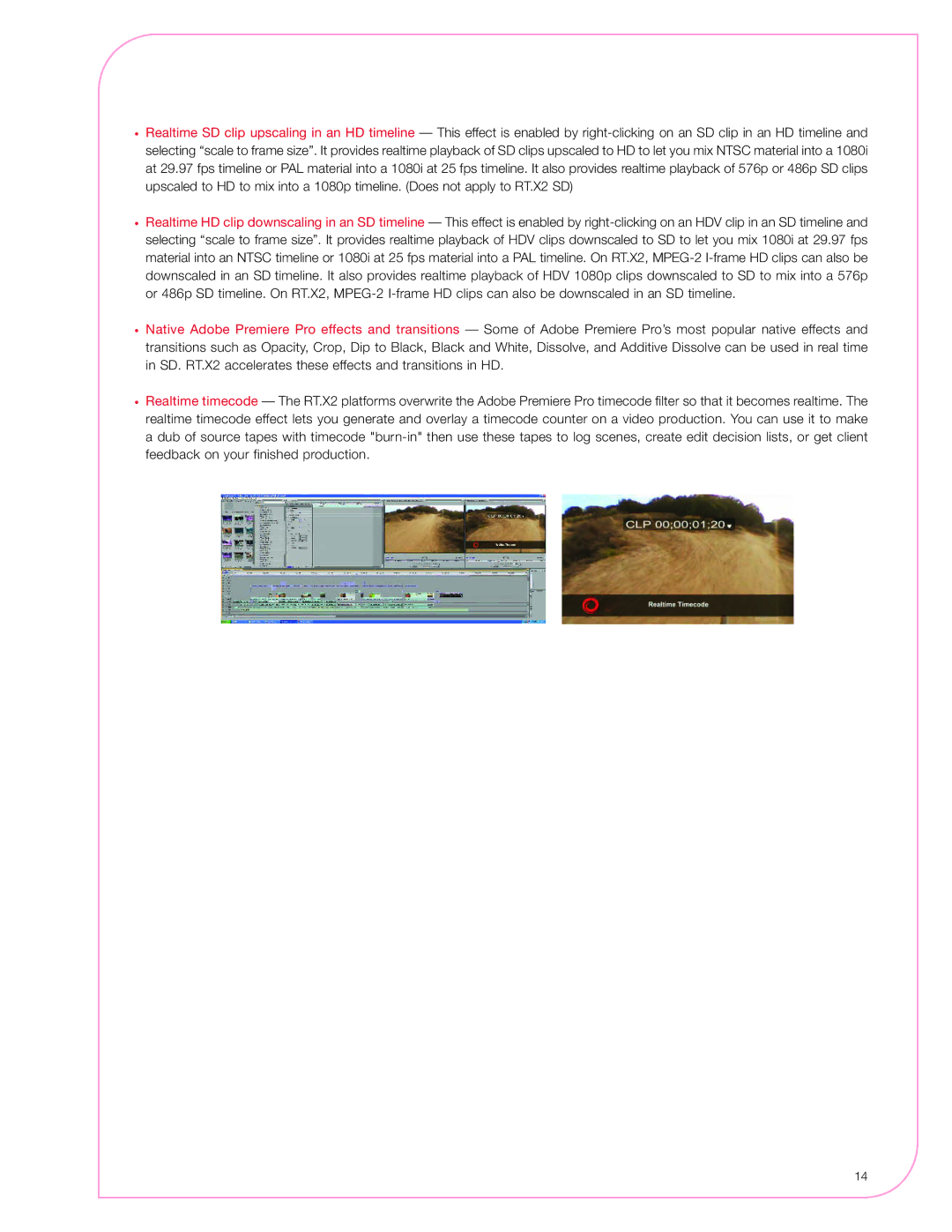·Realtime SD clip upscaling in an HD timeline — This effect is enabled by right-clicking on an SD clip in an HD timeline and selecting “scale to frame size”. It provides realtime playback of SD clips upscaled to HD to let you mix NTSC material into a 1080i at 29.97 fps timeline or PAL material into a 1080i at 25 fps timeline. It also provides realtime playback of 576p or 486p SD clips upscaled to HD to mix into a 1080p timeline. (Does not apply to RT.X2 SD)
·Realtime HD clip downscaling in an SD timeline — This effect is enabled by right-clicking on an HDV clip in an SD timeline and selecting “scale to frame size”. It provides realtime playback of HDV clips downscaled to SD to let you mix 1080i at 29.97 fps material into an NTSC timeline or 1080i at 25 fps material into a PAL timeline. On RT.X2, MPEG-2 I-frame HD clips can also be downscaled in an SD timeline. It also provides realtime playback of HDV 1080p clips downscaled to SD to mix into a 576p or 486p SD timeline. On RT.X2, MPEG-2 I-frame HD clips can also be downscaled in an SD timeline.
·Native Adobe Premiere Pro effects and transitions — Some of Adobe Premiere Pro’s most popular native effects and transitions such as Opacity, Crop, Dip to Black, Black and White, Dissolve, and Additive Dissolve can be used in real time in SD. RT.X2 accelerates these effects and transitions in HD.
·Realtime timecode — The RT.X2 platforms overwrite the Adobe Premiere Pro timecode filter so that it becomes realtime. The realtime timecode effect lets you generate and overlay a timecode counter on a video production. You can use it to make a dub of source tapes with timecode "burn-in" then use these tapes to log scenes, create edit decision lists, or get client feedback on your finished production.