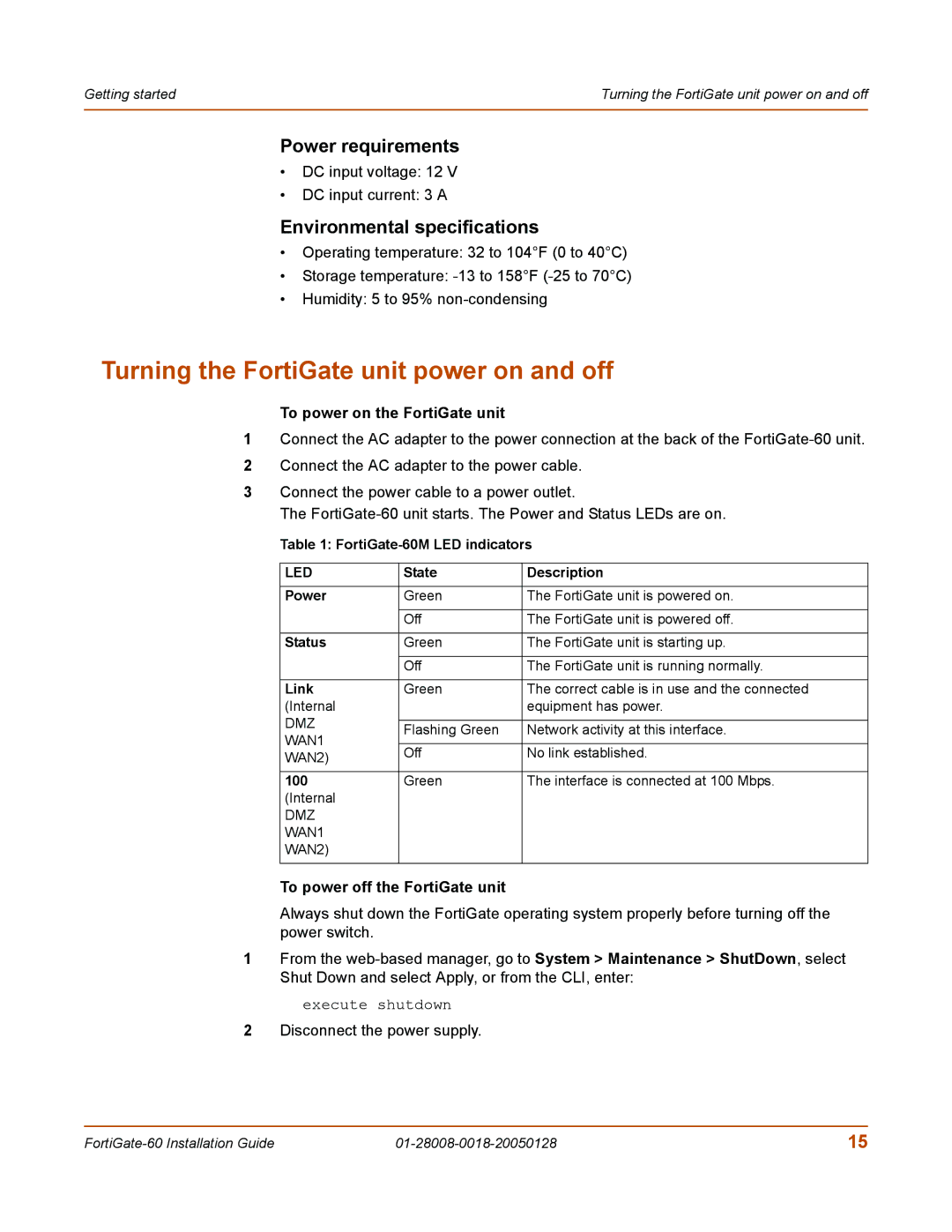Getting started | Turning the FortiGate unit power on and off |
|
|
Power requirements
•DC input voltage: 12 V
•DC input current: 3 A
Environmental specifications
•Operating temperature: 32 to 104°F (0 to 40°C)
•Storage temperature:
•Humidity: 5 to 95%
Turning the FortiGate unit power on and off
To power on the FortiGate unit
1Connect the AC adapter to the power connection at the back of the
2Connect the AC adapter to the power cable.
3Connect the power cable to a power outlet.
The
Table 1:
LED | State | Description | |
|
|
| |
Power | Green | The FortiGate unit is powered on. | |
|
|
| |
| Off | The FortiGate unit is powered off. | |
|
|
| |
Status | Green | The FortiGate unit is starting up. | |
|
|
| |
| Off | The FortiGate unit is running normally. | |
|
|
| |
Link | Green | The correct cable is in use and the connected | |
(Internal |
| equipment has power. | |
DMZ |
|
| |
Flashing Green | Network activity at this interface. | ||
WAN1 | |||
|
| ||
Off | No link established. | ||
WAN2) | |||
|
| ||
|
|
| |
100 | Green | The interface is connected at 100 Mbps. | |
(Internal |
|
| |
DMZ |
|
| |
WAN1 |
|
| |
WAN2) |
|
| |
|
|
|
To power off the FortiGate unit
Always shut down the FortiGate operating system properly before turning off the power switch.
1From the
execute shutdown
2Disconnect the power supply.
15 |