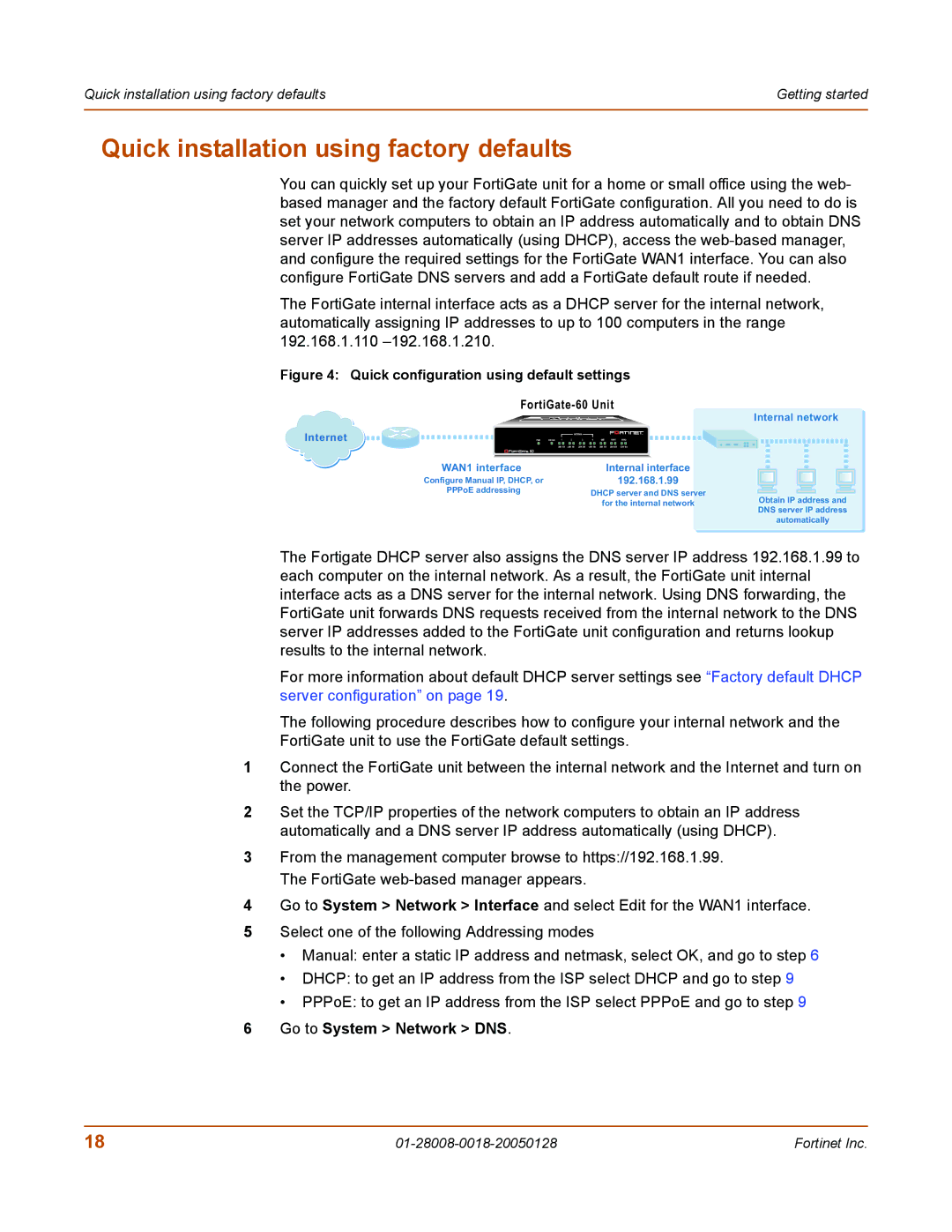Quick installation using factory defaults | Getting started |
|
|
Quick installation using factory defaults
You can quickly set up your FortiGate unit for a home or small office using the web- based manager and the factory default FortiGate configuration. All you need to do is set your network computers to obtain an IP address automatically and to obtain DNS server IP addresses automatically (using DHCP), access the
The FortiGate internal interface acts as a DHCP server for the internal network, automatically assigning IP addresses to up to 100 computers in the range 192.168.1.110
Figure 4: Quick configuration using default settings
FortiGate-60 Unit
Internal network
Internet
|
|
|
| INTERNAL |
|
|
|
|
PWR | STATUS | 1 | 2 | 3 | 4 | DMZ | WAN1 | WAN2 |
LINK 100 | LINK 100 | LINK 100 | LINK 100 | LINK 100 | LINK 100 | LINK 100 |
WAN1 interface | Internal interface |
|
Configure Manual IP, DHCP, or | 192.168.1.99 |
|
PPPoE addressing | DHCP server and DNS server |
|
|
| |
| for the internal network | Obtain IP address and |
|
| |
|
| DNS server IP address |
|
| automatically |
The Fortigate DHCP server also assigns the DNS server IP address 192.168.1.99 to each computer on the internal network. As a result, the FortiGate unit internal interface acts as a DNS server for the internal network. Using DNS forwarding, the FortiGate unit forwards DNS requests received from the internal network to the DNS server IP addresses added to the FortiGate unit configuration and returns lookup results to the internal network.
For more information about default DHCP server settings see “Factory default DHCP server configuration” on page 19.
The following procedure describes how to configure your internal network and the FortiGate unit to use the FortiGate default settings.
1Connect the FortiGate unit between the internal network and the Internet and turn on the power.
2Set the TCP/IP properties of the network computers to obtain an IP address automatically and a DNS server IP address automatically (using DHCP).
3From the management computer browse to https://192.168.1.99. The FortiGate
4Go to System > Network > Interface and select Edit for the WAN1 interface.
5Select one of the following Addressing modes
•Manual: enter a static IP address and netmask, select OK, and go to step 6
•DHCP: to get an IP address from the ISP select DHCP and go to step 9
•PPPoE: to get an IP address from the ISP select PPPoE and go to step 9
6Go to System > Network > DNS.
18 | Fortinet Inc. |