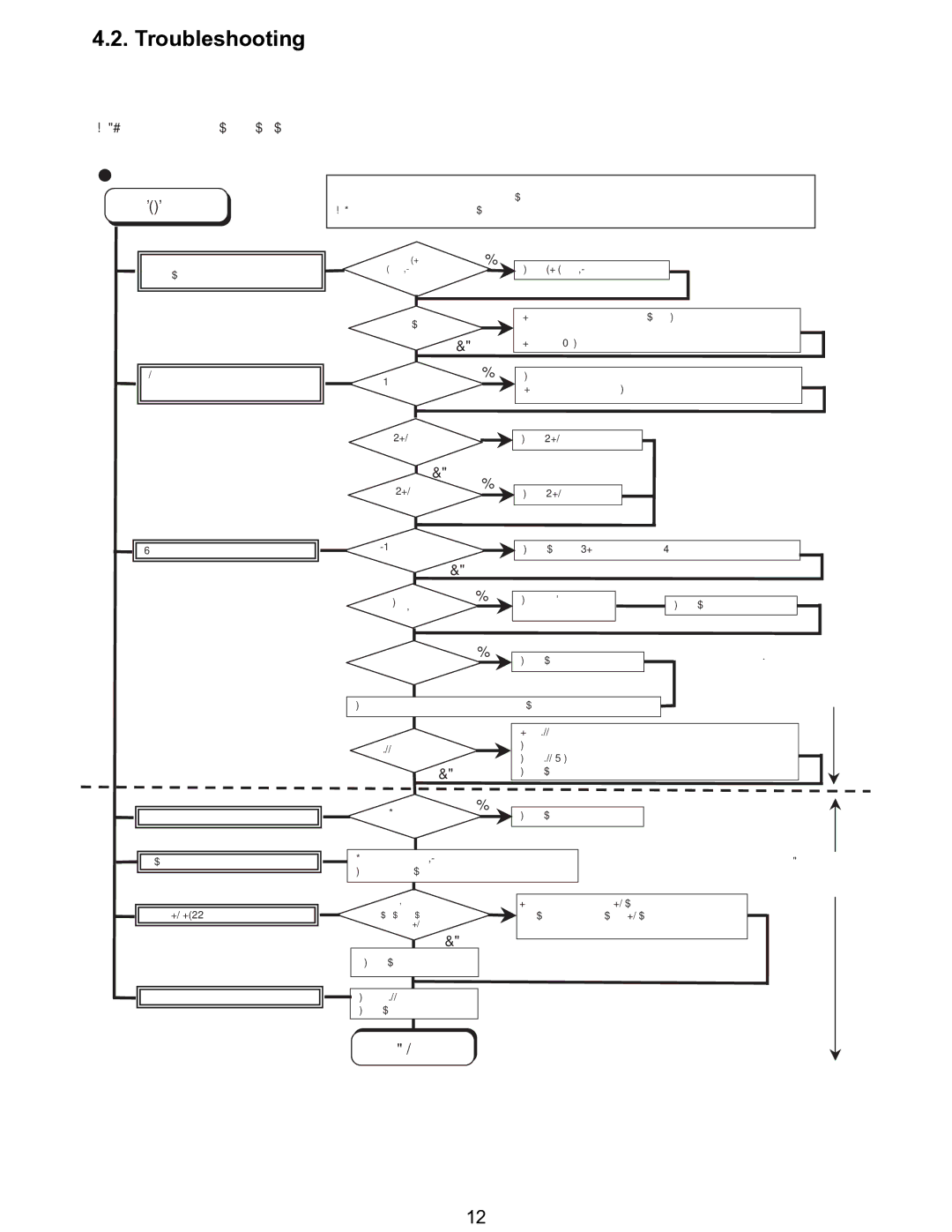CF-T5LWETZ1 2 specifications
The Matsushita CF-T5LWETZ1 is a robust and versatile device that caters specifically to the needs of professional users who require a reliable and efficient tool for daily tasks. Known for its superior durability, the CF-T5LWETZ1 model exemplifies Matsushita’s commitment to high-quality engineering and innovative technology.One of the main features of the CF-T5LWETZ1 is its lightweight design, making it highly portable without compromising on performance. This model is equipped with a full-sized keyboard and a vibrant touchscreen display that enhances usability, allowing for smooth navigation through various applications. With an intuitive user interface, users can easily switch between tasks, boosting productivity in both office and field environments.
The CF-T5LWETZ1 incorporates advanced connectivity options, including multiple USB ports, HDMI output, and various wireless technologies like Bluetooth and Wi-Fi. This allows seamless integration with other devices and networks, catering to the needs of users who require constant connectivity, whether in a fixed location or on the go. The device also boasts an extended battery life, ensuring that users can work for hours without needing to recharge.
In terms of processing power, the CF-T5LWETZ1 features a powerful Intel processor that provides fast performance for demanding applications. Coupled with ample RAM, users can run multiple programs smoothly, making it ideal for data-heavy tasks such as spreadsheets and presentations. The device also supports a range of operating systems, enhancing compatibility for different user environments.
Matsushita has included rugged features in the CF-T5LWETZ1 to ensure it can withstand the rigors of everyday use. With a reinforced chassis and spill-resistant keyboard, this model is designed to endure accidental drops and liquid spills—a significant advantage for professionals working in challenging conditions.
Overall, the Matsushita CF-T5LWETZ1 stands out for its combination of portability, durability, and advanced technology. Its features make it a highly sought-after device for professionals requiring both flexibility and reliability. Whether used for fieldwork, presentations, or in an office environment, the CF-T5LWETZ1 is engineered to meet the demanding needs of today’s workforce, providing a trustworthy solution for various professional applications.