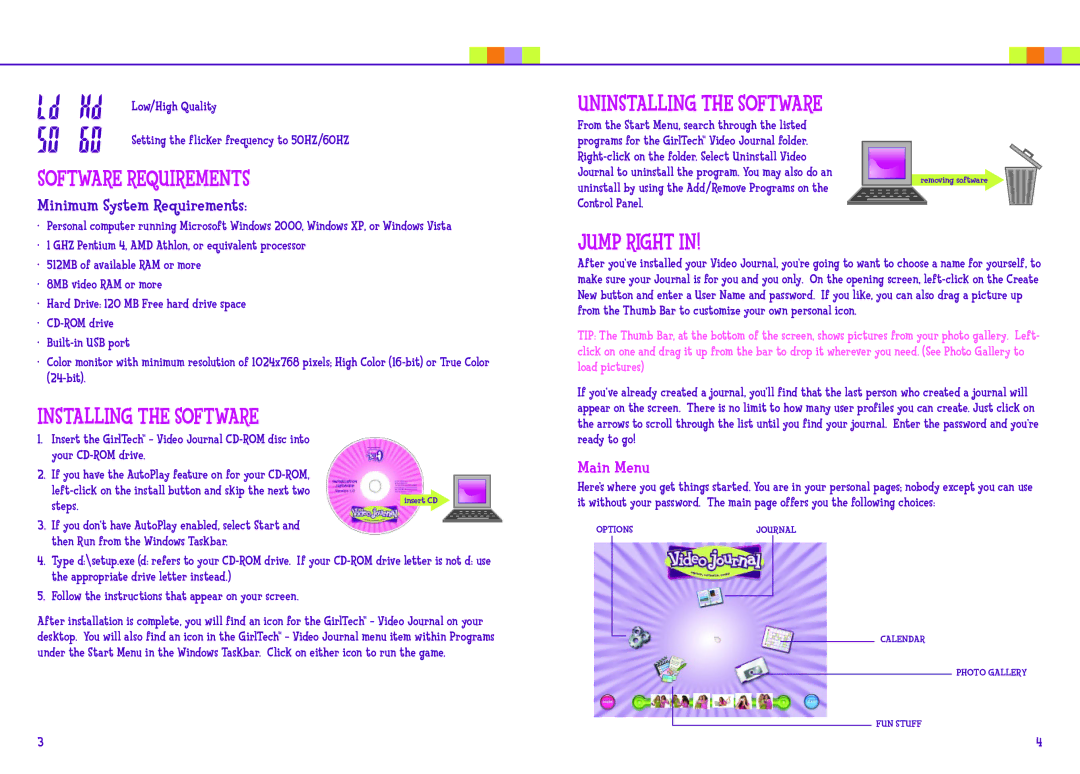L7280 specifications
The Mattel L7280, commonly known as a collectible toy model, epitomizes the fusion of imaginative play and advanced technology. This product is designed for both children and adult collectors, showcasing a blend of nostalgia and innovative features that cater to various age groups.One of the main features of the L7280 is its impressive attention to detail. Each model is crafted with precision, featuring realistic textures and colors that mimic real-life counterparts. Whether it’s replicating a classic vehicle or a beloved character, the L7280 ensures that every element is meticulously designed to capture the essence of its inspiration.
Incorporating cutting-edge technology, the L7280 is equipped with interactive features that elevate the play experience. Some models come with built-in sound effects and lights that are synchronized with user interactions, making each play session more engaging. Additionally, the toy integrates Bluetooth connectivity, allowing children and collectors to connect to mobile apps that enhance the storytelling aspect of the toy. Through these apps, users can unlock additional features, track collections, and even participate in virtual challenges, tying the physical toy experience into a digital narrative.
Safety is a key consideration in the design of the L7280. Made from non-toxic materials, the toy adheres to stringent safety standards, ensuring it is safe for young users. The product also features sturdy construction, which enhances its durability during play. This resilience allows the L7280 to withstand the rigors of active play while maintaining its aesthetic appeal for adult collectors.
Another notable characteristic is the versatility of the L7280. It is not only suitable for individual play but also encourages social interaction. The model can be easily combined with other toys in the Mattel range, promoting creativity and cooperative play among children. This versatility enhances the toy's educational value, as children learn to share, build, and create stories together.
In summary, the Mattel L7280 stands out as a remarkable toy that combines high-quality craftsmanship with innovative technology. Its features not only cater to the nostalgic tendencies of adult collectors but also provide an enriching play experience for children. With its emphasis on safety, durability, and interactivity, the L7280 is a testament to Mattel’s commitment to creating toys that inspire imagination and foster connections between generations.