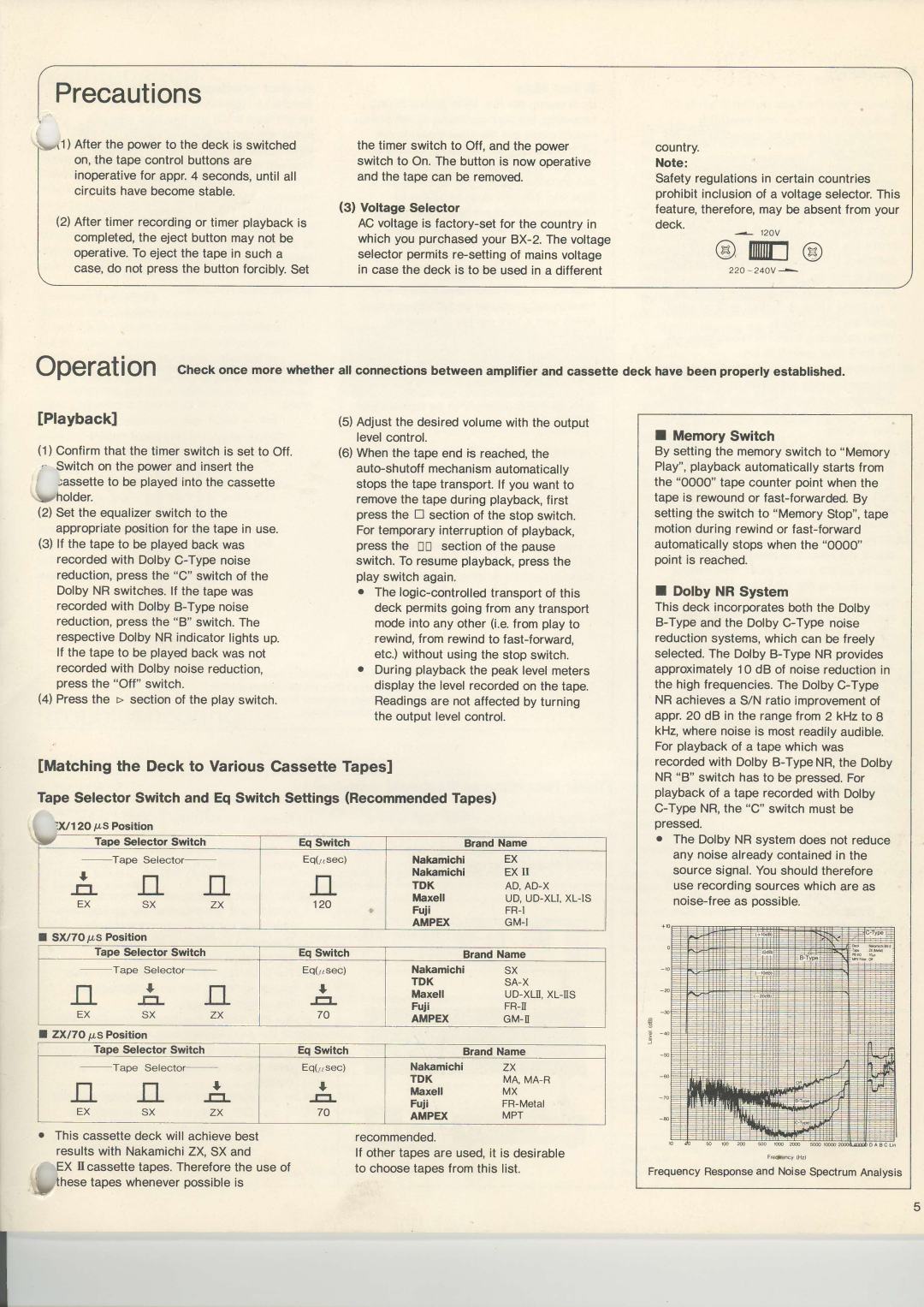IBX-2 specifications
The Maxell IBX-2 represents a significant advancement in the realm of high-quality audio equipment, especially aimed at audiophiles and recording professionals. This innovative audio interface merges cutting-edge technology with user-friendly features, making it an essential tool for both studio production and live performances.One of the standout features of the Maxell IBX-2 is its robust connectivity options. It supports multiple input and output configurations, including balanced XLR, TRS sockets, and USB-C connectivity. This versatility allows for seamless integration with various devices, from microphones to computers, promoting easy setup and optimized workflow for any audio project.
The device boasts high-resolution audio processing, with support for sample rates up to 192 kHz. This ensures that every nuance of sound is captured accurately, appealing to those who demand exceptional fidelity in their recordings. The IBX-2 is equipped with advanced A/D and D/A converters that render rich and detailed audio, making it ideal for professional use.
Another impressive feature of the Maxell IBX-2 is its low-latency performance. This is particularly advantageous for live recordings and real-time processing, where delays can hinder performance. Musicians can rely on the IBX-2 to deliver audio without noticeable lag, enabling a more natural and immersive experience.
Durability is also a hallmark of the Maxell IBX-2’s design. Constructed from high-quality materials, this audio interface is built to withstand the rigors of both studio settings and mobile applications. The rugged chassis ensures long-lasting performance, making it a worthwhile investment for professionals.
The IBX-2’s user-friendly interface includes illuminated controls and intuitive software, allowing users to adjust settings with ease. The included software suite offers additional features such as effects processing and recording options, extending the versatility of the unit even further.
Incorporating features like MIDI I/O, phantom power for condenser microphones, and a dedicated headphone output with its own level control, the Maxell IBX-2 is truly a comprehensive solution for modern audio needs. It caters to the requirements of podcasters, musicians, and sound engineers alike, reinforcing Maxell's commitment to innovation and excellence in audio technology. Whether for home studios or professional environments, the Maxell IBX-2 is poised to elevate the quality of sound production to new heights.