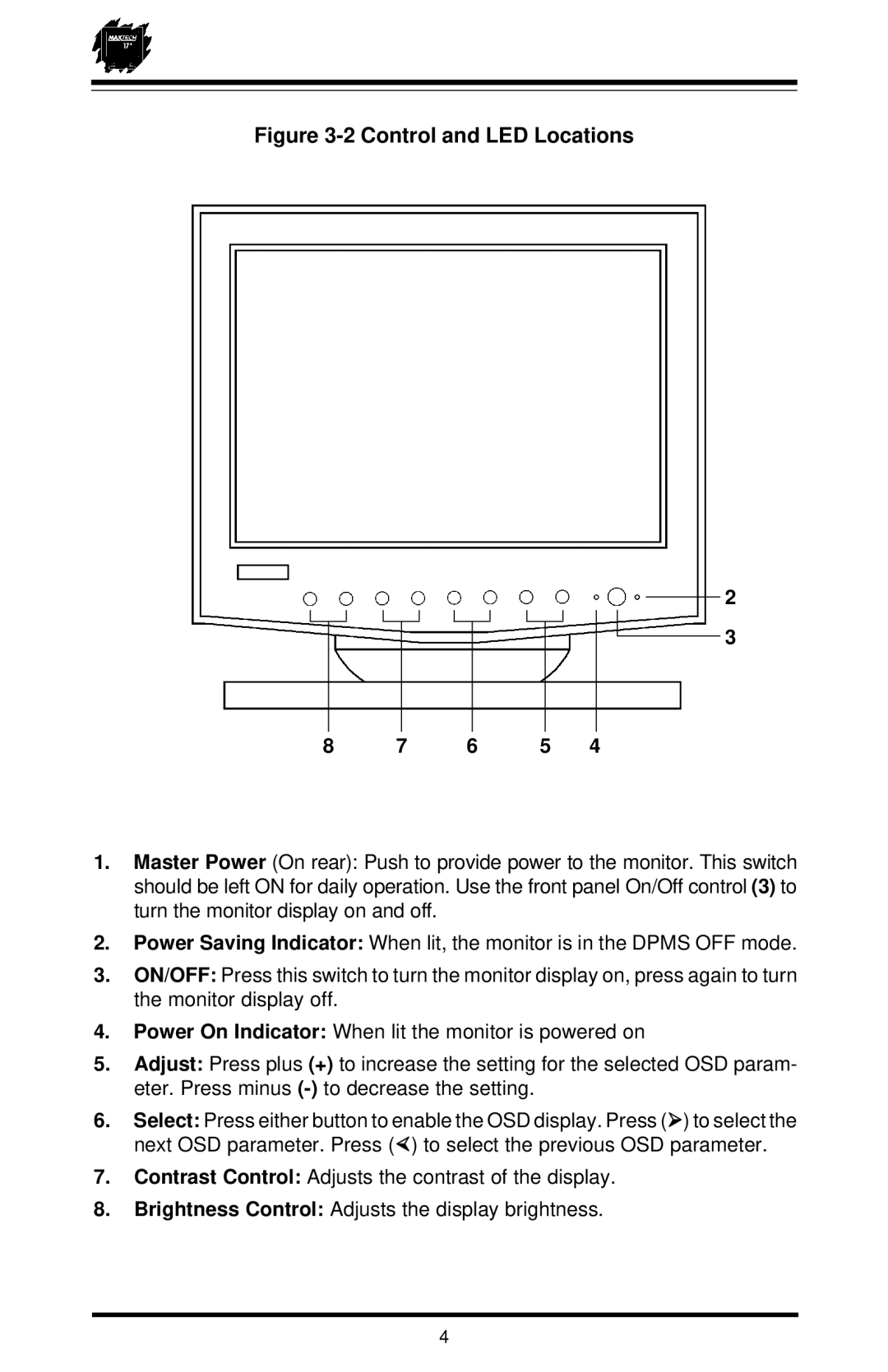Figure 3-2 Control and LED Locations
2
3
8 | 7 | 6 | 5 | 4 |
1.Master Power (On rear): Push to provide power to the monitor. This switch should be left ON for daily operation. Use the front panel On/Off control (3) to turn the monitor display on and off.
2.Power Saving Indicator: When lit, the monitor is in the DPMS OFF mode.
3.ON/OFF: Press this switch to turn the monitor display on, press again to turn the monitor display off.
4.Power On Indicator: When lit the monitor is powered on
5.Adjust: Press plus (+) to increase the setting for the selected OSD param- eter. Press minus
6.Select: Press either button to enable the OSD display. Press (Ø) to select the next OSD parameter. Press (×) to select the previous OSD parameter.
7.Contrast Control: Adjusts the contrast of the display.
8.Brightness Control: Adjusts the display brightness.
4