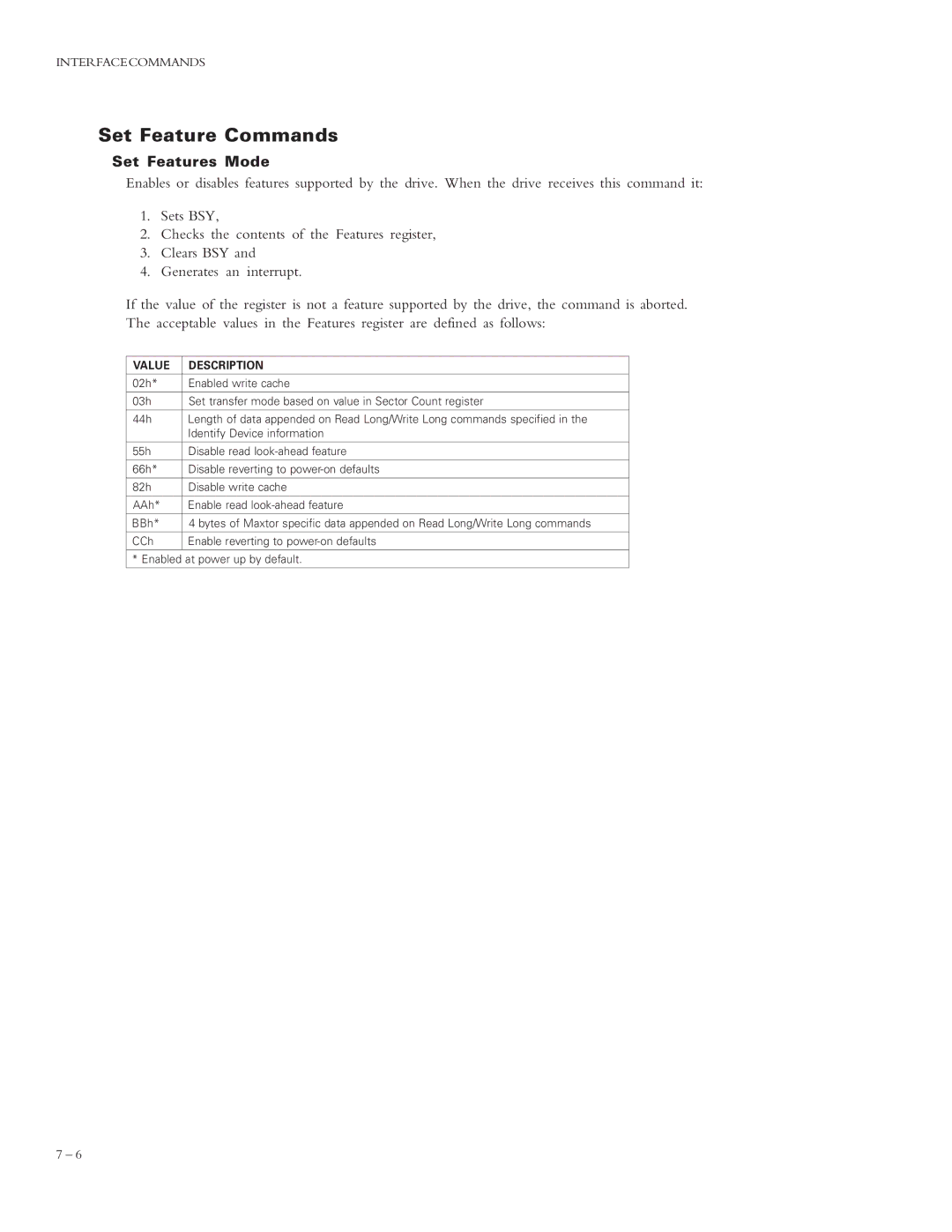4320 specifications
The Maxtor 4320 is a notable entry in the realm of hard disk drives, widely recognized for its reliability and performance in data storage. Released in the early 2000s, it quickly gained traction among both consumers and professionals looking for efficient solutions for their data management needs.At the core of the Maxtor 4320 is its impressive storage capacity. With a capacity of 20GB, it was considered substantial at the time, making it ideal for storing a variety of files, from documents to multimedia content. This drive provided users with ample space to expand their digital footprint without the constant worry of running out of space.
One of the standout features of the Maxtor 4320 is its data transfer rate. Operating at a speed of 5400 RPM, it offered a balanced performance that suited casual users and most business applications. The drive utilized an IDE interface, ensuring compatibility with a wide range of motherboards and systems, allowing for easy integration into both desktop and laptop computers.
The Maxtor 4320 is characterized by its durability. Engineered with robust materials and a well-designed casing, it was built to withstand regular use. This durability became a significant selling point, as data integrity and safety are paramount in any storage solution. Users could rely on the Maxtor 4320 to protect their important data against the wear and tear associated with daily operations.
In terms of technologies, the Maxtor 4320 featured advanced error correction algorithms, which ensured that data retrieval was not only fast but also reliable. This was particularly important at a time when data integrity was becoming increasingly crucial for personal and corporate users alike.
Additionally, the drive's low power consumption was a key consideration for eco-conscious consumers. It allowed for extended use without excessively draining power, contributing to lower energy bills and a smaller carbon footprint. This feature made the Maxtor 4320 an attractive option for users looking to balance performance with energy efficiency.
In conclusion, the Maxtor 4320 combined reliability, performance, and durability to become a popular choice in the hard disk drive market of the early 2000s. Its large storage capacity, reasonable speed, and energy efficiency catered to a wide range of users, from home consumers to small businesses. The legacy of the Maxtor 4320 continues to influence current storage solutions as it laid the groundwork for advancements in hard disk technology.