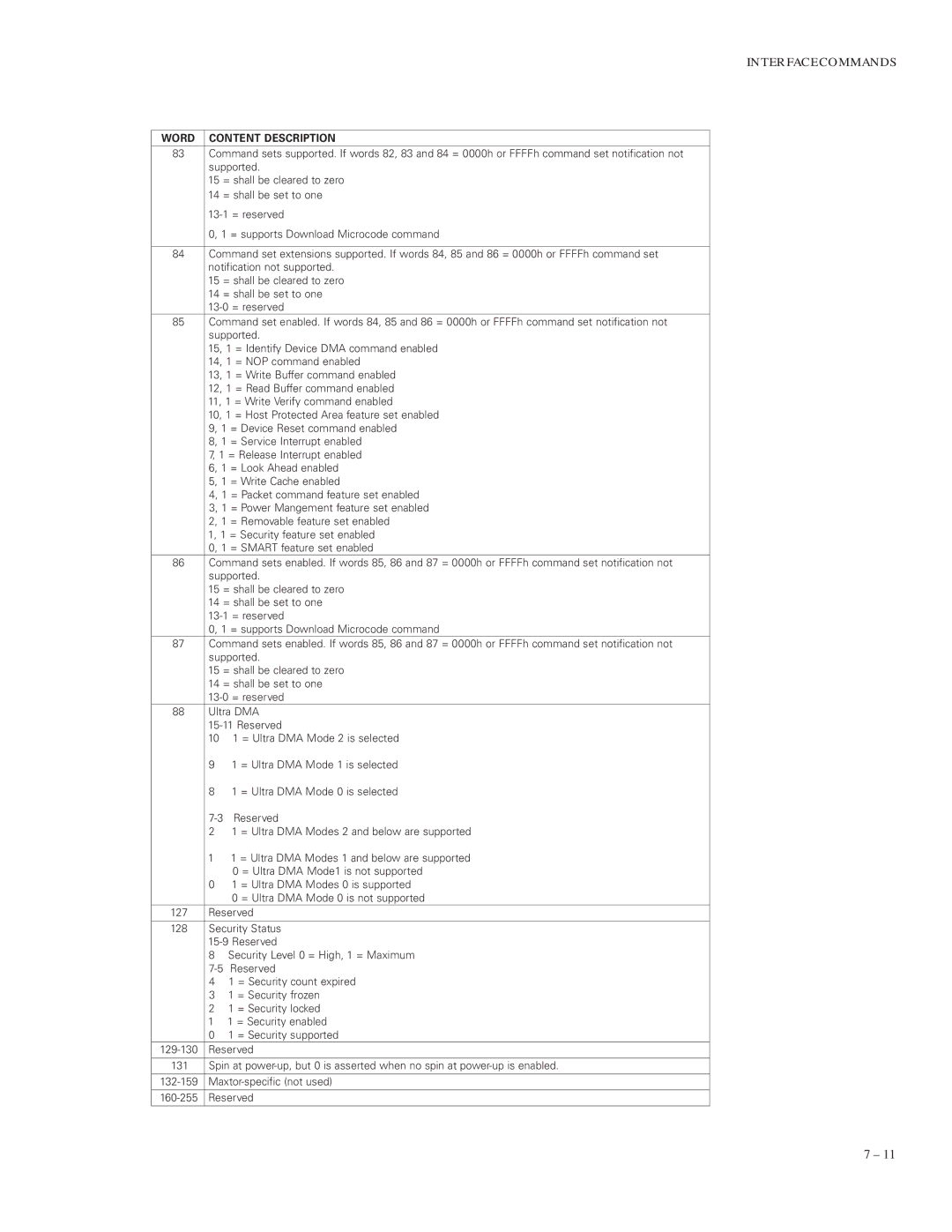91024U3, 92049U6, 90683U2, 91707U5, 92732U8 specifications
The Maxtor series of hard drives, specifically the models 91366U4, 92732U8, 91707U5, 90683U2, and 92049U6, exemplify the evolution of storage technology during the late 1990s and early 2000s, pivotal in shaping contemporary data storage solutions. These hard drives are recognized for their reliability, performance, and impressive capacities for their time.The Maxtor 91366U4 features a storage capacity of 13.6 GB, delivering a spindle speed of 5,400 RPM. Its UATA interface allows for a fast data transfer rate, which was notable in its category. The model incorporates Advanced Power Management, contributing to lower power consumption and reduced heat generation, making it an appealing choice for system builders looking to enhance system longevity.
Moving on to the Maxtor 92732U8, this model increased capacity to 27.3 GB, aligning with the growing demand for more storage from users and businesses alike. This drive maintained a 5,400 RPM spindle speed while improving the access times, which aided in speeding up file retrieval processes. Noteworthy is its Plug and Play capability, which simplified installation and compatibility across various systems.
The Maxtor 91707U5 brought forward advancements in data integrity with the inclusion of features such as error correction codes. With a storage size of 17.3 GB and similar operational speeds, this model catered to users seeking reliable data management. Its robust build aimed to protect against accidents and environmental factors, ensuring data was safe while providing consistent performance.
The Maxtor 90683U2, with its 68.3 GB capacity, is particularly recognized for its reliability in desktop applications. The drive integrates a combination of Unidirectional Technology, driving advancements in read/write capabilities, and extensive shock protection, making it an ideal candidate for users with intensive data processing requirements.
Lastly, the Maxtor 92049U6 is known for its balanced blend of performance and functionality. Holding a capacity of 49.1 GB and retaining the sophisticated features of its predecessors, this model enabled faster data access and storage capabilities that met the needs of both home and professional users.
Together, these Maxtor hard drives embody the technological strides in the evolution of data storage—offering capacities and performances that set a standard in the industry and laid the groundwork for future storage solutions. The combination of innovative technologies and practical features made these drives highly sought after during their respective periods, and their legacy continues to influence modern data storage products.