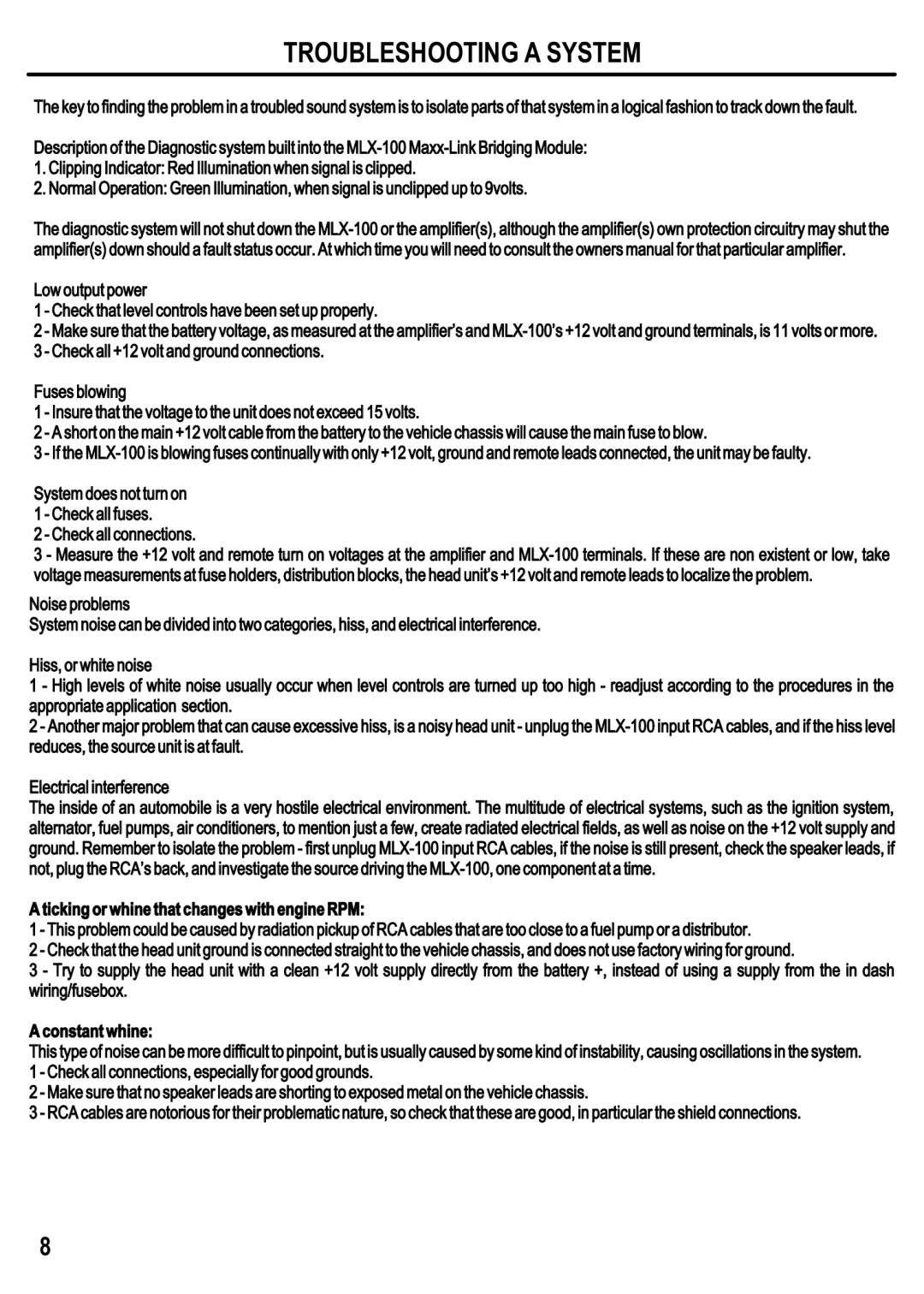MLX-100 specifications
The Maxxsonics MLX-100 is an advanced multimedia receiver designed for audiophiles and everyday users seeking powerful sound and versatile features in a compact unit. Known for its superior audio quality, the MLX-100 integrates a variety of modern technologies and functionality suitable for various in-car entertainment scenarios.One of the standout features of the MLX-100 is its high-efficiency amplification. This unit utilizes Class D technology, which provides exceptional power output while consuming less energy and minimizing heat generation. The result is a highly efficient audio experience that enhances loudness without compromising on sound clarity.
The MLX-100 boasts a user-friendly interface, equipped with a touchscreen display that simplifies navigation through its diverse functionalities. With intuitive controls, users can easily access their favorite tunes, adjust settings, and customize audio preferences on-the-go. This multimedia receiver supports multiple audio sources, including Bluetooth connectivity, USB inputs, and auxiliary ports, allowing users to play music from smartphones, tablets, and flash drives seamlessly.
Additionally, the MLX-100 features advanced digital signal processing (DSP) technology. This capability allows for fine-tuning of the audio experience, with options for equalization, crossover settings, and time alignment to ensure that every listener enjoys an optimal soundstage regardless of their seating position in the vehicle. The receiver can also support the latest high-resolution audio formats, making it an ideal choice for those who value sound fidelity.
For enhanced connectivity, the MLX-100 includes built-in Wi-Fi, enabling users to stream music directly from their favorite apps without the need for pairing a device each time. This is complemented by hands-free calling features, ensuring that drivers can remain connected and safe while on the road.
The build quality of the MLX-100 is equally impressive, featuring a durable casing that can withstand the rigors of installing in a vehicle. Its compact design allows for easy integration into various dashboards, and the sleek aesthetics enhance the visual appeal of any car interior.
In conclusion, the Maxxsonics MLX-100 stands out as a versatile multimedia receiver that combines power and functionality. With its Class D amplification, user-friendly interface, advanced DSP capabilities, and robust connectivity options, it caters to the needs of modern drivers desiring an exceptional audio experience. Whether for casual listening or serious sound enthusiasts, the MLX-100 delivers unmatched performance in any automotive setting.