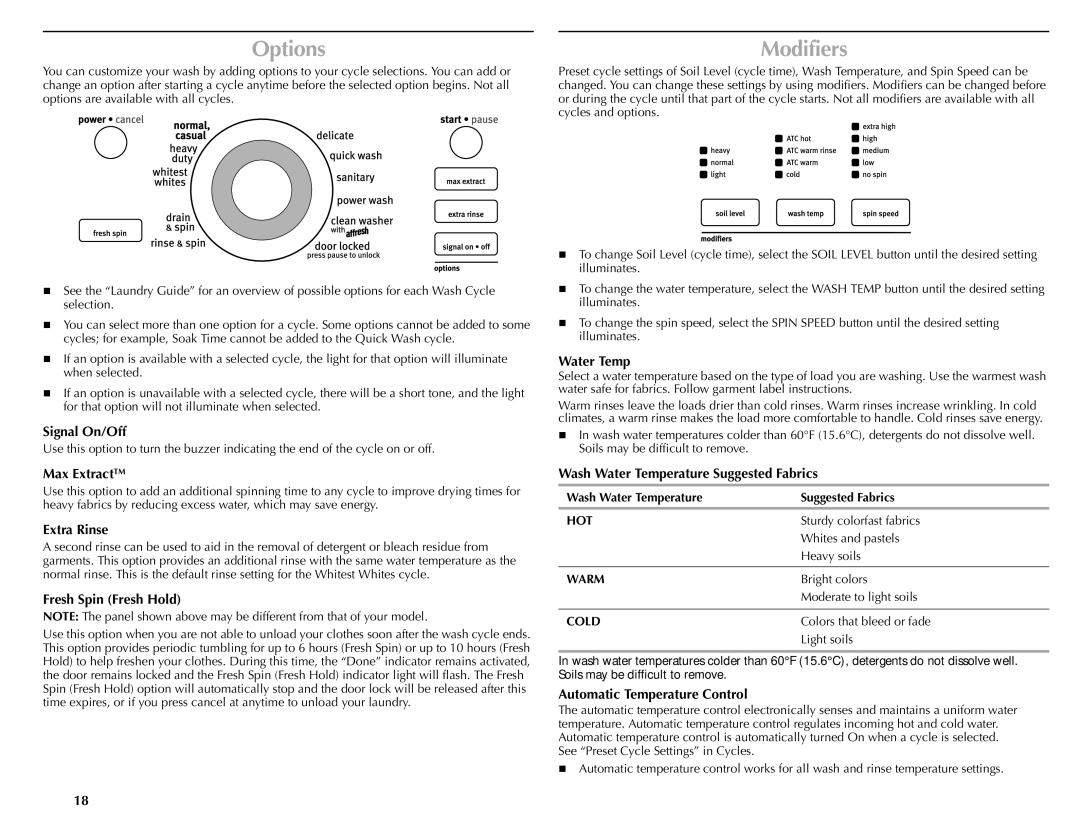Options
You can customize your wash by adding options to your cycle selections. You can add or change an option after starting a cycle anytime before the selected option begins. Not all options are available with all cycles.
See the “Laundry Guide” for an overview of possible options for each Wash Cycle selection.
You can select more than one option for a cycle. Some options cannot be added to some cycles; for example, Soak Time cannot be added to the Quick Wash cycle.
If an option is available with a selected cycle, the light for that option will illuminate when selected.
If an option is unavailable with a selected cycle, there will be a short tone, and the light for that option will not illuminate when selected.
Signal On/Off
Use this option to turn the buzzer indicating the end of the cycle on or off.
Max ExtractTM
Use this option to add an additional spinning time to any cycle to improve drying times for heavy fabrics by reducing excess water, which may save energy.
Extra Rinse
A second rinse can be used to aid in the removal of detergent or bleach residue from garments. This option provides an additional rinse with the same water temperature as the normal rinse. This is the default rinse setting for the Whitest Whites cycle.
Fresh Spin (Fresh Hold)
NOTE: The panel shown above may be different from that of your model.
Use this option when you are not able to unload your clothes soon after the wash cycle ends. This option provides periodic tumbling for up to 6 hours (Fresh Spin) or up to 10 hours (Fresh Hold) to help freshen your clothes. During this time, the “Done” indicator remains activated, the door remains locked and the Fresh Spin (Fresh Hold) indicator light will flash. The Fresh Spin (Fresh Hold) option will automatically stop and the door lock will be released after this time expires, or if you press cancel at anytime to unload your laundry.
Modifiers
Preset cycle settings of Soil Level (cycle time), Wash Temperature, and Spin Speed can be changed. You can change these settings by using modifiers. Modifiers can be changed before or during the cycle until that part of the cycle starts. Not all modifiers are available with all cycles and options.
To change Soil Level (cycle time), select the SOIL LEVEL button until the desired setting illuminates.
To change the water temperature, select the WASH TEMP button until the desired setting illuminates.
To change the spin speed, select the SPIN SPEED button until the desired setting illuminates.
Water Temp
Select a water temperature based on the type of load you are washing. Use the warmest wash water safe for fabrics. Follow garment label instructions.
Warm rinses leave the loads drier than cold rinses. Warm rinses increase wrinkling. In cold climates, a warm rinse makes the load more comfortable to handle. Cold rinses save energy.
In wash water temperatures colder than 60°F (15.6°C), detergents do not dissolve well. Soils may be difficult to remove.
Wash Water Temperature Suggested Fabrics
Wash Water Temperature | Suggested Fabrics |
HOT | Sturdy colorfast fabrics |
| Whites and pastels |
| Heavy soils |
|
|
WARM | Bright colors |
| Moderate to light soils |
|
|
COLD | Colors that bleed or fade |
| Light soils |
In wash water temperatures colder than 60°F (15.6°C), detergents do not dissolve well. Soils may be difficult to remove.
Automatic Temperature Control
The automatic temperature control electronically senses and maintains a uniform water temperature. Automatic temperature control regulates incoming hot and cold water. Automatic temperature control is automatically turned On when a cycle is selected. See “Preset Cycle Settings” in Cycles.
Automatic temperature control works for all wash and rinse temperature settings.
18