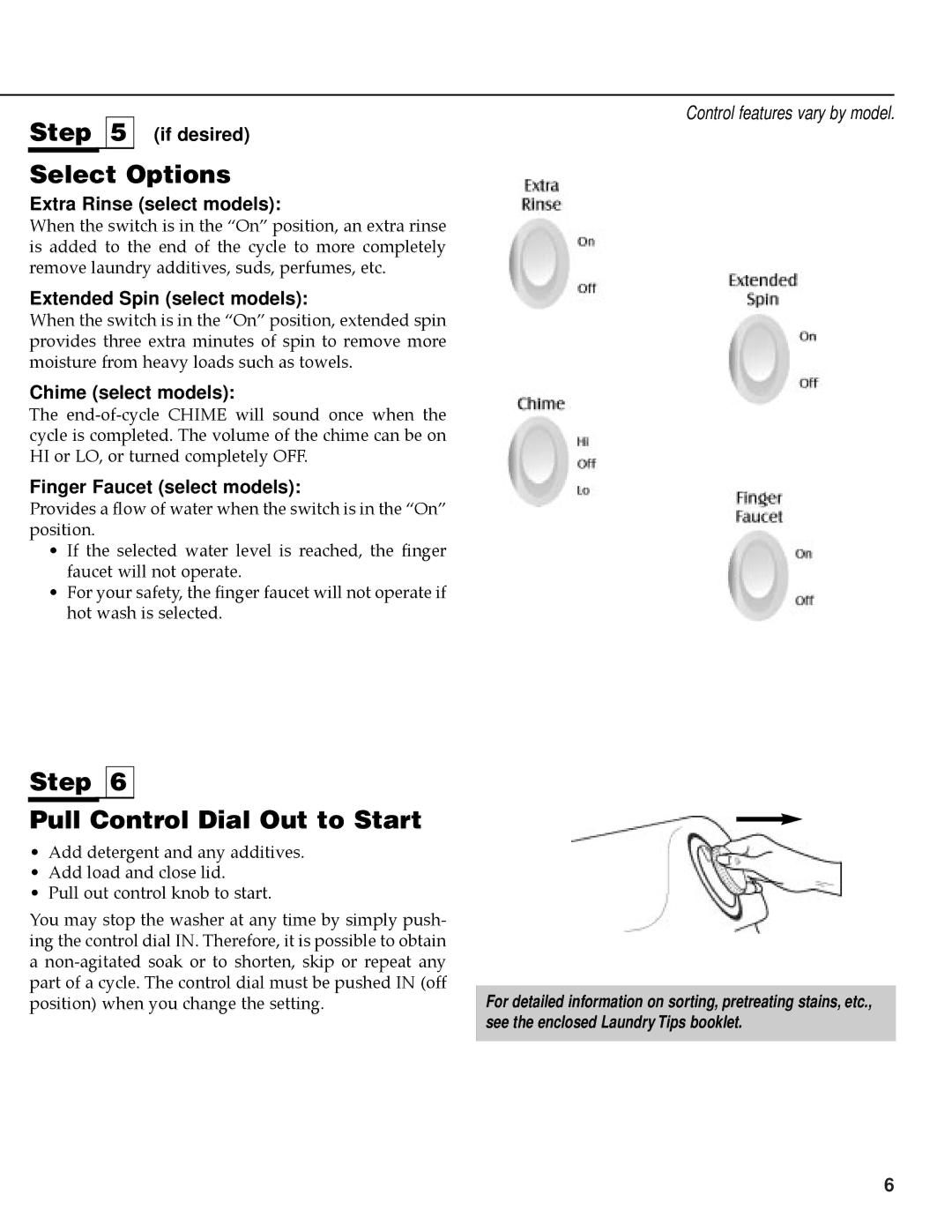Step 5
Control features vary by model.
(if desired)
Select Options
Extra Rinse (select models):
When the switch is in the “On” position, an extra rinse is added to the end of the cycle to more completely remove laundry additives, suds, perfumes, etc.
Extended Spin (select models):
When the switch is in the “On” position, extended spin provides three extra minutes of spin to remove more moisture from heavy loads such as towels.
Chime (select models):
The
Finger Faucet (select models):
Provides a flow of water when the switch is in the “On” position.
•If the selected water level is reached, the finger faucet will not operate.
•For your safety, the finger faucet will not operate if hot wash is selected.
Step 6
Pull Control Dial Out to Start
•Add detergent and any additives.
•Add load and close lid.
•Pull out control knob to start.
You may stop the washer at any time by simply push- ing the control dial IN. Therefore, it is possible to obtain a
For detailed information on sorting, pretreating stains, etc., see the enclosed Laundry Tips booklet.
6