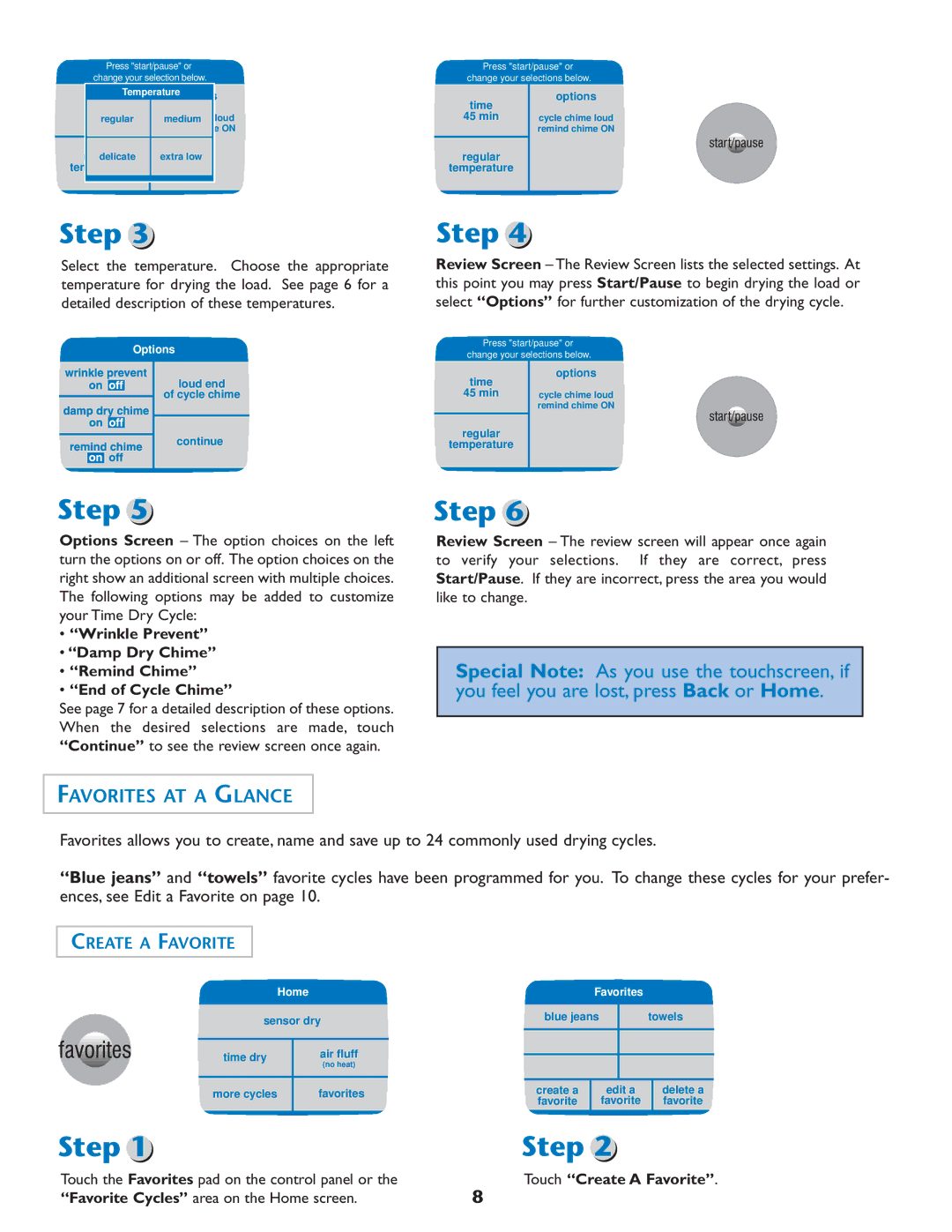| Press "start/pause" or |
| Press "start/pause" or | |||
| change your selection below. |
| change your | selections below. | ||
| Temperature |
|
|
| options | |
| time |
|
|
| time |
|
| 45 min | cyclemediumchime | loud |
| 45 min | cycle chime loud |
| regular |
|
| |||
|
| remind chime | ON |
|
| remind chime ON |
| regulardelicate | extra low |
|
| regular |
|
| temperature |
|
|
| temperature |
|
|
|
|
|
|
|
|
|
|
|
|
|
|
|
Step 3
Select the temperature. Choose the appropriate temperature for drying the load. See page 6 for a detailed description of these temperatures.
Options |
loud end |
of cycle chime |
continue |
Step 5
Options Screen – The option choices on the left turn the options on or off. The option choices on the right show an additional screen with multiple choices. The following options may be added to customize your Time Dry Cycle:
•“Wrinkle Prevent”
•“Damp Dry Chime”
•“Remind Chime”
•“End of Cycle Chime”
See page 7 for a detailed description of these options. When the desired selections are made, touch “Continue” to see the review screen once again.
Step 4
Review Screen – The Review Screen lists the selected settings. At this point you may press Start/Pause to begin drying the load or select “Options” for further customization of the drying cycle.
Press "start/pause" or change your selections below.
time | options |
| |
45 min | cycle chime loud |
| remind chime ON |
regular |
|
temperature |
|
|
|
Step 6
Review Screen – The review screen will appear once again to verify your selections. If they are correct, press Start/Pause. If they are incorrect, press the area you would like to change.
Special Note: As you use the touchscreen, if you feel you are lost, press Back or Home.
FAVORITES AT A GLANCE
Favorites allows you to create, name and save up to 24 commonly used drying cycles.
“Blue jeans” and “towels” favorite cycles have been programmed for you. To change these cycles for your prefer- ences, see Edit a Favorite on page 10.
CREATE A FAVORITE
| Home | |
|
| |
sensor dry | ||
|
|
|
time dry |
| air fluff |
|
| (no heat) |
|
|
|
more cycles |
| favorites |
|
|
|
Step 1
Touch the Favorites pad on the control panel or the | 8 |
“Favorite Cycles” area on the Home screen. |
Favorites
blue jeans | towels |
|
|
|
|
|
|
create a | edit a | delete a |
favorite | favorite | favorite |