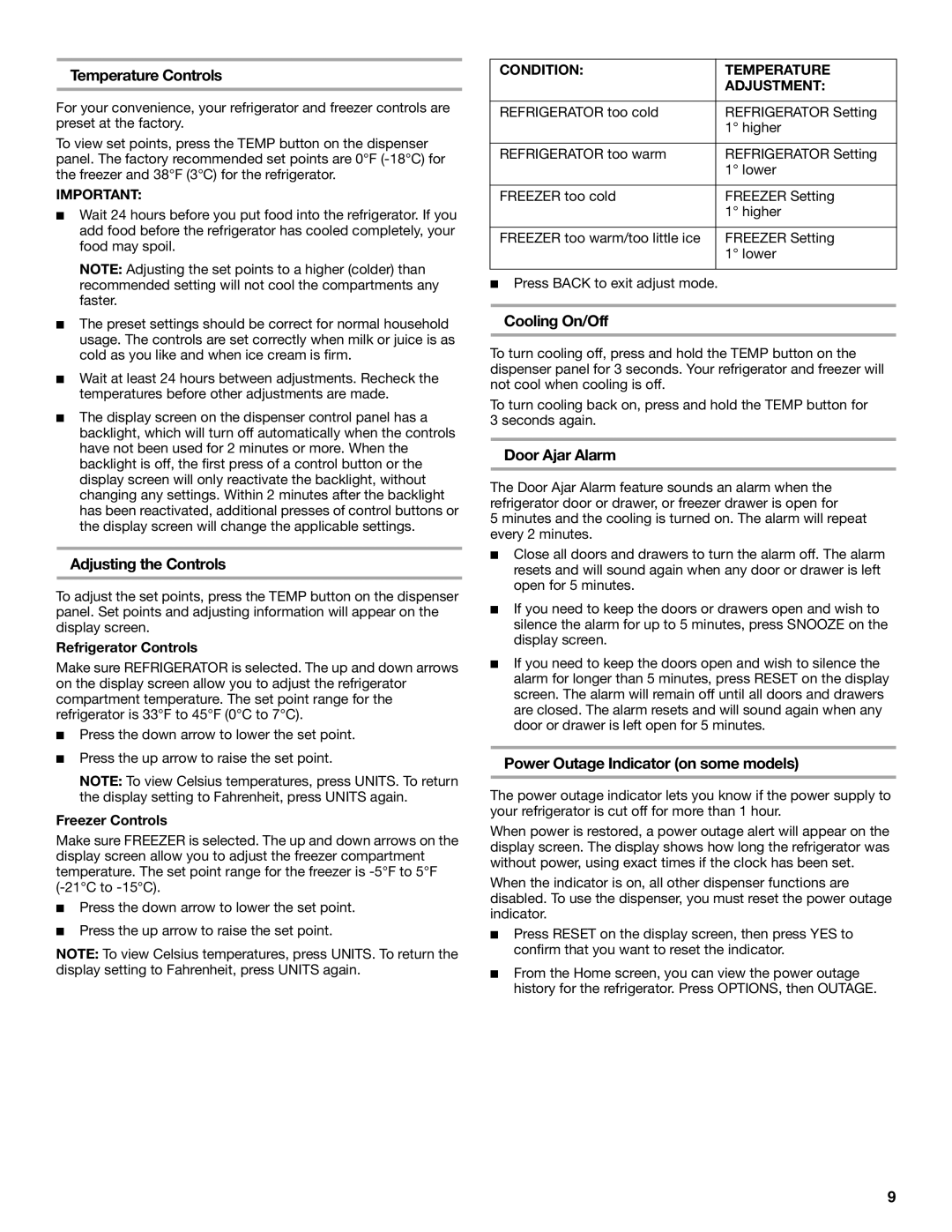Temperature Controls
For your convenience, your refrigerator and freezer controls are preset at the factory.
To view set points, press the TEMP button on the dispenser panel. The factory recommended set points are 0°F
IMPORTANT:
■Wait 24 hours before you put food into the refrigerator. If you add food before the refrigerator has cooled completely, your food may spoil.
NOTE: Adjusting the set points to a higher (colder) than recommended setting will not cool the compartments any faster.
■The preset settings should be correct for normal household usage. The controls are set correctly when milk or juice is as cold as you like and when ice cream is firm.
■Wait at least 24 hours between adjustments. Recheck the temperatures before other adjustments are made.
■The display screen on the dispenser control panel has a backlight, which will turn off automatically when the controls have not been used for 2 minutes or more. When the backlight is off, the first press of a control button or the display screen will only reactivate the backlight, without changing any settings. Within 2 minutes after the backlight has been reactivated, additional presses of control buttons or the display screen will change the applicable settings.
Adjusting the Controls
To adjust the set points, press the TEMP button on the dispenser panel. Set points and adjusting information will appear on the display screen.
Refrigerator Controls
Make sure REFRIGERATOR is selected. The up and down arrows on the display screen allow you to adjust the refrigerator compartment temperature. The set point range for the refrigerator is 33°F to 45°F (0°C to 7°C).
■Press the down arrow to lower the set point.
■Press the up arrow to raise the set point.
NOTE: To view Celsius temperatures, press UNITS. To return the display setting to Fahrenheit, press UNITS again.
Freezer Controls
Make sure FREEZER is selected. The up and down arrows on the display screen allow you to adjust the freezer compartment temperature. The set point range for the freezer is
■Press the down arrow to lower the set point.
■Press the up arrow to raise the set point.
NOTE: To view Celsius temperatures, press UNITS. To return the display setting to Fahrenheit, press UNITS again.
CONDITION: | TEMPERATURE |
| ADJUSTMENT: |
|
|
REFRIGERATOR too cold | REFRIGERATOR Setting |
| 1° higher |
|
|
REFRIGERATOR too warm | REFRIGERATOR Setting |
| 1° lower |
|
|
FREEZER too cold | FREEZER Setting |
| 1° higher |
|
|
FREEZER too warm/too little ice | FREEZER Setting |
| 1° lower |
|
|
■Press BACK to exit adjust mode.
Cooling On/Off
To turn cooling off, press and hold the TEMP button on the dispenser panel for 3 seconds. Your refrigerator and freezer will not cool when cooling is off.
To turn cooling back on, press and hold the TEMP button for 3 seconds again.
Door Ajar Alarm
The Door Ajar Alarm feature sounds an alarm when the refrigerator door or drawer, or freezer drawer is open for
5 minutes and the cooling is turned on. The alarm will repeat every 2 minutes.
■Close all doors and drawers to turn the alarm off. The alarm resets and will sound again when any door or drawer is left open for 5 minutes.
■If you need to keep the doors or drawers open and wish to silence the alarm for up to 5 minutes, press SNOOZE on the display screen.
■If you need to keep the doors open and wish to silence the alarm for longer than 5 minutes, press RESET on the display screen. The alarm will remain off until all doors and drawers are closed. The alarm resets and will sound again when any door or drawer is left open for 5 minutes.
Power Outage Indicator (on some models)
The power outage indicator lets you know if the power supply to your refrigerator is cut off for more than 1 hour.
When power is restored, a power outage alert will appear on the display screen. The display shows how long the refrigerator was without power, using exact times if the clock has been set.
When the indicator is on, all other dispenser functions are disabled. To use the dispenser, you must reset the power outage indicator.
■Press RESET on the display screen, then press YES to confirm that you want to reset the indicator.
■From the Home screen, you can view the power outage history for the refrigerator. Press OPTIONS, then OUTAGE.
9