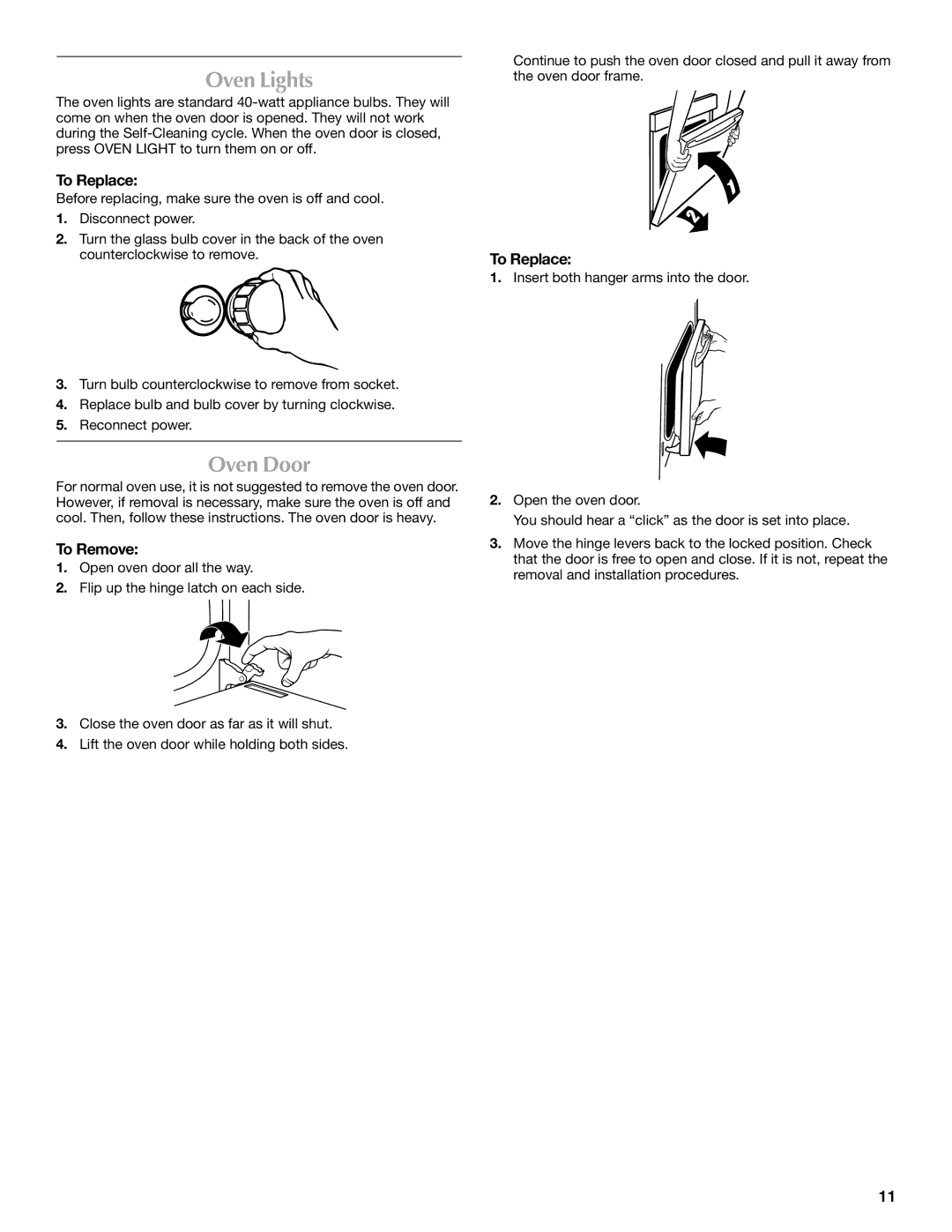MMW7530WDS specifications
The Maytag MMW7530WDS is a powerful and versatile microwave that seamlessly combines modern technology with user-friendly features. Designed with efficiency and performance in mind, this built-in microwave is perfect for any kitchen, providing quick cooking options and making meal preparation a breeze.One of the main features of the Maytag MMW7530WDS is its impressive 1.7 cubic feet capacity, capable of accommodating larger dishes with ease. This spacious interior allows users to heat, defrost, or cook various foods simultaneously, making it ideal for busy families or anyone who enjoys entertaining guests. The microwave also boasts a sleek stainless-steel design, imparting a polished and contemporary look to your kitchen.
Equipped with 1,000 watts of cooking power, the MMW7530WDS ensures that food is cooked evenly and thoroughly. The microwave offers multiple power levels, allowing users to customize the intensity based on their cooking needs. Whether reheating leftovers or preparing a gourmet meal, the microwave's robust performance accommodates a wide range of cooking tasks.
The MMW7530WDS features sensor cooking technology that automatically adjusts cooking times and power levels based on the moisture released by the food. This intelligent system takes the guesswork out of cooking, ensuring optimal results every time. Additionally, the microwave offers a simple touch-control interface, making it easy to navigate through various settings and options.
Another standout characteristic of this model is its auto defrost function, which quickly and evenly thaws meat, poultry, and seafood without cooking the edges. This feature saves valuable time in the kitchen, allowing you to prepare your meals faster without compromising quality.
The Maytag MMW7530WDS also includes a convenient add-30-seconds button, giving users the flexibility to extend their cooking time with just a single press. Moreover, the appliance features a child lock option, ensuring that little hands can't inadvertently operate the microwave, providing peace of mind for parents.
Overall, the Maytag MMW7530WDS is a well-designed and feature-rich microwave that enhances daily cooking experiences. Its combination of advanced technology, generous capacity, and intuitive controls makes it an excellent addition to any modern kitchen. Whether you're reheating a quick meal or experimenting with new recipes, the MMW7530WDS proves to be a reliable companion in culinary adventures.