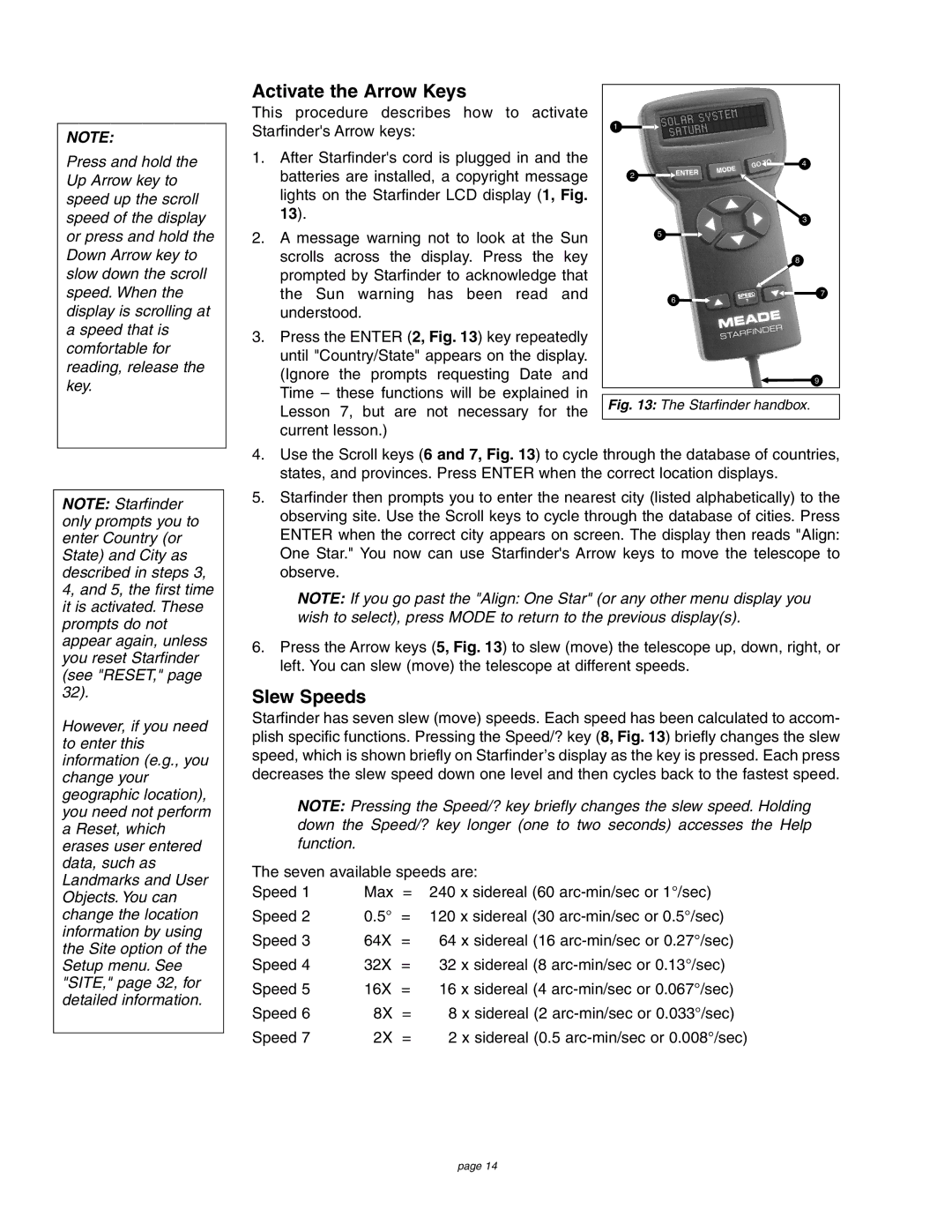4504 specifications
The Meade 4504 is a notable member of Meade Instruments’ extensive line of telescopes, designed for both beginners and experienced astronomers. This telescope is known for its user-friendly features and impressive optical performance, making it an excellent choice for stargazers keen on exploring the night sky.One of the key features of the Meade 4504 is its 4.5-inch aperture, a critical factor that determines the amount of light the telescope can gather. This larger aperture allows users to observe fainter celestial objects, from nebulae to distant galaxies, with clarity and detail. The telescope is equipped with a Newtonian reflector design, which utilizes a primary mirror to collect light and a secondary mirror to direct it to the eyepiece. This design effectively eliminates chromatic aberration, offering sharp and crisp images.
The Meade 4504 also boasts a mount that is robust yet user-friendly. It typically comes with an Altazimuth mount, which allows for smooth movement both vertically and horizontally. This makes it easier to track celestial objects as they move across the sky. The mount's stability is crucial during high-magnification viewing, as it minimizes vibrations and provides a steady image.
A standout feature of the Meade 4504 is its ease of assembly and operation. Designed with beginners in mind, it usually includes a straightforward setup guide that allows users to get their telescope ready for use quickly. Additionally, the telescope often comes with a finderscope, which helps in locating objects in the night sky, a crucial tool for novice astronomers still learning to navigate the cosmos.
In terms of accessories, the Meade 4504 often includes a variety of eyepieces, allowing users to switch magnifications for different viewing experiences. These eyepieces enhance the versatility of the telescope, catering to varied interests, whether it's observing planets within our solar system or examining the details of various star clusters.
Overall, the Meade 4504 represents a balance of quality, convenience, and affordability, making it an ideal choice for anyone looking to embark on a journey of astronomical discovery. It effectively brings the universe closer to home, allowing enthusiasts to explore the wonders of space with ease. Whether you are a first-time observer or someone with a passion for celestial exploration, the Meade 4504 offers a remarkable gateway to the night sky.